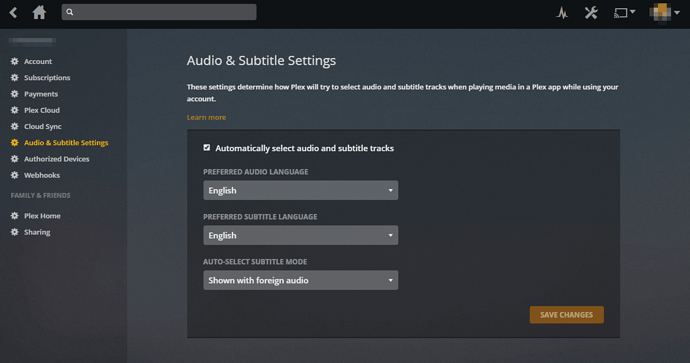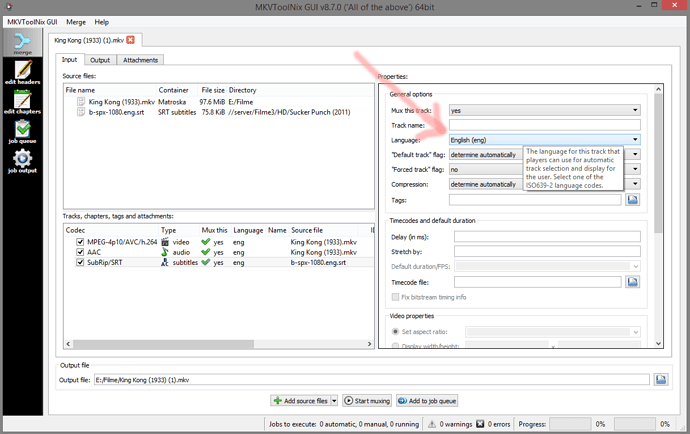@NewPlaza said:
No they don’t!!!
Yes, they do.
You change these options the same way like you change the avatar for managed users.
First, you “become” them by ‘switching user’

Then you can edit their avatar and language prefs.
If you have users in your Plex Home, which do have a full plex.tv account, you cannot do the settings for them. They must do it themselves here: https://plex.tv/users/edit
And the right setting for automatically enabling ‘forced’ subtitles is indeed
‘Shown with foreign audio’
So, if your parents are english-speaking and only want forced subtitles and not the ‘complete’ ones, the necessary settings for them would be:
This requires that your files have proper ‘language’ tags for both audio and subtitles.
Do also keep in mind that the ‘forced’ tag in MKV files is not the ‘Title’ of a track.
So you cannot make a subtitle track forced by ‘naming’ it “forced subs” or similar.
It is a separate thing.
And: the automatic only works until the user touches the track selector(s) manually.
As soon as the user selects an audio or subtitle track manually, his/her manual selection will be stored and the automatic is no longer active for this movie.
Here is the way to set language tags and the ‘forced’ flag
MKVtoolnix also has a ‘Header Editor’ which allows you to directly edit the MKV file, so it doesn’t even require remuxing.