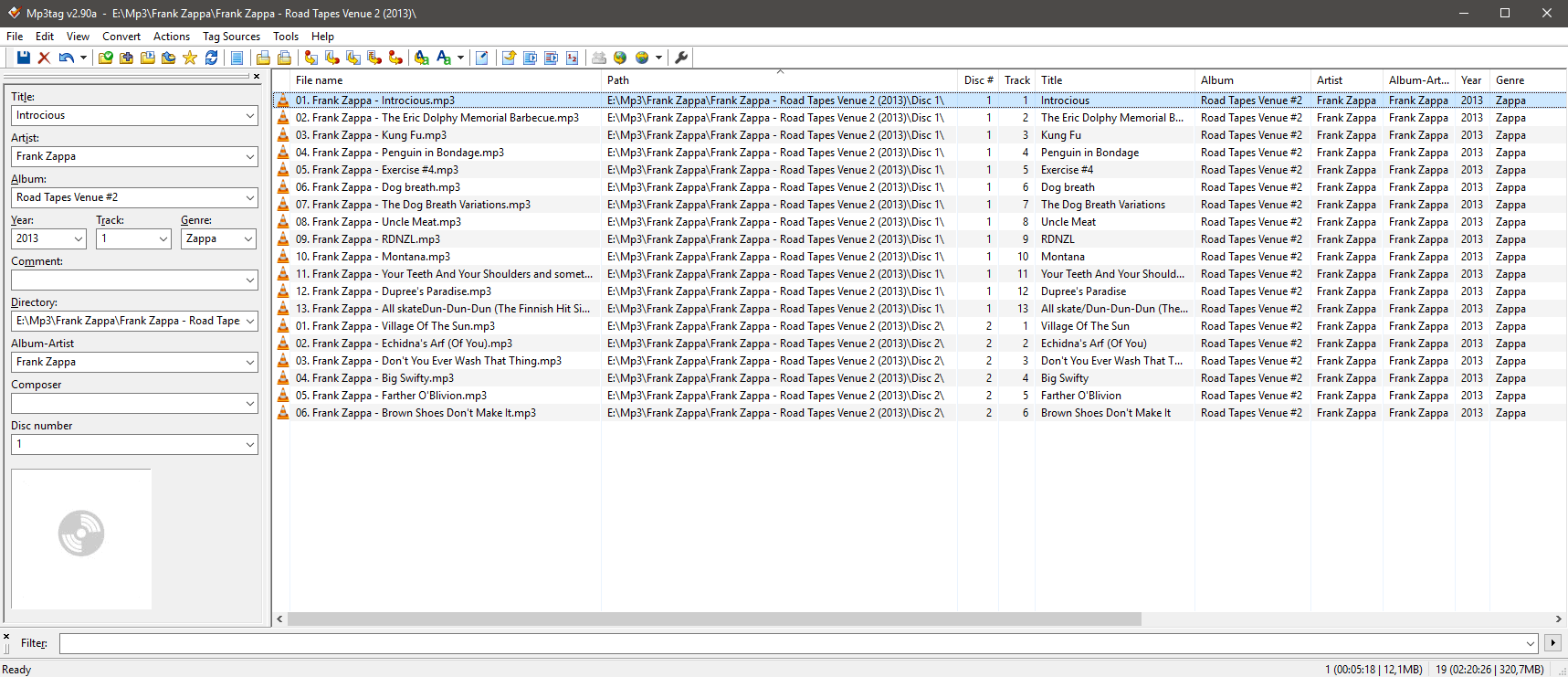The CD’s were imported to iTunes originally from the CD’s. This would have been at least a couple of years ago. Now for the complications: I used a converter (dBPowerAmp) to convert my library from mostly ALAC to FLAC to use on the Synology DS218+ NAS I purchased. I didn’t delete or alter the iTunes folder, I created a separate one and then moved it to the DS218+ .Neither the PMS on the NAS nor the PMS on my iMac can see Disc 2. If I go to the Plex Server, I can see both albums and if I click on Album 2 and play it using Synology audio player the second album works fine, but it doesn’t show up on PLEX. There may be more 2 CD albums but I figure if there are more then whatever is wrong with this one will be the same problem on others. My Plex Server version is 1.19.5 and the Media Server is 4.29.2. Any ideas?
How are your files named?
How does the folder structure look like, where those files are stored?
How do the embedded metadata of those files look like?
Here is an example which will work:
I haven’t looked at my other 2 disc sets, but this is a screenshot of the NAS and the CD I know I am having a problem with:
The artist is Leopold Stokowski, and then the 2 folders are the 2 cd’s. If you open the last folders you just see the songs and the album art jpg
I am not very familiar yet with either Plex or Synology, the screenshot I took I could not find a way to make it look like a command line path. In the folder I moved from my iMac to the NAS the path is /Leopold Stokowski/Walt Disney’s Fantasia [Disk 1] and /Leopold Stokowski/Walt Disney’s Fantasia [Disk 2]. Inside the ‘Walt Disney’s Fantasia [Disk x]’ the format goes ‘1-01 Toccata And Fugue in D Minor, BWV 565.flac’ and then the name of the second song then the third, etc.
I just moved the entire folder with all of the albums, these 2 included and put it into a folder I called PlexMusic, and I pointed Plex to that directory. I initially tried putting the music into the Synology folder called music but I didn’t get any songs listed on Plex, and somewhere on this General Discussion Forum I found a post that said that Plex has trouble with Synology’s default folders and to create your own, so I did and created PlexMusic, which immediately found at least some albums. I’ve got about 600 CD’s so I haven’t looked at all of them. So 'PlexMusic/Leopold Stokowski_ Philadelphia Orchestra/Walt Disney’s Fantasia [Disk1]/song names.
If there is a way to view and edit in a text edit style I can look and change the path if necessary. The path originally was generated by iTunes but the file type changed from alac to flac when I converted the entire iTunes folder to flac format using dbPowerAmp and stored in a separate folder location. Since Disk 1 displays Artist/Album/ song information correctly I thought everything was ok .with format
Ok, I noticed a difference between Disk 1 and disk 2, and that was the name ‘Walt Disney’s Fantasia_1’ but Disk 2 only said ‘Walt Disney’s Fantasia [Disk 2]’ without the ‘Fantasia_2’. The album shows up and plays but the artwork doesn’t, even though the ‘folder.jpg’ is also in the Walt Disney’s Fantasia_2 [Disk 2]’ folder. But the songs and titles are there and they play.
If you follow @trumpy81’s advice things should work pretty well.
I cannot recommend mp3tag highly enough. It makes spotting problems like that–and fixing them–very easy. It can do some really advanced stuff too, which is harder to figure out, but well worth the time.
(In my own collection, I don’t even use folders for CD 1, etc. I put all tracks under in the album folder–properly tagged with a disc number–and Plex still breaks the albums into discs.)
I can’t say I’m familiar with it. I guess the name made me think its not something I would want right now as I am putting only FLAC songs into Plex at least for now and I thought mp3tag meant it was some sort of mp3 format player or organization tool. I will look it up. Thanks.
mp3tag is a tool for working with tags in mp3, ogg, and FLAC files.
If you ever wanted to set the Album Artist for a folder full of files, or fix the track numbers… that kind of thing… it is amazing.
It did show up eventually. Thanks.
This topic was automatically closed 90 days after the last reply. New replies are no longer allowed.