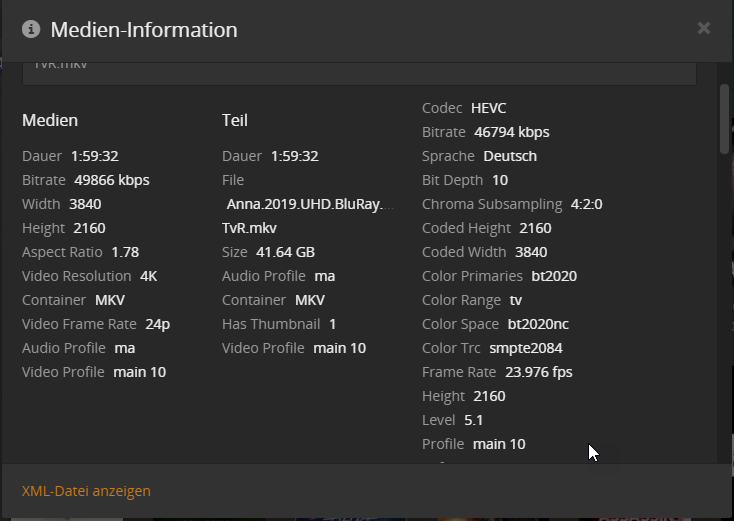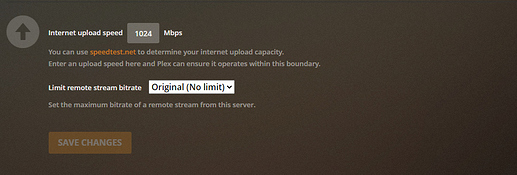hello professionals
I’m desperate, I’ve been trying for weeks to get a 4K stream running at my friends, without success so far.
I have tried every tip I found in the forum, but it keeps going wrong with my friends. At my place with the same hardware it works great.
I have installed the latest server and have a 10 Gbit fiber optic connection. They all have the new Nvidia Shield 2019 Pro in use and 2 of them even have a Dolby Atmos compatible AV receiver between Shield and TV. Nevertheless, you still have every 10 seconds dropouts. All have 1 Gbit connections and reach 900 Mbit in Speedtests in the download.
My upload is even on strong days with 20 1080p streams not even 10% busy and would have space for these 4K streams without end.
Why does that not work? Why can’t I set a bigger buffer? We already tried to use external HDD’s on the shield as memory expansion but it doesn’t work at all.
I would be really happy if someone could tell me what the problem is. It also plays all Direct Play. Nothing is transcoded, no picture, no sound, no subtitles, really all Direct Play. The server has space without end, but the user still gets a jerk.
The exact same hardware at my home locally plays everything without jerking. So it is definitely because they are remote users. But all hardware and the lines are free and have more than enough power. It’s really desperate.
I still suspect the problem that the buffer size is too small. Is there really nothing you can do to increase it? The programmers must know that this is not enough for Remux streams if you are not local?
Please help me, I would like to be able to use this. For months we have been trying around and bought all new hardware which was recommended in the forum.