I know there are some post regarding this issue, and did some searching but haven’t found much of a solution. If I didn’t search good enough or if there is a solution I overlooked I do apologize. That being said, I’m having the issue that some have mentioned of having frequent buffering with trying to stream 4K or high quality 1080p (20Mps) movies with subtitles turn on. This experience is the same regardless it is on a Roku TV or Plexweb. I have ruled out it being a bandwidth issue cause experience is same on both ethernet and wireless devices. The movies will constantly buffer and then say that the server is not powerfull enough to convert this video for smooth playback. I can rule out it being a hardware issue cause I’m using a 8700K, 16GB of RAM, 1080TI dedicated machine. I can turn off the subtitles and can stream 4K with no issues at all. My thought is maybe there are some setting changes I could try to adjust this, but so far have drawn a blank. Not sure if/what other info/logs may be needed, just hoping that there is an application setting I can adjust. Like I mentioned I have ruled out bandwidth and hardware limitations. Also this occurs inside my home network so remote bandwidth isn’t an issue. Any help would be greatly appreciated. Thanks
WRT PlexWeb:
Chrome does not support H.265, so playing a H.265 video forces a video transcode.
Chrome has limited audio support, so your audio may be transcoding as well.
Chrome does not support image based subtitles - PGS/VOBSUB. Selecting such will require PMS to burn in the subtitles, which forces a video transcode.
Not sure about FireFox. I do not have it on my system. Edge has other issues which cause problems with Plex and is best avoided.
If playing on a Windows or Mac, use Plex Media Player. It is a much more robust application and does not have the limitations of web browsers. More of your media will direct play and you will see less buffering, etc.
Do not use the Plex app from the Windows Store. It has not been updated since May 2017.
My apologies I didn’t state what other players I had tested. I have not tested Chrome. Mainly I been testing on the Roku app and firefox. Oddly enough I downloaded the Plex Media Player ( honestly didn’t even know it existed… used the Windows Store app when watching on PC) and it works fine. So this problem appears to be on Web Browsers and Roku
According to caniuse.com, Firefox does not support HEVC video.
https://caniuse.com/#search=HEVC
Give Plex Media Player a spin. Think it will work better for you than Plex Web.
It direct plays 4K movies on my PC (4790K w/ 1080p monitor).
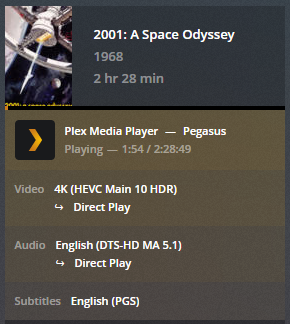
Yep, been playing a few movies using Plex Media Player and that seems to fix the issue. The biggest upset though is 80 percent of my usage is on my Roku. Any thoughts for it ? Thanks
Glad PMP is working for you. Plex definitely needs to publicize it better.
I can’t help with the Roku. I don’t own one. Also, there is a new beta build for some models which seems to have some issues.
Best I can do is give some generic advice. Namely, try to never transcode, especially 4K. Plex transcodes 4K to 1080p, which sorta defeats the purpose of having 4K media. Also, you’ll lose any HDR during the transcode.
I keep my 4K movies & TV shows in separate libraries. This makes it easy to avoid playing 4K material on non-4K devices and avoiding the resulting problems with transcoding.
Try opening another thread and tag it as roku. Provide as much detail as you can about the problem - does the video direct play or transcode w/o subtitles, what about with subtitles enabled, etc.
Also, include details of your configuration: PMS version, Plex client version, Roku model (express, premier+, etc), TV make/model, receiver/soundbar info, and how things are connected.
Basically, something like this (my setup):
Nvidia Shield Pro <-HDMI-> Denon 4300H <-HDMI-> LG B7 OLED
Plex client 7.10.0
PMS 1.14.1.5488 on Win10 & Synology DS918+
Hope you get the Roku issues worked out. Plex is great when it works, but very frustrating when it doesn’t.
This topic was automatically closed 90 days after the last reply. New replies are no longer allowed.
