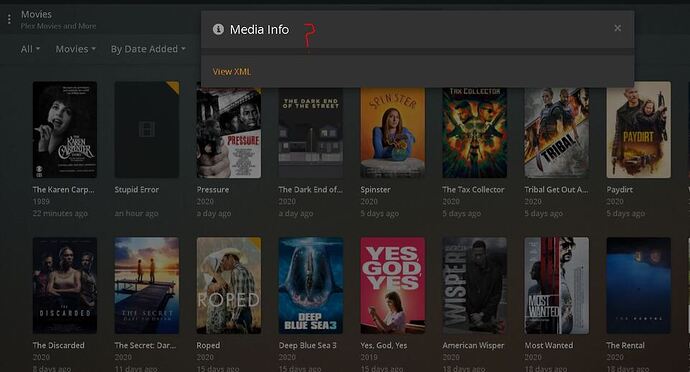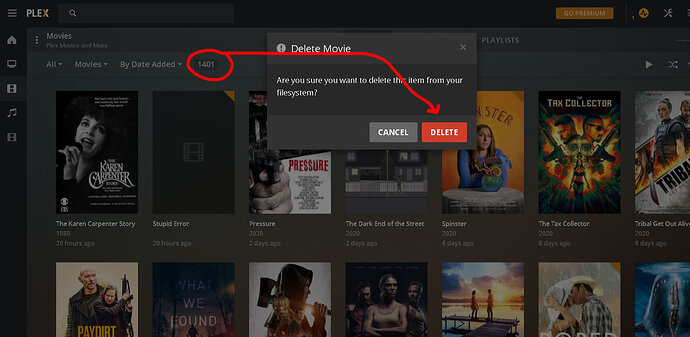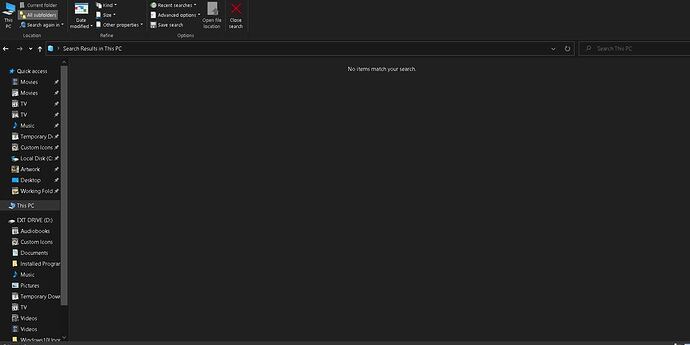I added a movie and it turned out that it wasn’t the movie I wanted to add (different version). I then deleted the movie through Plex. This also deleted it from my hard drive (in my Recycle Bin). I backed out of my Movies library, and the next time I went back to the library it had reappeared. Curious, I checked the properties and there was no file associated with the library post. I changed the name of the ‘movie’ to Stupid Error. I then deleted it again and it disappeared from my library. I immediately emptied the trash and then cleaned my bundles. Weirdly, when I went back to the movie library THERE IT WAS AGAIN. I’ve done this over and over to no avail. Suggestions? I’ll post a few pics so you can see for yourself.
- activate debug logging (not ‘verbose’!)
- quit Plex Server
- wait 1 minute
- start Plex Server
- wait 5 minutes
- fetch log files and attach them here
Or inspect them yourself. Take a look at the Plex Media Server.log file and seek for messages about database corrupt or malformed.
If you find these, you may have to repair your database.
Thanks very much, Otto. I tried to inspect my logs and check for corruption, but after spending 2 hours trying to get sqlite3 to work on my PC, I gave up. Here’s the log files. I did exactly as you said… enabling debugging (not verbose), closing the server/waiting a minute, opening the server and waiting 5 minutes. Thanks again so much. I hope this will enable you to help me fix the issue.
Steve
Plex Media Server Logs_2020-08-13_13-25-44.zip (5.7 MB)
There is no need for mysql if you simply want to inspect the logs.
I looked at your logs and luckily there were no signs of database corruption.
Simply reload the web app in your browser (F5) and see if something changed.
Make sure to use the hosted web app, because it is usually several versions newer than the version on your server https://app.plex.tv
I’m using the web app. The problem persists. I deleted the file. You can see in the photo that it says I have 1401 movies. Once deleted the number dropped to 1400 and the movie is gone. I hit F5 and it immediately showed back up and the movie count went to 1401 again. Strange thing is… there’s NO file associated with the movie post when you look at the properties.
didn’t read the logs, but the first thing you should check is your actual file system to make sure that the file actually got deleted.
plex cannot delete a file if it does not have the permissions/access rights to do so.
From Plex. It doesn’t mean it is gone from the file storage.
I second @TeknoJunky 's recommendation.
I understand that I have to delete it from the hard drive. I did. I double checked based on your recommendation and the file is in the recycle bin. I deleted everything in the Recycle Bin & then did a search of ‘This PC’ and it is not even showing there now. After emptying the Bin I did a scan of Movies in Plex & it didn’t go away. I then manually deleted the file in Plex, emptied the trash, cleaned the bundles and as soon as I hit the Movie library it showed right back up again… with no file associated.
Thanks TeknoJunky. Since there isn’t a file associated with the Library post I didn’t think that was the issue, but you never know… so based on your recommendation I double checked. I had deleted it and it was in the recycle bin. I also did a search on ‘This Computer’ and it wasn’t found anywhere. I’ve since emptied the Recycle Bin, did a new scan on the movie library and performed the Plex dance… It’s still doing the same thing.
Could you post the contents of the XML media info, after shows up again?
No, there isn’t any. There’s no file associated with the ‘movie’. When I click ‘View XML’ this is what I get.



When in doubt - Clean Bundles?
Server/Settings/Troubleshooting (I assume it’s still there)
(I would - 'cause… I wouldn’t know what else to do…lol)
Somebody else had a problem with duplicated media file entries being created - literally identical rows, the same file associated twice with one library item.
This is just the universe being in balance. 
My drive-by theory is that Plex deleted the library entry but wasn’t able to delete the media item entry, so now there’s an orphan row. But it doesn’t know how to kill the orphan.
If you have not optimized the database yet I would do that. I don’t think cleaning bundles would do anything.
It does sound like something is malformed with database
I think you’re on to something. That’s EXACTLY what happened. I already had a movie (on one drive… D:) and didn’t realize. I put it on Drive E: and then ran the scan. I had the movies sorted by Date Added and couldn’t figure out why it wasn’t showing up as the latest movie. That’s when I checked and found the identical movie on Drive D:. Instead of deleting one of the files, I moved one of them out of the library folder and used Plex to delete the other. When I put the one I moved back into the Library folder and rescanned it added it as a new movie, but didn’t delete the old post. I renamed the old post as STUPID ERROR and tried to delete it. That’s where it’s at right now. Won’t delete.
Yep, and empty trash. I’ve tried that about half a dozen times. Most of the time it works, just not this time.
I’ve done both. UGH, this isn’t a fatal problem, but it’s REALLY frustrating.
I specifically love that you are being haunted by “STUPID ERROR”. Talk about icing on the cake.
@Steve-Pippin if you want to direct message/PM me a copy of your database I can take a look to see if there is an issue with a bad/orphaned row.