I think the title says it all.
This is getting REALLY f**king frustrating.
I think the title says it all.
This is getting REALLY f**king frustrating.
this is a YOU problem.
Check your Settings on your Server under Scheduled Tasks and UNCHECK #1 and #2. Click SAVE.
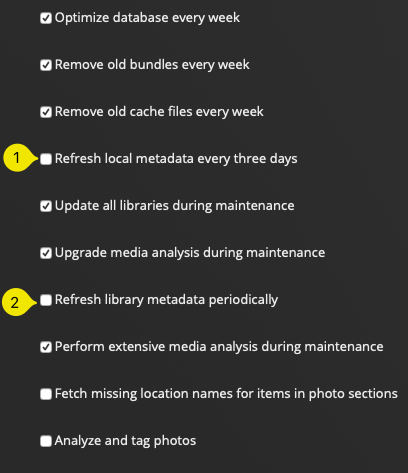
I have those two scheduled tasks selected and my posters don’t change unless I refresh the library metadata manually.
Even if they did, selecting your poster manually is suppose to lock your choice in the same way engaging the lock does on other metadata fields
I think I’d like at least one detail about what’s happening before I assign blame
Thanks both for your replies. I sincerely hope it is me…I really do.
So I’ve posted this issue a couple of times now, topics eventually closing due to inactivity, and I’ve even messaged “a staff member directly”, though not heard anything back as yet. Last night I went into my MCU collection to find three posters had changed to frankly quite ugly ones, and I just kinda lost the plot leading to my frustrated post.
The scenario is this:
I’m selective in my cover art. I don’t like actor names or reviews or studio logos…I like a nice, clean poster with no words other than the name of the movie. When I add movies, most of the time the poster given is appropriate, so I leave it. Other times it’s not and I change it.
The issue is this:
Periodically I’ll be scrolling through my films (though this does happen with TV shows, too), and I’ll see a movie with a horrible poster. I know for a fact I would never have let such a poster be used, and I also have a good memory and often remember what poster it used to be. To me these stick out like a sore thumb. Take the MCU example above, I select posters that all look to go together, no “Marvel Studios” logo, movie name always at the bottom, and probably the most recognisable artwork from when the movie was in theatres. Last night I find three posters I’d never even seen before, never, not in any marketing campaign or online or anything.
I am aware that manually selecting the poster is supposed to lock it. I’m fairly sure this randomly changing artwork only occurs to movies I’ve not manually selected the artwork for.
On my scheduled tasks I have everything ticked except “Update all libraries during maintenance”. If this is because of the “Refresh library metadata periodically” setting, then I’d consider unticking it BUT…doesn’t that mean that when new information about items becomes available such as writers, descriptions, and such I wouldn’t receive it?
Is there any way I can confidently prove or disprove it’s that option causing the issue?
I want to throw out the only good reason I read to explain changing posters that don’t behave consistently when locked even when settings like were pictured are changed.
Only test on films you Plex Dance out of your library if you want today’s options to makes sense against today’s Agent & Scanner.
This topic was automatically closed 90 days after the last reply. New replies are no longer allowed.