Very frustrated with Plex over this issue - If I add a video file to a folder on my PC that is a folder selected for Plex library that I want to watch immediately, because after all life is busy and short, I just can’t do it. It can take up to an hour or more for Plex to find the one and only file I just added. Please, is there a way to add one file to a library folder on my PC, then manually tell Plex I just added one file to that folder and can you please add it to the library so I can go and sit in comfort on my sofa in the lounge and watch it in the next 2 to 5 minutes?
Sure, scan the library manually:
- In the web UI, hover your mouse pointer over the library (from the list on the left) monitoring the folder to which you added your new content.
- Click the vertical ellipsis (three dots) to the right of the library name.
- Select Scan Library Files.
Thanks philipsw, but that is what I usually do. That is not the solution I am looking for as it takes too long. I want to be able to add a single video file to a library folder and then be able to indicate to Plex server to recognise it almost instantly.
That’s really strange then; my experience is that newly added single items show up almost immediately, though they still may be downloading metadata in the background. Where are you checking the new item’s availability, in the web interface? Or on one of your clients? If the web interface, have you tried refreshing the page? It shouldn’t be necessary, but it couldn’t hurt.
At any rate, you may need to provide some logs for this. Enable debug logging and disable verbose logging in your server settings:
Settings -> General, click Show Advanced.
The next time you add new content, wait until it’s scanned and listed and then gather the resulting logs:
Settings -> Troubleshooting -> Download logs
Please post them here.
Also, when you post your logs, please note the time the scan was started and when you ultimately saw the new content added.
Plex is also analyzing the file that just got added (almost immediately here at my house). Analyzing will continue without any ‘spinner’ or other indication while it still shows an ‘unmatched’ item while analyzing is underway - perhaps the holdup is in the processing, but logs should reveal a problem if there is one.
Note:
Library Locations that are ‘Shared’ - as in located on NAS or other NON-Local Drives do NOT reliably ‘auto-discover’. Libraries on Local Drives do. Something to consider.
Yep. One of the reasons I suggested a manual scan.
I figured - thought I’d better mention it, just in case.
Okay, after hours of fiddling uninstalling reinstalling, updating despite it updating regularly I am able to now view some of the files I want to watch on my smart TV that reside on my desktop PC using Plex.
After reinstalling Plex on my PC, Plex is no longer able to detect video files in sub folders of the folder I have saved as the library folder for TV shows. This, I’m guessing became the case just before I had my initial problem or maybe not.
I tried removing the files from the sub folders, scanning the library (or updating the library as it is now called after reinstalling) and then putting the files back in their original folder and then rescanning but still could not detect them. So final solution was to put the files directly in the main folder and not a subfolder and then updating the TV Shows library.
HOWEVER, the original TV show I could not get recognised still would not work, so I put it in the Movies library folder and it showed up right away. Ridiculous. The TV show is called Benidorm Ten Years on Holiday and is a one off show about the 10 series/seasons of Benidorm. I seem not to be able to keep this in the folder along with all the folders of the Benidorm series for some reason and now have to have that single show in the Movies folder.
I can’t find Troubleshooting within Settings. I do have debug logging enabled and verbose logging unchecked. Interestingly there are two different links to Settings, one is an icon depicting a scewdriver crossed with a spanner and the other link is a text titled link saying Settings with a gear wheel icon beside it in the left hand pane. These don’t link to the same settings, but I still couldn’t find Troubleshooting.
Troubleshooting is at the bottom of the list on the left in Settings:
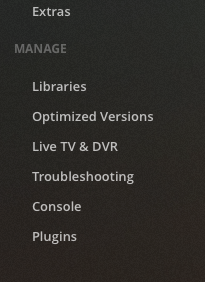
It also sounds like you have some naming issues with you TV show media. Here’s some information on how to name and organize it properly. Correct matching is dependent upon these guidelines being followed:
Finally, if you have an item which will only show up in a movie library, that means that it is categorized as such by the online database(s) in use by your agent. If you want to be able to see it in the same view as your TV content of the same name, you’ll likely need to create a collect and place both the TV series and movie in it:
Thank you Philipsw, I see I have some work to do. Plex isn’t the most user friendly piece of software is it? I’ve never liked software library structures. I would much prefer that Plex allowed you to browse to the folders that I have created and organised my video files. The thing that has puzzled me though, is that content that I have been able to see in Plex for years suddenly became inaccessible. Don’t know if that is due to a change in Plex or corruption on my PC. How much time of my life has been lost to fiddling with clunky software?
This topic was automatically closed 90 days after the last reply. New replies are no longer allowed.
