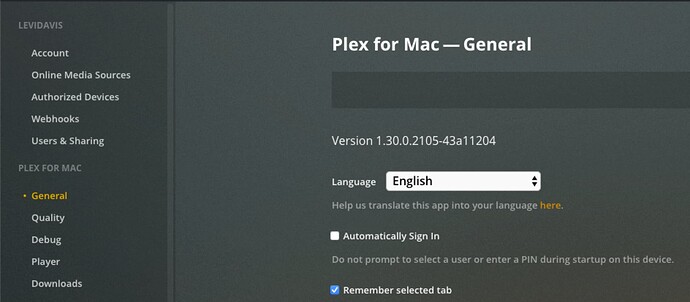Server Version#: 1.40.2.8395
I have a cousin that I want to share just one library with and I keep forgetting the procedures to get him into my system. Is there a cheat sheet showing the steps that I need to take and those that he needs to take to get this connection setup?
Plex Documentation → Remote Access → Managing Library Access
Have your cousin create an account at plex.tv.
Share desired libraries (see doc linked above)
Your cousin will then need to login and accept the invitation.
It appears that if I try to follow the instructions from “Managing Library Access” that I cannot do this from my Windows Machine’s Plex Server. “Plex Home” and “Managing Library Access” do NOT appear as any options. It appears that the only way for me to do this, is to log into Plex from my account online.
Am I missing something?
Sharing is an account-related operation. To do it, you must be logged into plex.tv, because that is where all accounts live.
Okay - That makes sense. Then when I invite my cousin, do I need to wait for him to accept before I can set up shared media?
Provided, that your cousin uses indeed the same email address to create their account where you’ve also sent the invitation (you want to verify that), there is no need for you to wait.
(But your cousin will have no access to your media before the invitation is accepted.)
P.S.: you want to verify that remote access to your server is working for you, before inviting other people. There is no guarantee for it, and invited people usually don’t bother to try again if it doesn’t work from the get-go.
Okay good. Now, it appears that setting up a user can only be done on my server here as I do not see any options at plex.tv. This would make sense and which I would prefer. I will verify his email that we would use before I set anything up.
I hope that I can ask an additional question about TWO-FACTOR AUTHENTICATION.
I use 2FA for numerous other apps, but need some clarification on Plex. If I enable this, do I personally have to use it if I log in with just a Plex player like from my phone?
Not true. You should be seeing the same options in https://app.plex.tv as in your local web app.
Verify that your web browser doesn’t filter out parts of the plex web app using some filters or browser add-ins.
Once enabled, you will need to provide the second factor whenever you are performing a login using your email and password.
The second factor comes from whatever app you are using for your other 2FA codes. It uses the standardized TOTP protocol, which pretty much all other apps and websites conform to.
https://support.plex.tv/articles/two-factor-authentication/
Keep in mind that there is a difference whether you are logging in using the buttom “Continue with Email” versus “Continue with Google/Apple/Facebook”.
These 3rd-party websites can use their own 2FA implementation, which has nothing to do with the 2FA implemenation directly on plex.tv.
https://support.plex.tv/articles/use-federated-authentication-to-sign-in/
There is a class of Plex clients for which there is an exemption: “big screen” clients only require a 4-character code to connect your account. (simply because it is tedious or even impossible, to input email address and long password with special chracters using only a traditional remote control.)
This code can be requested by visiting https://plex.tv/link
(it works because you are already logged in to plex.tv)
This code is only valid for 2 minutes, so you must have a web browser on hand where you are logged in to your account.
Another exception are Roku clients. These require you to link your plex.tv account to your roku account.
So “Plex Home” and “Manage Library Access” should also show up on my home server?
Please define what you mean by that.
They should be visible on the local web app. https://support.plex.tv/articles/200288666-opening-plex-web-app/
If parts of the web app are missing or don’t work, it can be usually blamed on these causes:
- usage of a private host name to load the web app, instead of the local IP address of your server machine
- usage of a specialized web browser which suppresses parts of web sites in order to speed up usage or enhance your privacy (Brave etc.)
- added web browser add-ins which aim to do the same as above
- issues with your local DNS resolver. If it doesn’t reliably resolve
plex.tvor subdomains on theplex.directdomain, you will have issues. Make sure that you disable any DNS tricks, like filters (privoxy, Pi-hole etc.), enforced secure DNS. Sometimes it already helps to not use the DNS server of your ISP, but 1.1.1.1 or 8.8.8.8 instead. https://support.plex.tv/articles/206225077-how-to-use-secure-server-connections/
I am saying that when I am logged in via Web, the two options show up, but under my Windows Machine when I run Plex app (I suppose this is just a player), then the two options do NOT show up.
I also have TWO Synology NAS devices, both of which I also am running Plex Server and if I run Plex on them, the two options show up.
Which Plex app - Plex for Windows, Plex HTPC, something else?
Which version of the app? It should be visible in the app settings.
Both Plex Home and Manage Library Access should appear when using Plex Desktop for Windows. The current version is 1.93.0.144 (download)
Neither is available when using Plex HTPC.

I apologize. I have so many machines running both real and clients that I misspoke about which one did not have the options displayed. I have this Plex Media Server on my Mac Studio
This is the Plex for Desktop app (not the “server”), and its version number is ancient. I wouldn’t expect it to work with any of the newer/revised features.
In one spot is says the version is that 1.30… but, in General under Settings, it says the version is this…
So, can I download a server version for my Mac?
And, should we move this to another category “Server-Mac”??
That is a different section in the side bar. What you see on the depicted page is the software version of the server.
- Account
- Player
- Server
However, the player that you are using is “Plex for Mac”. It just is using the same program code as the Plex Web app (for creating the user interface), so it has the same “server administration” features as the web app.
Plex for Mac is a separate download and installation, It is not installed or updated together with the server.
So, your server appears to be kinda up-to-date, but the Plex for Mac player software is not. On your computer, it uses 3 year old code which is not fully compatible with your modern server version and the modern code on plex.tv.
Download links are below.
Awesome. I have it downloaded and installed and the options are now there.
Thank You.
I am still trying to learn all of this.
This topic was automatically closed 90 days after the last reply. New replies are no longer allowed.