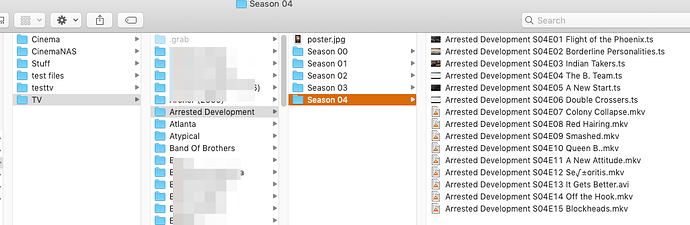I am running a QNAP NAS and have installed Plex media server on it.
I have created some libraries on the media server eg, “My Movies”, “My TV shows” and have moved a few items from the NAS to these libraries when they were set up.
Now I want to add further movies and tv shows into these libraries.
Can I do this and if so, how?
I have seen in other posts that there should be an icon in the upper right of the library window to rescan or something. I do not have this icon any where.
On your QNAP you should have a folder for movies and a folder for TV. You just put them in the same folder that has your other movies or tv then scan.
After you add the files you “scan library files” from the individual library menu or the server menu. In the servers library setting you can also have it scan at timed intervals like every 15 minutes.
This is my QNAP mounted with the “Media” share mounted on my Mac
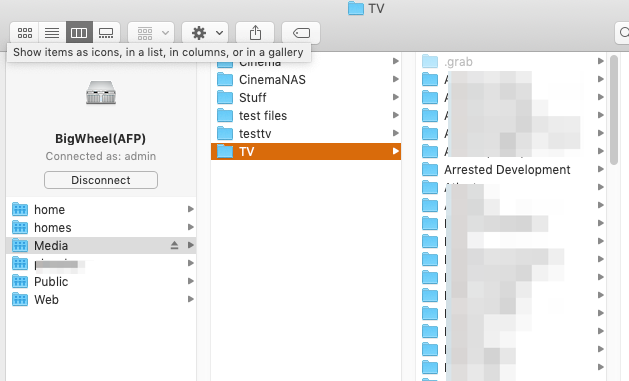
My TV library named “Shows” is set up to look at my tv folder like so
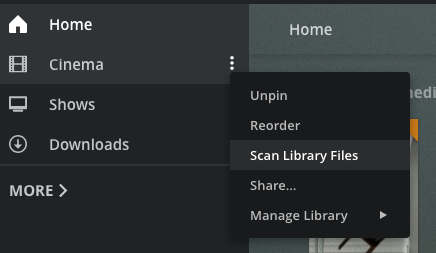
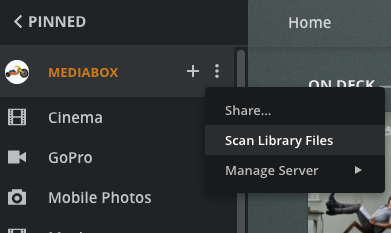

Thanks for your quick reply BigWheel.
I am obviously missing some thing. This is my home screen in Plex Media server:
Uploading: Screen Shot 2020-01-29 at 12.44.24.png…
I want to add new tv series to the New TV Programs library. I go to Add folders
and select the folders to add
Uploading: Screen Shot 2020-01-29 at 15.52.13.png…
then click Save Changes. I get a message saying that the libraries are being updated and then after a couple of minutes, I get
Uploading: Screen Shot 2020-01-29 at 15.52.44.png…
and nothing has been added to the New TV programmes library.
looks like you hit submit on reply before your second two images finished uploading.
I thought you said you already had movie and tv libraries with things in them and just wanted to add more. maybe i misunderstood.
I keep getting timed out before the images upload.
On my Home screen in the server I see libraries “my Films”, “My Photos” and “New TV programs”.
When I browse for media folder I get to my shared folder (“Multimedia”) on the NAS, locate the folders of episodes of the TV shows I want to add and the click “save”. But nothing is added.
I tried to scan the “New TV programs” to update it but was told there are items in this library
is the server running on your QNAP or on your Mac? Sounds like you are just accessing the web interface through your Mac. What is the version number of the server you have?
it might be a file naming issue. TV libraries especially are particular about how files are named. if they don’t have the S02E01 type notation for season and episode number it won’t scan in properly. And each show should have their own show folder. ( though you only add the main tv folder to library
I am running thru the web interface (version 3.108.2). I have just managed to connect to the server on my mac.
I can see the folders on my nas ok but can’t seem to navigate to them cant navigate to them thru the web interface. Do have to have a copy of the media serve running on the mac?
no
It sounds like the server app on your qnap does not have permission to access certain files. Where exactly did you make the folders on your QNAP that have your movies and TV.
ON my qnap for example I made a share called Media and added two folders one for TV and one for Cinema. and you can see the folder my tv library points to for example.
If you can, upload screenshots to Googe drive, Dropbox or something like that. Also can you tell me the exact path on you qnap the files are
Thanks again BigWheel. With the help of your previous notes I think I have a good idea of what is going on now. Part of my problem was that I was trying to add tv series to a library and the filenames of the episodes were in the format “name S1 Ep1.mp4” and these did not get added. When I changed to “name S01E01.mp4” they added ok.
I gather the only way to add to existing libraries is by scanning the source folders - I can’t drag and drop folders/files ) as in filestation 5)?
You cannot drag and drop them on the Plex web interface if that is what you mean. I just have QNAP shared folder mounted on my Mac and drag drop them in the appropriate folder. Then if I want to have it immediately available I will manually “scan for files” in Plex Web app, but I also have my server set to automatically scan every 30 minutes since I am generally not going to watch something.
I think I have most things under control now except for updating TV shows…4
When I add new new tv folder to my source folder and run scan for folders in Plex, nothing is updated but if I go into edit add the new folder to the list of existing folders then save, the new folder is updated ok. There must be a better way than this?
can you please give me a real world example? like you put what folder where, and what were the files in it named.
Your scanner log would probably be helpful (settings>troubleshooting>download logs)
Here is a link to a dropbox doc which illustrates my problem
Thanks
Chris
I just found the trouble shooting logs ;
Uploading: Plex Media Server Logs_2020-01-31_15-09-00.zip…
that drop box link does not appear to be a share. and the zip file of logs is not uploading
if you are adding individual show paths to the tv library, you are doing it wrong.
you add the root tv folder path to the library, and then add the show folder into the tv folder (but not editing the library, but by rescan library).
then a show might be something like
/data/media/TV/Grey's Anatomy (2005)/Season 16/Grey's Anatomy (2005) - s16e11 - A Hard Pill to Swallow [x264 AC3 5.1].mkv
so, once your root paths are setup, you don’t normally change them.
when you add new content, you ‘rescan library’.
which scans everything then adds what is new.
Is there a way I can attach a word doc?
please stop and read @ https://support.plex.tv/articles/naming-and-organizing-your-tv-show-files/
sure you can upload a word doc but you will need to zip it up. On a Mac, right click on it and choose “Compress”. it is the same way you upload an image. just drag and drop it on the text entry but don’t hit the orange reply button to submit until you have seen it finish uploading.
I don’t mind using dropbox but you seem to have given me a link to drop box rather than a link to your file you uploaded there.