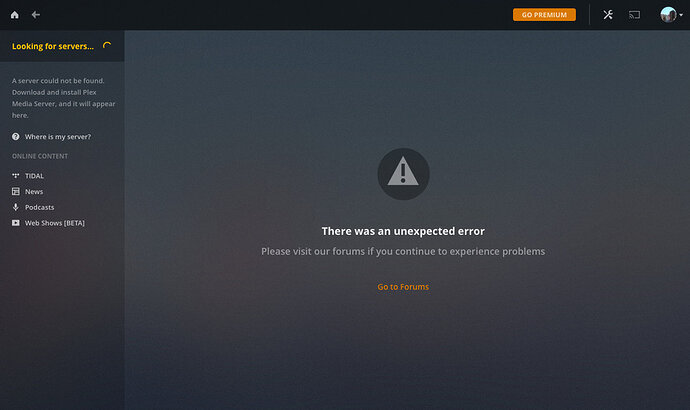Server Version#:1.14
Player Version#:web
Logged into my admin user to fix metadata, the admin user just sits there looking for servers. All other users are fine and i can see content using my phone app.
I have done a reapair and also done a uninstall/reinstall of the PMS software.
3 Likes
i Think theres something wrong with plex. I cant access all my shared servers. it gives me this error for like an hour now.
" There was an unexpected error
Please visit our forums if you continue to experience problems"
2 Likes
That is the exact same screen i get.
2 Likes
ok, then im not the only one with this error. Hope to see this fixed soon. I will hit up them in twitter.
1 Like
that’s all i’m getting also but, i’ began watching a movie on my TV before i tried logging in on my comp.
1 Like
Can confirm, also receiving this error.
1 Like
Same here!
Not just remote, even local servers don’t show up!
Get this error on console logs -
1 Like
Looks like their Auth API is working but their backend API is throwing a 500 error, server failure.
Looks like Plex creates a websocket between the client and the server but that central registration point is not creating that websocket pool.
1 Like
Same issue for me 
No problem to use another user
but the main admin user can’t see any server anymore.
This is only with Web app
I can login with iOS plex, but this one don’t provide an access to the server settings.
Hope Plex support engineers will fix this urgently !
This is definitely not relevant of plex server version but the issue appeared just after an update from my plex web app desktop player (3.77.2)
2 Likes
Same here, running current (Nov 23rd 2018) build.
Sound right
but in this situation we can consider this is a MAJOR outage, and i’m surprised to not see any reaction from the Plex Team here.
when this will be fixed, i will definitely set my computer IP as authorised into the security settings of PMS to avoid this type of issue. I realise now that if I have any internet outage I will not be able to admin the server. I don’t understand the way plex force a check security if we use the http://internalIP:32400 behind our own Lan.
2 Likes
double post with same issue opened here few minutes ago
Mine webui just started working agian.
I´m still with the error, any oonw know to fix it manually ot we need to wait plex solution?
better to wait
play manually with the files settings from the server is always risky
Any option to update library with no admin access?
if you didn’t choose to automatically update your library when a change is detected into your folder library
no
Do we know if Plex has any type of status page for their APIs?
Edit: They do: http://status.plex.tv/
from my side I just now tested the option to be not authenticated if i go to the direct IP server
after I put my computer IP into the list, AND It work !
1 Like