I found preferences.xml on my NAS.
Good!
Now you need to edit it. Do this while the Plex server is stopped.
I found the entries in preferences.xml
Example from the link:
PlexOnlineHome=“1”
PlexOnlineMail="jane@example.com"
PlexOnlineToken=“RanDoMHexIDecIALtoKeNheRE”
PlexOnlineUsername=“ExampleUser”
But nothing is entered or stored at PlexOnlineToken.
I found the entries in preferences.xml
But nothing is entered or stored at PlexOnlineToken.
Maybe you found just a copy of the file – i.e. you weren’t in the right folder?
I removed the entries mentioned in the link from the xml file, then replaced them on the NAS and restarted the server.
Accessed the web interface and logged in again.
No changes, media libraries or servers are neither set up nor visible.
How did you access it? You must not use app.plex.tv, nor the domain name which is perhaps supplied by your NAS.
You need to use the local IP address of your NAS, as described above.
I am using my local IP
Could you show a file/folder listing of the location where you found this preferences.xml file?
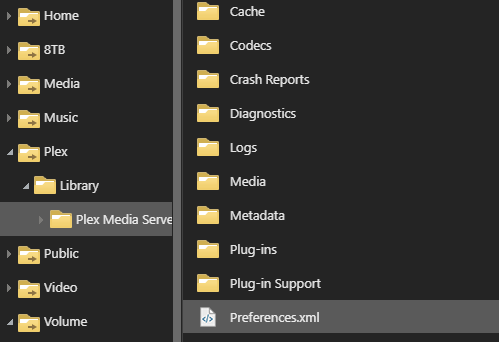
Yes, that looks like the correct location.
Is the NAS in a Private IP range?
Is your computer within the same network IP range?
Are you using Docker or other virtualization tech on the NAS?
Which web browser is used? Are there any browser add-ins activated?
Yes, the NAS is on my private network and also has a private IPv4 address from my network. Also the PC is in the same network.
I do not use Docker.
At the moment I use Chrome.
I didn’t change anything in the settings either, everything was working before I changed the password and set up the MFA.
My Plex servers were accessible via the local IP and were also shown to me on the web interface.
My media libraries were included and everything I watched was marked as “watched”.
I really don’t feel like redoing everything and then going through everything I might have seen.
In the current preferences.xml the deleted entries were not re-entered.
Is it possible that the act of editing the preferences.xml file has changed its “owner” and/or its permission flags, so that it is no longer accessible to Plex?
(On Linux platforms, Plex server is running under its own, dedicated user account. If the NAS admin goes in and replaces files, these files might inherit the user information of the Admin.)
All this happens because from plex it is not possible to reclaim the server / reconfigure its access. if this is ever allowed
Sorry, I don’t understand what that even means.
Auf der NAS ist der Plex User gleich dem NAS Admin Konto
Die Berechtigungen auf die XML Datei ist korrekt, der NAS Admin hat Vollzugriff.
This was already the case before the password change.
Having the same issue on an Unraid instance. The Claim prompt just doesn’t show up… no access to libraries whatsoever. Changing the password,removing and reactivating 2FA also does not trigger the claim prompt.
Did you try to reboot the NAS after making the change?
Have you tried to use an incognito web browser tab or cleaned the cache of the browser?
Wiped out cookies, tried multiple browsers… nothing
Sorry, this was not directed at you.
Please read up.
The claim prompt doesn’t appear immediately. Sometimes you need to wait several minutes.
