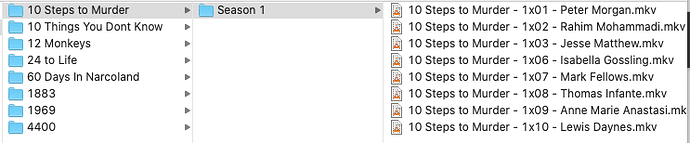My PMS is on a Mac. When I try to populate my shows, not all populate. I have 100’s of shows and barely over a 100 populated. I have no clue about movies but feel pretty confident they did not all load as well. They are mostly MKV, MP4 and AVI’s. Not sure what other info you need. Please help. Oh, and relatively new with Plex. Been using ES File to watch through a Firestick
It’s important to use the right terminology here. By “shows”, do you mean TV Shows? These are organized differently than movie are, and must be separated from eachother. Refer to: Naming and Organizing Your TV Show Files | Plex Support
Based on the context, it sounds like you mean movies, but you’re using the term “Shows”. Anyway, if you mean movies, then organize them like thus: Naming and organizing your Movie files | Plex Support
Compared to watching your movies or shows you may have had in folders, Plex needs things named and organized properly in order for it to gather up metadata on them for you and present them in an organized way. This can be painful for people (like me) with their own organization scheme. I was lucky enough that it didn’t take much re-arranging to get it to work with Plex, but that is what you must do to get Plex working well. When done right, Plex can organize it just like a professional streaming service like Netflix.
Thank you for directing me to be more specific. Shows=TV shows. I would like to think I have them organized properly. They are in proper folders on my computer and have just migrated (?) them onto my PMS. I assume if one populates, the rest should follow suit.
I will do more investigation as I have a lot of media.
I went back and looked. I didn’t see any difference between 1 show that populated and another that didn’t!
Didn’t see an answer there. As I said, one show populated while another did not. I didn’t see any difference in them.
If a show populates, even if it is named wrong, then you are just lucky.
You cannot draw the conclusion that it will always work like that.
Only if you organize and name your episodes as shown in the linked article, you will get support when something doesn’t work as you expect.
Please show some examples of how your files are named and organized. Then we can work from that.
Plex requires exact naming and structure for TV shows and any deviation from that structure/naming has poor chances of working correctly.
It is generally a bad idea to fight the great Plexosaurus.
You can name and structure your files any way you wish but if you actually want Plex to work correctly then you must follow Plex’s guidelines a closely as possible.
There is a program called “FileBot” that can do most of the work for you. I use it as do a LOT of people on this board.
By “populate” did you mean it did not find the files at all, or no metadata loaded (posters, summaries, etc)
The full title is “10 Things You Don’t Know About”
Did not find the folder at all. I changed the name of the series. let’s see if it populates?
Thanks. Yes, I use FileBot ONLY when files are obfuscated. Maybe i should start using it for everything?
I use FileBot to name every media file I have. I only mess with what FileBot produces on the rare, VERY rare, times what FileBot produces is not accurate enough or the year FileBot gets is wrong for what Plex and Emby detect. That happens sometimes when there are multiple release years in various databases.
The simple way to put it is that every media file I own (4000 movies and 44000 TV episodes) have been massaged by FileBot and, on a new install on a new computer I just did to test something, Plex matched all but eight and three of those are rather obscure foreign films four others are VERY old and by all rights not really movies and the last one is a TV movie that is missing from most databases.
My point is that unless you created a perfect filename when you got the file you should really run everything through FileBot just to simplify getting the file into Plex. Also FileBot catches typos that make Plex’s matching problematic.
From what I can see though your original file name did not match the actual show name it should have still loaded it with no metadata as the general format was fine afaict.
Since you don’t see anything it is possible it was matched as something you already have. Filter library episodes on duplicates to see. Then check Get Info for one of the episodes that have a duplicate and look if it has that show matched
File permissions could somehow borked but that is pretty rare on a Mac unless you intentionally changed things.
If not a duplicate I would do the Plex Dance then check out the server logs to see if the show folder name even shows up.
Don’t forget to include the year it first came out in the folder name, as seen on TheTVDB or TheMovieDB.
Like 10 Things You Don’t Know About (2012). May need to Plex dance it in case it’s been incorrectly matched as a duplicate to another existing show.
I ran a couple series through FileBot and re-scanned Plex. They did not populate…yet.
Did you also “Plex dance” the shows involved?
Also structure is very important to Plex for TV shows:
A basic format is:
TV Shows <— The library points here
---------TV Show Name (Year first aired if needed) <— This folder holds the season folders
------------------Season 01 <— This folder holds all the episodes for season 01
-------------------------ShowName - s01e01 - Episode Name.ext
-------------------------ShowName - s01e02 - Episode Name.ext
-------------------------And so on for the rest of season 01
------------------Season 02 <— This folder holds all the episodes for season 02
-------------------------ShowName - s02e01 - Episode Name.ext
-------------------------ShowName - s02e02 - Episode Name.ext
-------------------------And so on for the rest of season 02
------------------Season 03 <— This folder holds all the episodes for season 03
-------------------------ShowName - s03e01 - Episode Name.ext
-------------------------ShowName - s03e02 - Episode Name.ext
-------------------------And so on for the rest of season 03
This repeats for each show and you can have more than one “TV Shows” directory but the library needs to point at each of them.
Note: The year after the show name is only normally needed or desired if there is more that one show with exactly the same name. Check http://thetvdb.com/ if you are not sure and match exactly the name used there.
There are naming methods other than the above that work but this does work 99.9% of the time.
If you are going to use Plex it is best to use the proper naming conventions so Plex makes the best match possible. Trying to force Plex to use other naming methods is just asking for frustration.
Did you do the Plex Dance? Most likely Plex has already matched the show when you first created the library. It likely thought it was a duplicate of another show you have, so those episodes are improperly combined into another show. No matter how many times you rename a file or correct the layout, or change the names, it will NOT un-combine these shows, thinking that all you did was a slight filename correction.
To fix this, you either find the show this one got combined to (using a filter for Duplicates) or (much easier) just do the Plex Dance. This makes Plex forget the show was ever matched previously. Then, the next time you scan for media, it does the “discovery and matching” process all over again. Since your layout looks fine now, you just need to trigger this discovery process, and you do that via the Plex Dance.
Did I mention Plex Dance enough times yet?