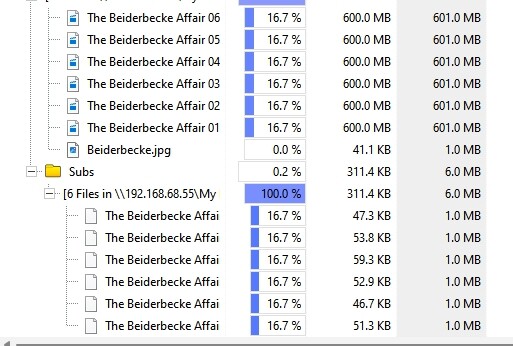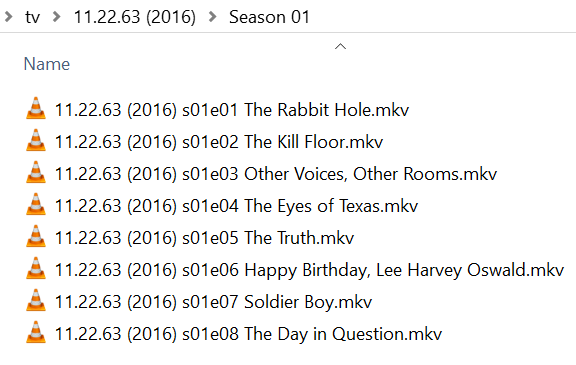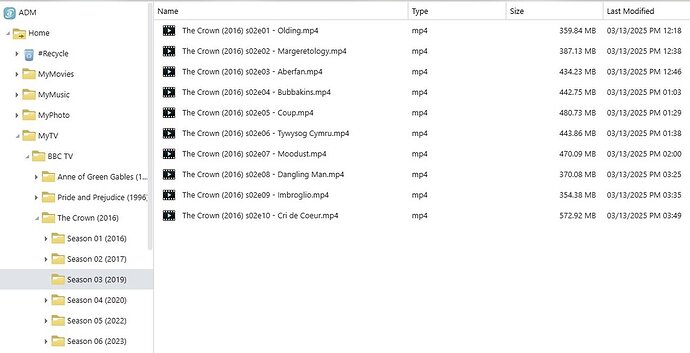I’ve been struggling with this for a few days and realise I need help!!
I have three TV series that I have just added to my Plex disk. All three have similar names, but Plex will only recognise and load two of them.
They all start with “The Beiderbecke” and have a third word either “affair” ,“connection”, or “tapes”.
The first two are recognised and added during a scan. The last one refuses to add, even with the TVDB number in curly brackets. I know that some references to media type get bypassed (ISO etc) so is this the problem?
I’m a a loss as to how to get this added.
Can anyone point me to a solution, please???
Why is some of my content not found?
Plex Documentation → Your Media
→ Naming & Organizing Your TV Show Files
→ Naming & Organizing Your Movie Files
Please show how you have the shows named and organized - screenshot, directory listing, etc.
Show the path, including the folder added to the TV show library, and the file extension (mkv/mp4/etc.).
- Make sure you follow Plex naming and organization requirements.
- Be sure to include the show year.
- After renaming/reorganizing, you may need to Plex Dance the show(s). If “dancing” multiple shows, return them one at a time to the tv show library.
Example:
/tv shows <-- folder added to tv show library
../The Beiderbecke Affair (1985) <-- show_name (intro_year)
..../Season 01 <-- "Season" in English
....../The Beiderbecke Affair (1985) s01e01.mkv <-- sXXeYY notation important
../The Beiderbecke Tapes (1987)
..../Season 01
....../The Beiderbecke Tapes (1987) s01e01.mkv
../The Beiderbecke Connection (1988)
..../Season 01
....../The Beiderbecke Connection (1988) s01e01.mkv
Two screenshots from Wiztree, which shows a couple of the shows.
The only thing I see as a difference between my file names and those shown in your example, I haven’t put the year on the individual files.
![]()
That screenshot does not show nearly enough information.
From what is visible, you are not following Plex naming and organization requirements.
That’s a shame, I’ll see if I can work out how to get it in the format you want.
If you include the year in the show folder you can skip it in the file name.
The screenshot shows partial file names and no folder structure (other than the subs).
From what is visible, it appears you are not using sXXeYY notation.
Wrong: The Beiderbecke Affair 01
Correct: The Beiderbecke Affair s01e01.ext ← ext = mkv, mp4, etc.
Correct: The Beiderbecke Affair s01e01 What I don't understand is this.ext
The episode name is optional. Plex does not use it, but many people find adding it useful.
I’ll revisit this and check the names. I understand that Plex has a structure that it prefers, but I have found in some cases it is not quite as prescriptive, as I have “got away” with using a shorter hierarchy.
Thanks for your assistance, I need to park this until tomorrow, as its getting near my bedtime. I’ll let you know the results of my changes.
.
From my server:
M:\>tree /f /a test-tv
M:\TEST-TV
+---The Beiderbecke Affair (1985)
| \---Season 01
| The Beiderbecke Affair (1985) s01e01.mkv
|
+---The Beiderbecke Connection (1988)
| \---Season 01
| The Beiderbecke Connection (1988) s01e01.mkv
|
\---The Beiderbecke Tapes (1987)
\---Season 01
The Beiderbecke Tapes (1987) s01e01.mkv
Thanks. I thought I’ll just have a quick change before I go off to bed, and by renaming the episodes as shown in TVDB, the show was recognised. I’ll have to remember that!!
Thanks so much. Hope you have a great evening (or whatever time of day it is where you are!)
Glad you have things working. Have a good evening (I’m in US CT, so afternoon here).
Also remember, Plex has an issue with the length of the Folder/File Names. You might need to shorten the folder/Title name (something many don’t realize).
Couple of other items with TV Shows in particular I’ve noticed:
1 - Plex cannot use recursive file structure, meaning TV Show main folder → TV Show Name → Season → Episode Name. I learned by adding one more folder between TV Show main folder → TV Show Name will cause multiple issues within Plex. Resolution add those other sub-folders to the list of folders referenced within Plex TV Settings.
2 - Plex requires that the title of the episode file name begins with a numeric value. There are multimedia applications that will remove the number from the beginning of the file. This will cause the file not to load within the Plex database.
Wrong.
Only on systems which involve legacy Windows file systems. There, you should restrict the total length of the file path (adding drive letter/host name+share name+folder names+file names) to max. 255 characters.
Which sometimes means you’ll have to omit either the show’s overall title from the file names, or omit or shorten the episode titles.
I am having similar problems with one TV mini series. The issue is the show 11.22.63 is an unusual name and I can;t seem to get Plex to like it. I have the episodes named as the Plex notes states, but it still won’t be ultimately recogonized. What it does when I do the library scan is the show briefly appears like its going to be listed, but but the time th escan finished, the show disappears. Help!
I just did a test, I copied 8 files and had filebot rename them for 11.22.63 and it shows this naming convention, do your show titles look like this?
I named the folder 11.22.63 and added it to my test server and it showed up fine.
They are similar but not exactly that. I will try this. What do you have the parent directory named? Do you have a season directory as a parent?
Plex Documentation → Your Media
→ Naming & Organizing Your TV Show Files
→ Naming & Organizing Your Movie Files
Why is some of my content not found?
From my server. No problem with Plex recognizing it.
You may need to Plex Dance the show after renaming.
OK, I did the “plex dance”. Unfortunatley all it did was REMOVE two more shows that were working. Now I’ve lost three shows instead of gaining one… ![]()
Post a screenshot of your file name and organization.
Performing the Plex Dance for one show should not affect other shows in the library.
Edit (pencil icon) one of the episodes of 11.22.63 and choose Info. That will show the path and file name. Post a screenshot.
Question: Do you have MP4 or MKV files? Plex will read embedded metadata from MP4 files if configured to do so. If the metadata is incorrect, it will cause matching & listing problems for Plex.
Edit the library → Advanced. Uncheck Prefer Local Metadata. Save changes & rescan the library.
Question: Which scanner & agent are selected (also on Advanced tab)? Plex TV Series / Plex Series are the defaults. Please advise if you are using something different.
One other thing to try. As a test, create a new TV show library. Add only the 11.22.63 show. Is it correctly recognized by Plex?