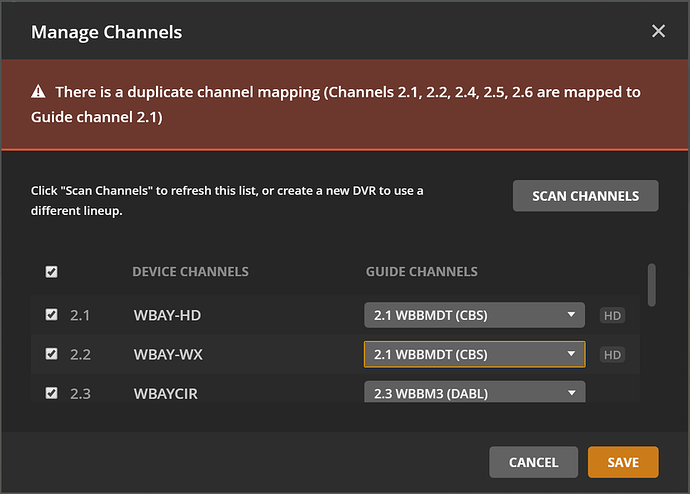Server Version#:1.20.3.3437
Player Version#:1.6.2.994-e05b79d6
There are plenty of channels in my area that don’t produce a guide. They are fine to review directly on HDHomeRun and simply display unknown for what’s being played. I know a manual workaround can be done with an XML file but I’m not sure why this isn’t a default to at least allow channels to be viewed via Plex. Understood that the DVR might not be able to function or at least a modification to allow a start time and stop time like a VCR glory days.
At least allow viewing please. Thanks.
bump please
bump please.
bump please.
bump please!
Plex requires a channel mapping to use for tuning channels and to build the guide for watching or recording a channel. You provided no information in your post as to which channels are missing. If I look up channels in the 54301 zip code for Green Bay, I get the below channels as available to match a channel on the tuner device.

Are there particular channels that are not available in the Guide Channels on the right to match to a channel coming from the tuner device? All your picture showed is that you had a duplicate channel 2.1 selected for 2.1 and 2.2.
I do provide an example of one that is missing. In the shot you can see 2.2 is missing so it can’t be enabled. (I tired to set it to 2.1 to at least allow the channel to be viewed) I’m requesting that if a guide isn’t found that you can set it to “unknown” or something similar of “2.2 unknown” which would simply fill the guide every hour with “unknown” so the channel can still be viewed.
Here’s another example:
All these are unviewable within plex but work fine within HDHomerun.
We’re in an area where we can access multiple large cities within range. It’d be nice to view these other channels at least instead of saying they’re not valid at all.
Your original screenshot showed you have 2.1 mapped to channels 2.1, 2.2, 2.4, 2.5, and 2.6. You can only map one guide channel to a single physical channel on the left side. As mentioned in my original post and screenshot when using zip code 54301 for Green Bay I was able to get unique channels for 2.1, 2.2, 2.3, 2.4, 2.5, and 2.6 to map to if I desired. I did not try mapping to my device to see what guide data would be retrieved as I am not in the Green Bay area.
I would recommend trying different zip codes around the area to find one that gets you the channels you are able to receive. Once you find one that works you may find you are able to get guide data for the channels.
Have tried different area codes but then I’ve lost other channels due to it not keeping the previous selected and then using that area code as the full guide.
This is the ultimate reason for my ask.
Let me have the channels without having a official guide. I can also accept if the DVR won’t work then with those channels.
bumpitty
As a work around, you can use xTeve’s epg ability to either create a dummy schedule or load in an alternative EPG. When adding the DVR set the guide to manual and use xTeve’s epg but keep your tuner as the DVR.
Thanks @enduser! i’ll give it a look. Really its more about viewing right now than DVR, for me personally.
This topic was automatically closed 90 days after the last reply. New replies are no longer allowed.