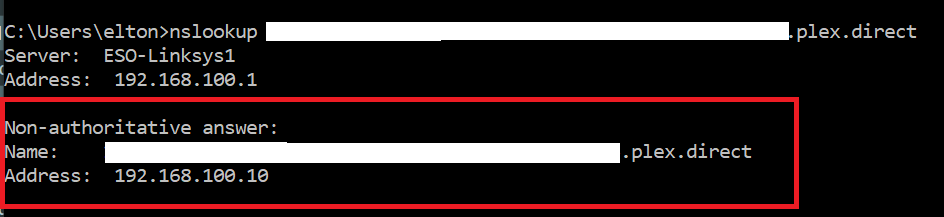Finally fixed it - at least for my Sony TV’s.
I’ve been battling this fault for months on my Sony Android TV’s. I disabled the new player and it fixes it. But then after a while, the new player gets enabled again (maybe after an update) and my family can’t watch TV anymore.
Finally decided to so more troubleshooting and quickly found that new player requires DNS resolution of an FQDN registered to plex.direct for your server. My server is configured to use local access but the new player seems to need this FQDN regardless.
@Coxeroni was spot on for my case:
To prove it, check for this in your client log:
04-25 17:07:09.087 i: [FFmpeg] [ERROR] [tcp @ 0x86d55de0] Failed to resolve hostname <YOURSERVER>.plex.direct: No address associated with hostname
Because my router has protection for DNS-rebind enabled, I needed to allow the plex.direct domain in my Dnsmasq custom config.
Finally, use nslookup to check from any PC and make sure it resolves to your internal server address. Use the name from your log file, <YOUR-SERVER>.plex.direct.
If the name does not resolve correctly (see above) then the new player probably won’t work. Check your router config again. You may need to run a packet capture on your router to confirm. More details below.