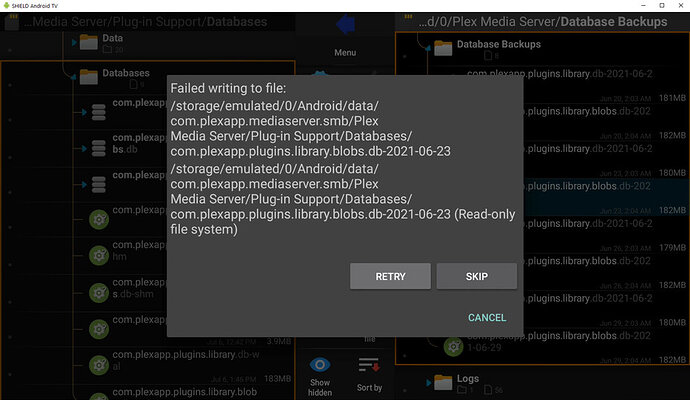Server Version#:v1.23.0.4459
Player Version#:8.19.3.26377
I noticed last night a bit of weirdness in the Plex Media Player on my Roku (I couldn’t mark a movie watched). So I tried again this morning and still couldn’t do it, so I looked at the console and saw that it looks like my db is corrupted (again).
Example: “Failed to commit transaction (../Library/LibrarySectionPutAll.cpp:777) (tries=2): Cannot commit transaction. cannot commit - no transaction is active”
This has happened twice before and both times I had to delete everything and start over. I’d rather not do that again, so I’m trying to copy backups of my db files over but am getting a permissions error. Anyone ever run into this?
EDIT: I should add that I’ve already shut down the Plex server before trying to copy the backup db files over.
Also: I get a similar message when I try to copy backup over via X-plore app: