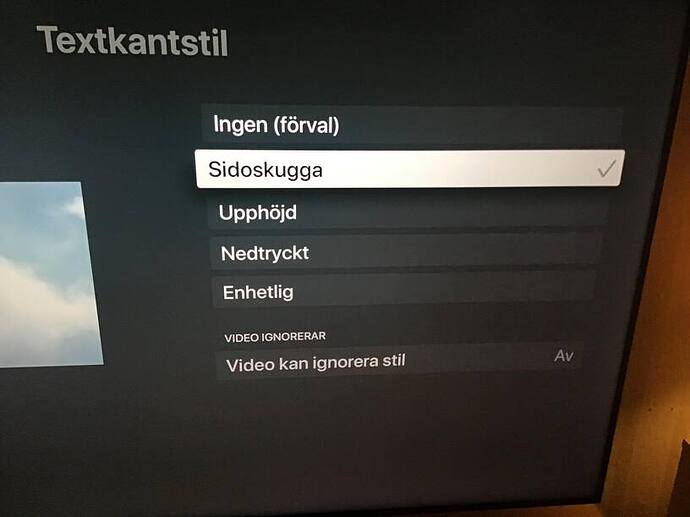Of course!
-
It seems to happen with all files I play, but here’s a sample from an episode of Brooklyn Nine-Nine. It has embedded subtitles, but I see the same effect with SRTs. Uploading a full episode seemed a bit much, but hopefully this is enough?

https://drive.google.com/file/d/1sGy_aEOHPufMttZEbjLurpcIo0rBi9Kw/view?usp=sharing -
Screenshot, coming up! Annoyingly, my Apple TV is in Swedish and I can’t figure out how to set it to English… Basically, burn subtitles is set to auto, ignore styles set to on (I tried off, it looked the same) and position is bottom.
-
More screenshots!
Translated: Font, helvetica, size medium, color white, background black (0% opacity, so not seen), text opacity none, shading is “side shadow”. None of them allow the video to ignore styling.
It doesn’t seem to change anything when I fiddle with the settings in the enhanced player, only the old one… except… you know what? It actually looks like it -does- change if I enable transparent background! Check out this screenshot. Now there’s no double-white styling around the letters, and the only setting I changed was adding the black background. Huh! Not sure if it shows in the image, but it looks like the white shadow is gone.
I wonder if there’s something about having a completely opaque background that somehow interferes with the shadow in the Enhanced Player?