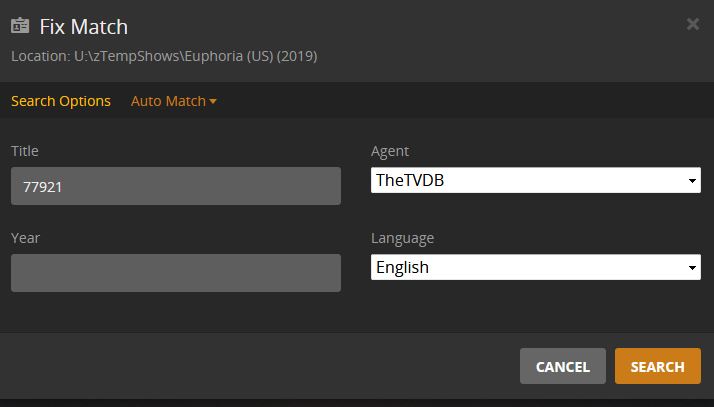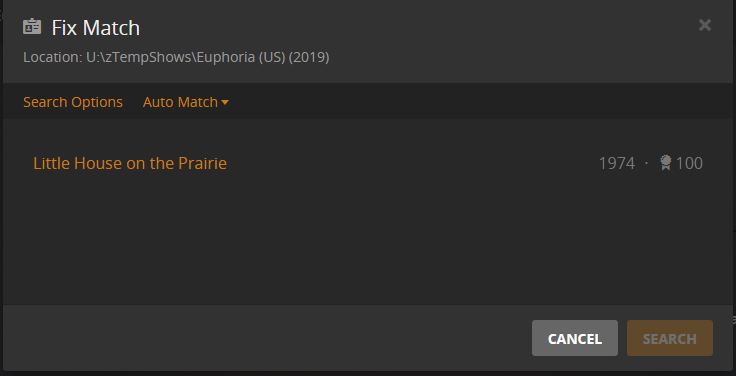EDIT: I just picked any tag. Active tags are a must. I’m not a regular poster here. Also read last part of my post before replying if you are not staff of Plex.
This really is just for staff of plex to ponder.
Pro/paid users will post anyway…
I know we must make the folder/file match whatever the code is designed to use…
But, why can’t we just use IMDb or TVdb? Either movie or tv franchises?
“tt0071007/season 01” for IMDb regarding Little House on the Prairie (excluding the special movie for now)
“77921/Season 01” for TheTVDB regarding LHotP.
Pick an agent and then name the parent folder after the number, then follow with season.
“Adventure Time” later turns into “Adventure Time With Finn And Jake”.
So everything needs to be renamed, or it won’t show. At. All. Ever. So I can’t just assign the series ID manually since it doesn’t show in the first place…
See what I mean?
I must rename all files so it does show up to older forms of TheTVDB.
And don’t even get me started with FOX tv series that run on “Volumes” instead of “Seasons”…
(American Dad more than Family Guy; FG can suck it)
Instead of “,/TV Shows/ShowName/Season 02/ShowName.ext”
Why not:
“…/Series_ID/ShowName/Season_02/file.ext” ?
Linking the bunk filename is easy to do so it shows up in Plex properly.
It’s just the folder name would actually help a lot more if we were able to “series ID” from TheTVDB if that’s the agent we’re going to use anyway.
See what I mean?
I’m not a Pro payer, and don’t see a real benefit for my personal own needs.
I’m happy with free, but I think there should be more options for folder naming schemes.
Even if we must enable an option to search folders by series ID.
That would help, A LOT.
Thank you for time.
Pro payers… I’m not asking you. I know what you will answer, I’ve spent years searching the forums and doing my best not post here…