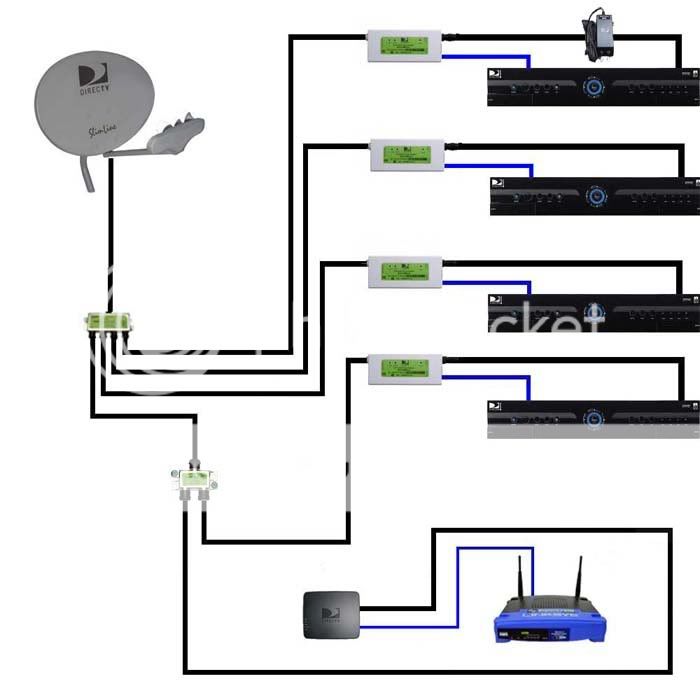Still occurs on ATV 7.1 with latest plexpass pms. Although it occurred later into video, about 1hr 15min vs about 30min. Looks like I’ll be sticking with wifi for now. Too bad since I spent a lot of time setting up a Moca network to keep all my devices wired.
Is it possible to be cabling ? I've just discovered that the aTV was connected with a cat5 cable and replaced it with a cat5e one. My test video played Ok, but it's too early to arrive to any conclusion.
Interesting I use Directv ethernet to broadband converters as seen here which are similar to moca adapters for my entire coax to ethernet, network:
Using the latest iOS on a atv3 rev a I don't get the buffer lock anymore but I still enter a never ending buffer occasionally which I can hit menu and replay the content I'm watching to resume (or pause/play). I haven't had my aTV3 rev a lock up...yet. If I use my jailbroken aTV2's on iOS 5.3 or any aTV3 (original or rev a) on iOS 7.1.2 or lower I don't see this issue whatsoever using ethernet or wifi.
In my previous house I used cat7 cabling and never had a buffering problem. In this new house the PMS server still uses cat7, but the ATV is so far away that I decided to buy a pair of TP-Link av500 powerline adapters. And these came with cat5 cables. That's when the problem started, but I had so many other changes... Not easy to detect which one was "guilty" of the error, specially because I could not install the previous ATV firmware.
While investigating the problem I've relocated the TV+ATV near the router and maintained the cat5 cable for the ATV. Now I will put the TV back in the living room, using the powerline adapaters but replacing the two cat5 cables by better ones. The crosstalk shield in cat5 is not so good as cat5e and upper, crosstalk may explain why this problem is so erratic, and why other users are not affected at all.
Just guessing... Time will tell if cat5 cables are to blame for this buffering problem or not...
The only thing we all have in common so far is the Ethernet to “something else” adapters as well as the newer iOS.
Another test, ATV connected with Cat5e cable to the router, and no powerlines. The buffering problem appeared, so I think that the "crosstalk hypothesis" can be eliminated.
My next action is to modify application.js according to a suggestion received from Baa.
Edit - when buffering starts I can navigate to a previous chapter of the test file and resume play from then point onwards. Buffering then starts approx (but not exactly) where it started before. If I try to navigate to one of the next chapters nothing happens (I can make the chapter selection but nothing plays). Looks like the ATV can play the part of the video from its internal buffer, but nothing else.
Even applying changes suggested by Baa (remove pings to PMS transcoder), or applying my own (remove pings to PMS transcoder and play progress), the fact is that the buffering problem still shows up.
I don't know what else to do... Probably light some candles in the church and wait :rolleyes:
You did test all those files with iTunes, right? Problem only appears if playing from PMS and when AC3 is on?
My issue appears without dd or dts enabled. I personally never tested any of my .mp4 files in iTunes....yet.
When I’ve tested it does not occur through iTunes or AirPlay from plex app. Just using plexconnect wired. Wireless seems to be fine though.
I'm always using the same file to test. I've tested it in the following scenarios.
- PMS on NAS, ethernet - problem
- PMS on NAS, wifi - Ok
- PMS on Win7, ethernet - problem
- iTunes on Win7, ethernet - Ok
In scenario 4. I've run the test film only once. When I find the time I will run it 3 consecutive times (as I did in scenario 2.).
All tests with DD enabled in the ATV, and force Direct Play in PlexConnect.
Hm... not sure, but I might have experienced this issue myself yesterday:
- Video stopped (like 5min before the end)
- aTV/PlexConnect didn't play any video, didn't show (most of the) thumbnails, didn't show any preview images
- non-Plex channels seemed to work fine.
Did an aTV restart and everything was back to normal.
Not sure what to make out of this... is it possible, that aTV runs out of http-connections? Maybe we are not closing those JS based requests correctly?
Hm... not sure, but I might have experienced this issue myself yesterday:
- Video stopped (like 5min before the end)
- aTV/PlexConnect didn't play any video, didn't show (most of the) thumbnails, didn't show any preview images
- non-Plex channels seemed to work fine.
Did an aTV restart and everything was back to normal.
Seems to be the same problem. Were you transcoding (or remuxing) ? In my case I was Direct Playing.
Upgraded PMS to 0.9.11.16, buffering problem continues (ethernet + powerline connection).
Maybe to early to conclude anything, but here it goes.
Restored ATV to firmware 7.2 and loaded certs again. The buffering problem still exists but, unlike previous tests, the ATV does not need to be restarted to recover from the situation.
When buffering starts, it seems enough to press followed by and the ATV continues playing, which is quite an improvement over previous situations.
However I've made only one test, which is not significant. Now I have to "negotiate" with the family an 8hour block to make 3 consecutive tests to be sure.
Edit: False alarm... 2nd test required ATV restart to terminate the buffering situation
So far iOS 7.2 seems to work a lot better from what I can tell. I have also noticed most of the time I can just do the play/pause dance to get it going again on 7.1. I haven’t had a issue yet (knock on wood) on 7.2 entering the buffer lock. Will keep testing as well but so far so good. 
edit - confirmed same $hit different iOS. Test file badges - SD, MP4, H264, AAC, 2.0
Edit 2 - found my server only had 4gb of memory and was maxed out while in use. Upgraded to 32gb (even though 8gb should of done the trick). Haven’t had a issue yet in a day but I still need to run a few days to confirm success but so far it’s good to go.
So I believe I have it figured out. I upgraded my server to 32gb of ram and haven't had any issues anymore using the latest aTV iOS 7.2. When streaming 1080p content from a shared library my memory peaks @ 13-14gb. When I stream local 720p it hits about 8-9gb. When I stream local 480p it hits about 5-6gb. When I previously only had 4gb it was always maxed out and I wasn't aware how much of a bottleneck it was creating by not having sufficient hardware memory in my PlexConnect/PMS host. Lesson learned, do not count on the system cache being able to keep with insufficient hardware memory which in turn causes the aTV to enter a intermittent buffer lock occasionally.
I also read that a good way to tell if you need more memory is to run this command for OS X (Linux is vmstat):
vm_stat
Apparently if pages free is low you need more memory to run all your apps/programs.
Interesting. My Syno has 256Mb RAM. RAM utilization is 63% when I play my test file. If I stop all processes except PMS and PlexConnect, RAM utilization drops to 52%. During playback I always have 11-20Mb of free RAM.
I have read somewhere that PMS adjusts streaming according to link speed. This may explain why buffering does not occurs with wifi, but I have not found any parameters to control PMS in this respect.
I was looking up your syno's specs also and noticed it had 256mb of ram. I believe there still is an issue between PlexConnect and the newer iOS but in my case just installing more RAM was able to fix the issue thankfully by pulling it off the system cache. Also when using a jailbroken aTV2 on iOS 5.3 with PlexConnect installed upon it I don't have the issue at all and it only has 256mb of ram as well.
Let me summarize some facts about this problem:
- it only occurs in wired connection (myself and cardsdoc confirmed that there is no problem using wifi)
- it does not occur with firmare 5.3 on aTV2 (confirmed by wahlman.j)
- It only occurs when Dolby Digital=Enabled (in the ATV), both in videos with AAC+AC3, or AAC-only audio tracks (confirmed by me)
- Seems to not occur if we add RAM to the PMS server (reported by wahlman.j, but I would like to know what is the RAM of Baa's server when he had the problem)
- it occurs with PMS but not with iTunes (confirmed by me)
- Even people thinking that do not have this problem may in fact have it (Baa, for example)
- Even though the "MP4 player" of the ATV enters in a "lock" other ATV players (such as YouTube) are Ok
- The LAN activity freezes 3-5 minutes before the "ATV lock" is noticed, suggesting that the ATV is no longer requesting "film segments" to PMS
- The freeze occurs at different times of the testing film
- It occurs with PMS installed in OSX, Win7, and DSM (Linux version used in Synology NAS)
Where do we go from here ? This suggests that ATV gets stuck during playback (probably memory overrun), but why ? Probably a LAN trace could provide more info, but I don't know how to make such a trace, and how to interpret its results.