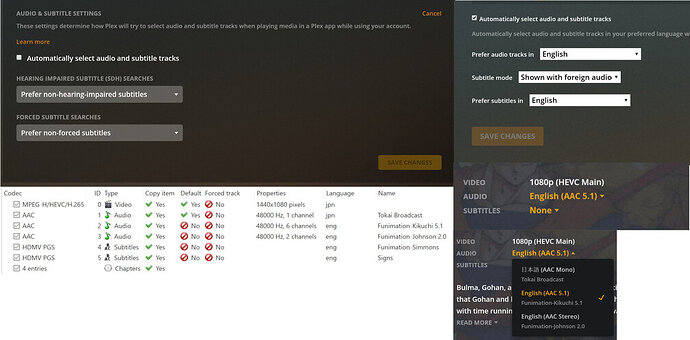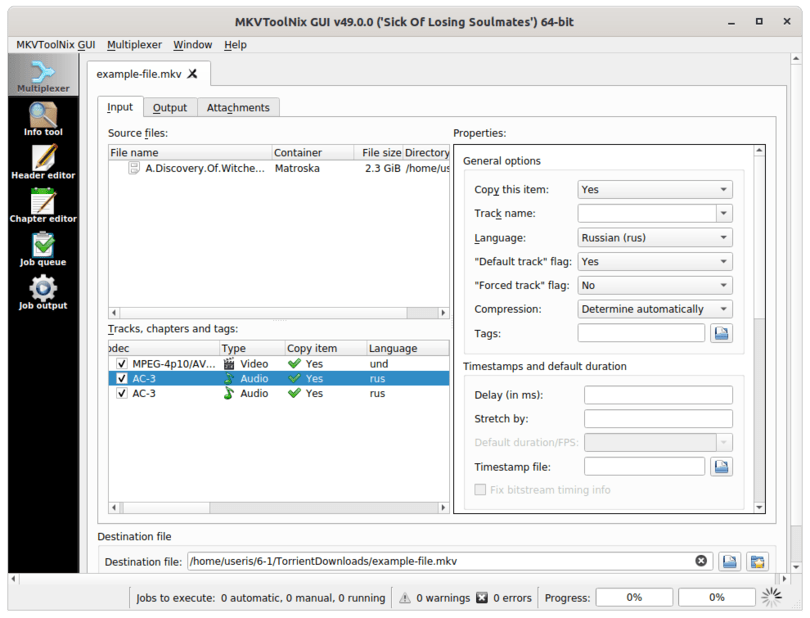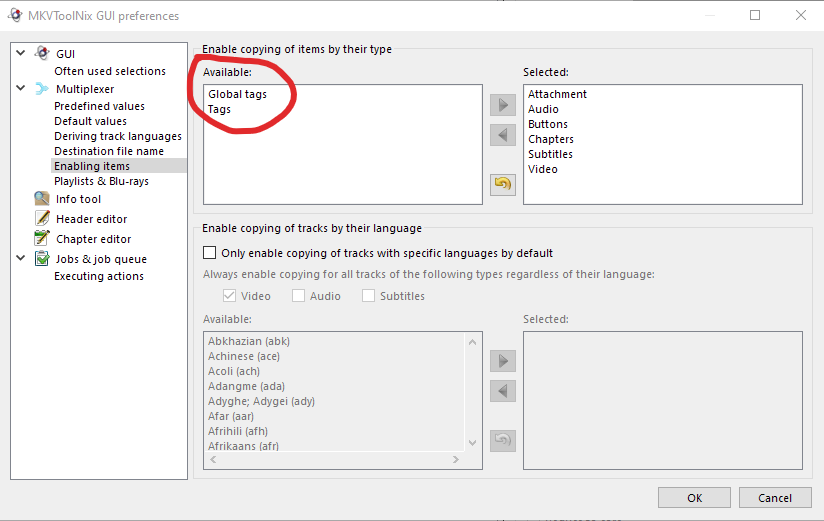Server Version#: 1.19.5.3112
Player Version#: 5.1.0 for LG webOS , webOS 3.3.0
A few days ago app on tv automatically updates , new look is ok , but now audio language is wrong , for each new file i have to click settings , select audio track , and choose second audio track . Also in choice list both audio tracks listed as unknown . Old version automatically played right audio track .First track is English ,second Russian .
Have just updated server to latest version ,nothing changed . Have not found a setting like “preferred audio language” or "default audio track " in settings . Did i miss any setting ,or it’s a new bug ?
The setting you’re looking for is Settings->[Server Name]->Languages.
Sorry, no. This one only applies if the server is not signed into a plex.tv account.
In the regular case, these language settings are separate for each user account. You can find them under https://app.plex.tv/desktop#!/settings/account - “AUDIO & SUBTITLE SETTINGS”
I’m not sure I understand what you mean. My server is signed into a Plex account, and the server-level setting (auto-select) overrides my account-level setting (don’t auto-select).
Per specification, it would be the other way around.
Hi .It looks like app on TV have been autoupdated to 5.1.2 version since i wrote this topic. But nothing changed . I found language setting in server settings ,enabled it ,proper language was already selected there ,but it has no effect . For any new unplayed file ,on plex tv app ,before playing ,i have to navigate settings ,select audio track , select second audio track , and then click play , then its ok .Attention - both tracks listed as AC3 stereo (unknown). Problem is i think that player no longer recognises audio languages , prior app update it played proper track automatically ,not need to adjust anything before playing .
Please verify this, using the web app. (of the same movie) do the audio tracks have proper language tags in there? https://app.plex.tv
Yes , i can confirm, web version does play proper language audio ,but both selections still displayed as unknown .And now proper track is displayed as first , not as second ,like on TV .
After that tested same file on tv , before playing marked as played and unplayed ,to reset position . Still wrong audio on tv. Tried change language setting on tv app , but it changed just the menu texts languages ,so its not that setting.
Per specification, it would be the other way around.
That specification seems not to match observed behavior.
EDIT: I’ll gladly start a new thread, if appropriate.
Then the automatic selection cannot work. It depends on your files having proper language tags. If there are no language tags, it is usually the first audio track which is selected by default, unless you change it manually.
I’d check with a file which has a stereo track as first audio track.
Mono tracks are rare and the different client types behave differently here, because some of them are also trying to select automatically a track which they can play, over one which they cannot.
Particularly when there are no language preferences set on the account.
But this not explains why first track on web is Russian , and first on TV is english . And why it did worked properly earlier ,prior app update ? Also i had the same problem playing completely different .m2ts file , all 4 audio selections was listed as unknown on tv .I can make screenshots if they may help .
We are in an “undefined” area here.
You can only expect a reliable and predictable behaviour if you supply the ‘language’ tags in the media file.
To find out if Plex would behave properly, you could conduct an experiment:
Throw the file into MKVtoolnixGUI,
set the language selectors correctly for every audio and subtitle track,
then add this file to your plex server.
I have just run this program , opened one of such two audio track files ,and it could displays rus for both tracks allready , for first track is “set as default” ,so i think files are ok . I will try to edit slightly as you recommended and put on server ,will report .On pc the same file with any player does play proper language with no selections , like vlc player .
It becomes interesting … Non edited file has both selections as unknown on TV , edited file showing language selection as expected (russian / english) and autoselected first track .But before editing , both tracks are showing as rus in MKVtoolnixGUI and had empty Track name fields .Looks like problem is that both tracks marked as Russian . I have just added text for both tracks and changed second tracks descriptor to English . Maybe app should not ignore specified tracks language ,if language is specified same for all tracks . I will test this too.EDIT : Exactly , problem is when both tracks are specified as being same language ,then this language is ignored and selected english , thats new bug i think.
As you can see ,both audio are same language .Careful: The track ‘title’ or ‘name’ is irrelevant for the track selection.
The language tag alone is important here.
I also recommend you to configure mkvtoolnix to discard a special type of meta tags by default. Because these are often invalid or contain contradicting information, like so:
But editing of each file before playing its not an option … So how to submit a bug ?
If your files have missing or plain wrong language tags, you cannot expect it to work correctly.
Language is specified , but the same for both tracks , expected is to play files in this specified language ,and have choice Russian 1 / Russian 2 , if both tracks specified as rus . And not to play in completely different language English ,which is not even mentioned .
Plex doesn’t fetch the English language track from anywhere else.
So it must be already contained in your video file.
If your video file has two audio tracks, both labeled as Russian, but when selecting one of these you hear English audio, then your audio tracks are labeled wrong.