I’ve setup media optimizer to automatically optimize my entire Movie library to 720p versions for better compatability in low bandwidth environments (without transcoding). For me sacrificing 1TB for optimized versions has superior performance and is cheaper than using a dedicated GPU or a more high-end CPU for this purpose. I assume this is valid for many users running Plex on a NAS etc.

But what I found inconvenient, and non-intuitive, that while for new Movies optimized versions are automatically generated.
But when a Movie version is, deleted and, replaced by a different version the Movie gets stuck in “Deleted” and a manual refresh action (clicking refresh in optimization settings) is required every time.
This is also explained specifically in this post: Items dont re-optimize when source file deleted - #8 by mihidum
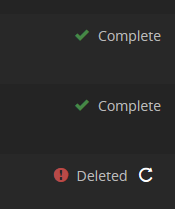
I’m suprised that this feature request is not yet submitted as I’ve seen that several issues were raised. For example:
- 2018: Re-optmizing videos after the original was replaced with a better quality
- 2019: Items dont re-optimize when source file deleted - #8 by mihidum
- 2020: Automatic Re-Optimize when source file upgraded
Feature request: Re-optimize videos after the original is replaced with a new version
