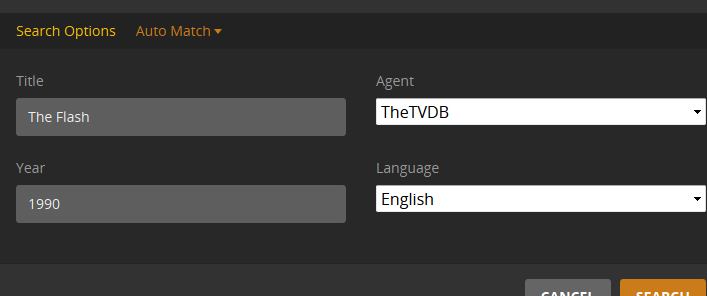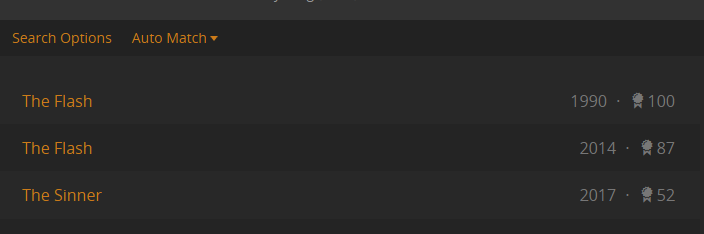I can’t seem to get Avatar The Last Airbender to show up in Plex at ALL, and it’s really starting to get frustrating.
I’ve tried many combinations of names, “Avatar The Last Airbender”, “Avatar: The Last Airbender”, etc. and none of them work. I have the show as a folder in “TV Shows” on my hard drive, then subfolders for Season 01/02/03 and the episodes named “[name of show] - s##e## - [name of episode]”
The only thing I can think of that might be an issue is that a few episodes are merged into single files - the first two episodes of season 1 are merged, the two Siege in the North episodes are merged, and all four Sozin’s Comet episodes are merged. I’ve named them as the first episode of the merged ones, so it should still recognize it, and just skip the missing ones - i.e. I go straight from s01e01 to s01e03.
Any ideas on why it’s not picking up anything?
It should look like this:

to get this:

Ran it through filebot to get the name right and it loaded fine. . . I did have to refresh it to get the cover art; but that’s probably just a blip at TVDB.
So, basically; make sure your filenames and structure is right and you should be okay.
You may need to pull the entire avatar folder out, if it needs fixing. Fix your files and structure; then do the Plex Dance before adding it back in. That will clean up any garbage Plex is hanging on to, to make sure it treats Avatar as a new item when you scan your library.
The Plex Dance®:
- remove show/movie from library
- update library
- empty trash
- clean bundles
https://support.plex.tv/hc/en-us/articles/200392106-Library-Actions <— update library, empty trash, clean bundles
- bring names and structures into compliance/ or the ultimate bundle reboot operation
- replace corrected show/movie into library
- update library
All Steps. In Order. No Shortcuts.
Good luck.
@vivek4830@gmail.com said:
I can’t seem to get Avatar The Last Airbender to show up in Plex at ALL, and it’s really starting to get frustrating.
Honestly…I would rename the folder
Avatar - The Last Airbender (2005) or Avatar The Last Airbender (2005) because I always add the year but more specifically, it’s very close to The Legend of Korra and Plex may not match it.
The only thing I can think of that might be an issue is that a few episodes are merged into single files - the first two episodes of season 1 are merged, the two Siege in the North episodes are merged, and all four Sozin’s Comet episodes are merged. I’ve named them as the first episode of the merged ones, so it should still recognize it, and just skip the missing ones - i.e. I go straight from s01e01 to s01e03.
Multi-episodes need to be named s01e01-e03 to let Plex know episodes 1, 2, & 3 are in the same file.
Same goes for Sozin’s Comet episodes s03e18-e21
@NewPlaza said:
@vivek4830@gmail.com said:
I can’t seem to get Avatar The Last Airbender to show up in Plex at ALL, and it’s really starting to get frustrating.
Honestly…I would rename the folder
Avatar - The Last Airbender (2005) or Avatar The Last Airbender (2005) because I always add the year but more specifically, it’s very close to The Legend of Korra and Plex may not match it.
The only thing I can think of that might be an issue is that a few episodes are merged into single files - the first two episodes of season 1 are merged, the two Siege in the North episodes are merged, and all four Sozin’s Comet episodes are merged. I’ve named them as the first episode of the merged ones, so it should still recognize it, and just skip the missing ones - i.e. I go straight from s01e01 to s01e03.
Multi-episodes need to be named s01e01-e03 to let Plex know episodes 1, 2, & 3 are in the same file.
Same goes for Sozin’s Comet episodes s03e18-e21
To Get a match you need to use Avatar The Last Airbender, for the show folder and the files. TVDB lists it as Avatar**:** The Last Airbender; but you can’t use colons in titles on Windows.
These links spell out naming and file structure pretty well so that it’s easy to see what info you need:
support.plex.tv/hc/en-us/categories/200028098-Media-Preparation
support.plex.tv/hc/en-us/articles/200220687-Naming-Series-Season-Based-TV-Shows
@flamebird said:
@NewPlaza said:
@vivek4830@gmail.com said:
I can’t seem to get Avatar The Last Airbender to show up in Plex at ALL, and it’s really starting to get frustrating.
Honestly…I would rename the folder
Avatar - The Last Airbender (2005) or Avatar The Last Airbender (2005) because I always add the year but more specifically, it’s very close to The Legend of Korra and Plex may not match it.
The only thing I can think of that might be an issue is that a few episodes are merged into single files - the first two episodes of season 1 are merged, the two Siege in the North episodes are merged, and all four Sozin’s Comet episodes are merged. I’ve named them as the first episode of the merged ones, so it should still recognize it, and just skip the missing ones - i.e. I go straight from s01e01 to s01e03.
Multi-episodes need to be named s01e01-e03 to let Plex know episodes 1, 2, & 3 are in the same file.
Same goes for Sozin’s Comet episodes s03e18-e21
To Get a match you need to use Avatar The Last Airbender, for the show folder and the files. TVDB lists it as Avatar**:** The Last Airbender; but you can’t use colons in titles on Windows.
These links spell out naming and file structure pretty well so that it’s easy to see what info you need:
support.plex.tv/hc/en-us/categories/200028098-Media-Preparation
support.plex.tv/hc/en-us/articles/200220687-Naming-Series-Season-Based-TV-Shows
I understand you completely but in my experience having the date yields a much better, accurate matching.
And you don’t need.
And the files can be named anything you like as long as it uses the correct numbering system
@NewPlaza said:
I understand you completely but in my experience having the date yields a much better, accurate matching.
And you don’t need.
And the files can be named anything you like as long as it uses the correct numbering system
Whatever you, yourself want to do is up to you, but Please do NOT promote information that strays from the documented procedures.
https://support.plex.tv/hc/en-us/categories/200028098-Media-Preparation
Particularly:
https://support.plex.tv/hc/en-us/articles/200220687-Naming-Series-Season-Based-TV-Shows
This section, in no uncertain terms, specifies the Show Name is to be used in The File Name. FileBot ALWAYS follows that specification and FileBot NEVER drops the ball on a match - UNLESS… The hapless user is trying to match a TV Show that has a modern successor. IN THAT CASE the user MUST inject the (YEAR) into the TV Show Folder name thusly and for instance:
TV Show Library/
…Doctor Who (1963)/
…Season 12/
…Doctor Who (1963) - S12E01.xxx
Note: @OttoKerner has spoken directly with a Plex Developer and @rednoah42 (the developer of FileBot). The Plex developer has indicated it’s OK to inject the (YEAR) field into all TV Show file names and @rednoah42 has indicated the addition of the {ny} tag will produce the desired effect (please correct me if I’ve got it wrong). As soon as I figure out where that tag goes I’ll try it after some rather strong experimentation. (Read: I don’t exactly have the highest confidence in Plex at the moment)
I do know what works - use the name TVDB uses - UNLESS - the show has a modern successor and if I add the (YEAR) field to the folder name, my OCD will not allow me to not add it to the file name - and that’s what FileBot would do with the {ny }tag addition - I’m pretty sure.
@flamebird has indicated the exact and proper naming of the file and structure to be used - and if that doesn’t produce an instant effect has correctly posted the procedure to Plex Dance® your way to happiness - providing the user can read and follow instructions.
Okay… Well… Let’s look at one that doesn’t have a date in the name.
The Flash. Plex will match it to The Flash (2014). Where is the logic there. And I don’t accept this is the exception to the rule. Absolutely not.
I assume the Plex scanner scraper will get the year from the parentheses () and do the search with two keywords, title and year.
While I don’t know. I can only assume the automatic scanner behaves much like the manual search.
As you can see from the below pictures. Using the manual match feature The Flash with a year matches at 100% while The Flash without a year only matches at 99%.
And it’s not the 99% you have to worry about, it’s the 100% some other show has causing a mismatch.
I have 672 series and every single title includes the year and every single series was add automatically to Plex. I made no manual matches or manual edits within Plex. I avoid this at all costs due to me rebuilding my PMS many times, then having to do all manual edits. I finally told myself never again.
I only have one exception to the rule, Simon and Simon (1982).
That exception is the year is incorrect. The correct year should be 1981 but plex would not match it. Changed it to 1982 and BAM!, Plex automatically matched the show.
@JuiceWSA said:
IN THAT CASE the user MUST inject the (YEAR) into the TV Show Folder name thusly and for instance:
Therein lays the problem. It simply cannot be both. Does Plex recognize titles with dates or not. If it does(and we all know it does) THEN you can apply this same logic to all titles, not just ones that have two series with the same name.
There’s the rub.
Plex made this sweeping change - destroying FileBot in the process. FileBot matches to TVDB. It simply uses the name they use. Plex decided to change that behavior to accommodate Plex-DVR giving no thought about what’s gonna happen down the line. It affects every automated file naming program and has been confusing users since the day Plex redesigned that wheel.
Plex has yet to change the documentation (chasing some other pretty butterfly), leaving users in the lurch and to guess what’s going on in typical Plex fashion - leaving things half-done.
I am going to use FileBot until I get some concrete, rock-solid information in the form of some reliable documentation and that will entail having to inject a (YEAR) field into the folder and file name… for now.
Users will continue to show up here mystified when something that should be working doesn’t and the volunteer support staff is just going to have to deal with it.
I need a raise.
YOU HEAR ME, PLEX!?

Holy crap… I can’t stop laughing. Oh my…