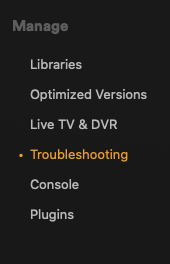Gonna Bump. Not sure what help that really does, but when you’ve got a 10 year old feature request like this that’s for what is honestly basic functionality, but you choose to refresh the UI twice in that time, the UI that was perfectly fine as it was btw, that’s annoying.
I love plex, and this is not gonna make me stop using it, but man does refreshing the the ui when you got something like this waiting for 10 years have bad optics. Everyone was happy with the UI. I get you wanna change the backend, but honestly, I question that, given that not using a common code is supposed to allow plex to take advantage of each piece of hardware it’s run on fully. Meanwhile, plex is making pointless changes when stuff like this is in high demand. You want a big project? Here it is.
Bumping does nothing.
You can vote for the suggestion… that’s also no automatism to get it implemented, but it’ll increase attention.
It’s not really a feature request, but since there’s no “stupid bug” category nor decent customer service, here we go:
When searching for artists, I’d like BOTH album artists and track artists to show up. It’s not the case now and it’s unacceptable. All that shows up are album artists.
Other users have flagged this issue in 2015 and yet nothing has been done, which is pathetic.
I’m not sure I appreciate your tone, but I just wanted to say that’s incorrect. If they aren’t showing up for you, you likely need to optimize your server database as this reindexes the full-text-search database.
I’d argue the tone is appropriate for a decade old request. No insults were thrown.
The heartbreaking part of this is that you have created the single best music streaming app for iOS and headless raspberry Pis (my use case). There is no second place.
The challenge is that your app uses Plex Media Server as it’s source and that source is broken for a vast majority of my library. If I had a genie, I’d wish for some engineering resources be shifted to tackle this music database now that we perhaps have that sweet MVP milestone payment sneaking in right before Q2.
Until that genie exists, I’ll still offer to help pay a bounty, keep bumping this, and look forward to bringing this up at the end of year fireside again.
I think this is another example (like bit-perfect from our other conversation) that creates unnecessary friction.
Yes, the user can use a tool like Mp3tag or Picard to mass-change their library to work better/look better with Plex, but one doesn’t need to do this with other products, including free ones like Jellyfin and Navidrome that had the same database design issue as Plex and made the necessary changes without a paid development team. When Plex doesn’t do a good job (albums not returned that should be, the Plex Dance), it is very visible.
If there are better ways to make multiple artists work better within Plex, could Plex publish more detailed metadata guidance?
Here is a real example in my library. Searching for Above & Beyond does not return albums / tracks like this:
Artist: OceanLab / Above & Beyond
Album Artist: OceanLab
but does return:
Artist: Above & Beyond
Album Artist: Various Artists
Searching for Justine Suissa returned this (I suspect because of the track title):
Track Title: Wall of Sound (feat, Justine Suissa)
Artist: Armin van Buuren / Justine Suissa
Album Artist: Armin van Buuren
but not albums / tracks like:
Artist: Above & Beyond / Justine Suissa
Album Artist: Above & Beyond
How should I format the tags to get complete results like yours?
These are track artists, e.g.
I don’t use tags myself, but search should return tracks which match what the media server considers to be a track artist (shown in the image in grey). You can also see it in the artist field for a track:
N.B. That there are two server-related things which can contribute to results not showing up.
(1) The database needs to be optimized to build the full index (should happen every few days automatically).
(2) In some cases, Plexamp may not show results the web app shows (requires a server fix I have locally and need to get into mainline).
Thanks @elan. After manually running Optimise Database I now see some matches that I didn’t before in the web interface, but there is a significant gap between what Plex web and Plexamp return, and an even bigger gap with what Jellyfin returns for the same metadata.
The lack of results in Plexamp vs Plex is explained by my (2) item above.
I can’t speak to Jellyfin.
Hi Elan,
You can search for album artists, but not for track artists. This limits the search function, making it ineffective when trying to find content from compilations or classical music.
Kindly fix it. Thanks.
Kindly read what I’ve written and shown above, results for track artists ![]()
I added a woodstock record to my library and there’s a creedence song in it. Yet, this is what I get when I search “creedence”:
Two likely scenarios:
-
Your database needs optimizing (kick it off from web, make sure it succeeds)
-
You’re running into the aforementioned server bug I have a pending fix for.
If it shows up in the web app and not in Plexamp, it’s case (2)
Thanks for your reply.
I tried to optimize it by doing: Manage Library>Analyse a few times but to no avail.
I tried to do a similar search in the app but I can’t even do an artist search
Are you saying a fix will come with the next server update?