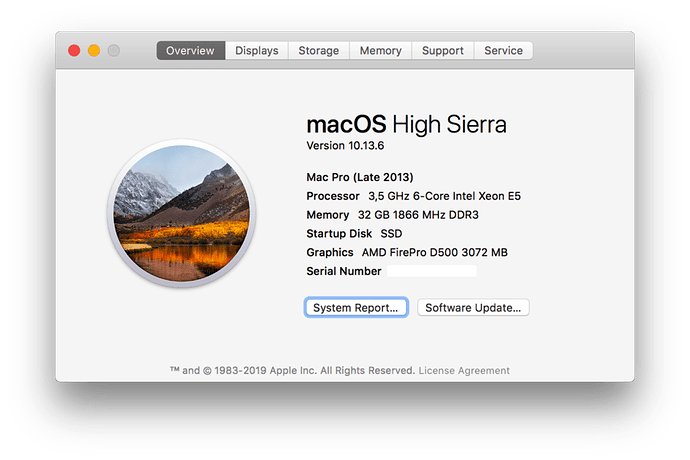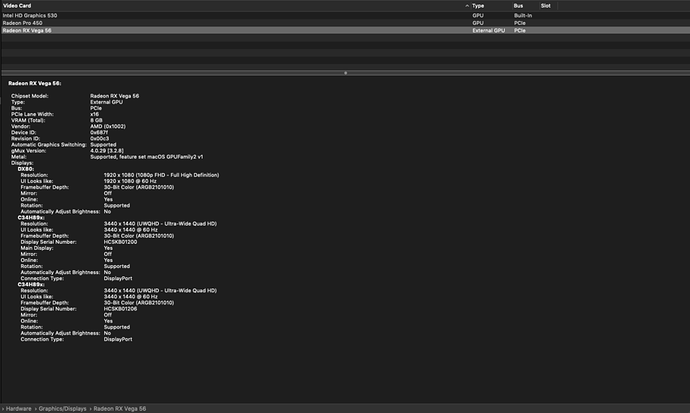Same here, trash can mac pro, and when I launch the mac player, it just sits at a black screen. 10.14.5 version of the OS
Same issue here: 1.0.0.792-d4adb056
Mojave 10.14.6
Mac Pro (desktop) (Late 2013)
3.5 GHz 6-Core Intel Xeon E5
32 GB 1866 MHz DDR3
AMD FirePro D500 3 GB
Same issue here, Mac Pro (6,1) w/ AMD FirePro D300 2 GB
Just downloaded and installed the app now, so definitely the lasted version.Plex.log (46.8 KB)
Same issue here:
MacBookPro5,3
NVIDIA GeForce 9400M
NVIDIA GeForce 9600M GT
Thanks!!
Same issue with me, black screen on launch. Hackintosh with a Radeon RX 580 8 GB. Plex Media Player has been working perfectly since initial release with Plex server (hosted on unRAID server). Plex.log (28.1 KB)
Same issue. Splash screen (PLEX), then black. Preferences don’t come up.
Mac Pro 2013 (trash can), nothing exotic. Plex.app.tv runs just fine, and has for a few years. Plex media is on an external drive. Twin monitors.
Same here with Plex.app 1.0.0 on 2013 Mac Pro running macOS 10.13.6. Guessing you now have enough reports about this issue on this machine. Will wait for a fix and continue using the web-based player for now.
Thanks.
Can you post how you got it working for the community?
My info:
Hardware Overview:
Model Name: Mac Pro
Model Identifier: MacPro6,1
Processor Name: Quad-Core Intel Xeon E5
Processor Speed: 3.7 GHz
Number of Processors: 1
Total Number of Cores: 4
L2 Cache (per Core): 256 KB
L3 Cache: 10 MB
Memory: 32 GB
Boot ROM Version: 132.0.0.0.0
SMC Version (system): 2.20f18
Illumination Version: 1.4a6
| Chipset Model: | AMD FirePro D300 |
|---|---|
| Type: | GPU |
| Bus: | PCIe |
| Slot: | Slot-1 |
| PCIe Lane Width: | x16 |
| VRAM (Dynamic, Max): | 2048 MB |
| Vendor: | AMD (0x1002) |
| Device ID: | 0x6810 |
| Revision ID: | 0x0000 |
| ROM Revision: | 113-C4012F-687 |
| VBIOS Version: | 113-C4012PA-012 |
| EFI Driver Version: | 01.0D.687 |
| Automatic Graphics Switching: | Supported |
| gMux Version: | 4.0.11 [3.2.8] |
| Metal: | Supported, feature set macOS GPUFamily1 v3 |

Additional information requested by @deactivated:
Hardware Overview:
Model Name: Mac Pro
Model Identifier: MacPro6,1
Processor Name: 6-Core Intel Xeon E5
Processor Speed: 3,5 GHz
Number of Processors: 1
Total Number of Cores: 6
L2 Cache (per Core): 256 KB
L3 Cache: 12 MB
Memory: 32 GB
Boot ROM Version: 132.0.0.0.0
SMC Version (system): 2.20f18
Illumination Version: 1.4a6
Hardware UUID: 83F28D00-6DA0-55B2-8259-2B443F298F9B
AMD FirePro D500:
Chipset Model: AMD FirePro D500
Type: GPU
Bus: PCIe
Slot: Slot-1
PCIe Lane Width: x16
VRAM (Dynamic, Max): 3072 MB
Vendor: AMD (0x1002)
Device ID: 0x679e
Revision ID: 0x0000
ROM Revision: 113-C3861J-687
VBIOS Version: 113-C3861LA-029
EFI Driver Version: 01.0D.687
Automatic Graphics Switching: Supported
gMux Version: 4.0.11 [3.2.8]
Metal: Supported, feature set macOS GPUFamily1 v3
I did absolutely nothing. I just kept attempting to open the app and after a day or two, it just started to open successfully without any problems. I assumed there had been a fix on Plex’s end as per the thanks in my post. In any case, the new app seems to work fine now.
having the same issue here too with an eGPU .
Plex Media Server.log (13.6 KB)Rescanning for external libs: ‘/Users/spencer/Library/Application\ Support/Plex/Plex\ Media\ Server/Codecs/dd95667-2434-darwin-x86_64/’
[cplayer] mpv 0.28.0-UNKNOWN Copyright © 2000-2018 mpv/MPlayer/mplayer2 projects
[cplayer] built on Tue Jul 23 03:39:08 PDT 2019
[cplayer] ffmpeg library versions:
[cplayer] libavutil 56.7.101
[cplayer] libavcodec 58.12.102
[cplayer] libavformat 58.9.100
[cplayer] libswscale 5.0.101
[cplayer] libavfilter 7.12.100
[cplayer] libswresample 3.0.101
[cplayer] ffmpeg version: 1.4-dd9566721d-0
[cplayer]
[cplayer] Configuration: ./waf configure --enable-libmpv-shared --disable-cplayer --disable-apple-remote --disable-macos-touchbar --disable-cocoa --enable-lgpl
[cplayer] List of enabled features: asm atomics bsd-fstatfs build-date coreaudio cplugins cuda-hwaccel debug-build drmprime encoding fchmod ffmpeg gl glob glob-posix gnuc iconv lgpl libass libass-osd libav-any libavcodec libdl libm libmpv-shared optimize osx-thread-name plain-gl posix posix-or-mingw posix-spawn posix-spawn-native pthreads stdatomic zlib
[cplayer] Built with NDEBUG.
[libmpv_render] GL_VERSION=‘2.1 ATI-2.9.26’
[libmpv_render] Detected desktop OpenGL 2.1.
[libmpv_render] GL_VENDOR=‘ATI Technologies Inc.’
[libmpv_render] GL_RENDERER=‘AMD Radeon RX Vega 56 OpenGL Engine’
[libmpv_render] GL_SHADING_LANGUAGE_VERSION=‘1.20’
[libmpv_render] Loaded extension GL_ARB_framebuffer_object.
[libmpv_render] Loaded extension GL_ARB_texture_rg.
[libmpv_render] Loaded extension GL_ARB_texture_float.
[libmpv_render] Loaded extension GL_ARB_sync.
[libmpv_render] Loaded extension GL_APPLE_rgb_422.
[libmpv_render] GL_*_swap_control extension missing.
[libmpv_render] Testing FBO format rgba16
[libmpv_render] Using FBO format rgba16.
[libmpv_render] Disabling HDR peak computation (no compute shaders).
[libmpv_render] No advanced processing required. Enabling dumb mode.
[libmpv_render] Loading hwdec driver ‘cuda-nvdec’
[libmpv_render/cuda-nvdec] Failed to load CUDA symbols
[libmpv_render] Loading failed.
[75049:80643:0819/134120.374956:ERROR:gl_context_cgl.cc(136)] Error creating context.
[75049:80643:0819/134120.375030:ERROR:gles2_command_buffer_stub.cc(262)] ContextResult::kFatalFailure: Failed to create shared context for virtualization.
[75049:80643:0819/134120.377172:ERROR:gl_context_cgl.cc(136)] Error creating context.
[75049:80643:0819/134120.377196:ERROR:gles2_command_buffer_stub.cc(262)] ContextResult::kFatalFailure: Failed to create shared context for virtualization.
[75049:80643:0819/134120.383714:ERROR:gl_context_cgl.cc(136)] Error creating context.
[75049:80643:0819/134120.383737:ERROR:gles2_command_buffer_stub.cc(262)] ContextResult::kFatalFailure: Failed to create shared context for virtualization.
[75049:80643:0819/134120.384733:ERROR:gl_context_cgl.cc(136)] Error creating context.
[75049:80643:0819/134120.384753:ERROR:gles2_command_buffer_stub.cc(262)] ContextResult::kFatalFailure: Failed to create shared context for virtualization.
[75049:80643:0819/134120.494042:ERROR:gl_context_cgl.cc(136)] Error creating context.
[75049:80643:0819/134120.494068:ERROR:gles2_command_buffer_stub.cc(262)] ContextResult::kFatalFailure: Failed to create shared context for virtualization.
[75049:80643:0819/134120.495483:ERROR:gl_context_cgl.cc(136)] Error creating context.
[75049:80643:0819/134120.495506:ERROR:gles2_command_buffer_stub.cc(262)] ContextResult::kFatalFailure: Failed to create shared context for virtualization.
[75049:80643:0819/134120.496742:ERROR:gl_context_cgl.cc(136)] Error creating context.
[75049:80643:0819/134120.496760:ERROR:gles2_command_buffer_stub.cc(262)] ContextResult::kFatalFailure: Failed to create shared context for virtualization.
[75049:80643:0819/134120.497444:ERROR:gl_context_cgl.cc(136)] Error creating context.
[75049:80643:0819/134120.497461:ERROR:gles2_command_buffer_stub.cc(262)] ContextResult::kFatalFailure: Failed to create shared context for virtualization.
[75049:80643:0819/134120.498142:ERROR:gl_context_cgl.cc(136)] Error creating context.
[75049:80643:0819/134120.498157:ERROR:gles2_command_buffer_stub.cc(262)] ContextResult::kFatalFailure: Failed to create shared context for virtualization.
[75049:80643:0819/134120.498785:ERROR:gl_context_cgl.cc(136)] Error creating context.
[75049:80643:0819/134120.498799:ERROR:gles2_command_buffer_stub.cc(262)] ContextResult::kFatalFailure: Failed to create shared context for virtualization.
[75049:80643:0819/134120.928237:ERROR:gl_context_cgl.cc(136)] Error creating context.
[75049:80643:0819/134120.928260:ERROR:gles2_command_buffer_stub.cc(304)] ContextResult::kFatalFailure: Failed to create context.
[75049:80643:0819/134120.928867:ERROR:gl_context_cgl.cc(136)] Error creating context.
[75049:80643:0819/134120.928883:ERROR:gles2_command_buffer_stub.cc(304)] ContextResult::kFatalFailure: Failed to create context.
Same issue here on a brand new install on a Mac Pro (Late 2013) running macOS 10.14.6 - Plex logo appears and then screen goes black. I do have Plex Media Player installed.
Edit: When I run the app as root via Terminal, it spits out this CGL error:
[67135:80387:0820/124634.637335:ERROR:gl_context_cgl.cc(136)] Error creating context.
[67135:80387:0820/124634.637395:ERROR:gles2_command_buffer_stub.cc(262)] ContextResult::kFatalFailure: Failed to create shared context for virtualization.
[67135:80387:0820/124634.638361:ERROR:gl_context_cgl.cc(136)] Error creating context.
[67135:80387:0820/124634.638385:ERROR:gles2_command_buffer_stub.cc(262)] ContextResult::kFatalFailure: Failed to create shared context for virtualization.
[67135:80387:0820/124634.639149:ERROR:gl_context_cgl.cc(136)] Error creating context.
[67135:80387:0820/124634.639171:ERROR:gles2_command_buffer_stub.cc(262)] ContextResult::kFatalFailure: Failed to create shared context for virtualization.
[67135:80387:0820/124634.639846:ERROR:gl_context_cgl.cc(136)] Error creating context.
[67135:80387:0820/124634.639869:ERROR:gles2_command_buffer_stub.cc(262)] ContextResult::kFatalFailure: Failed to create shared context for virtualization.
[67135:80387:0820/124634.640484:ERROR:gl_context_cgl.cc(136)] Error creating context.
[67135:80387:0820/124634.640506:ERROR:gles2_command_buffer_stub.cc(262)] ContextResult::kFatalFailure: Failed to create shared context for virtualization.
[67135:80387:0820/124634.641070:ERROR:gl_context_cgl.cc(136)] Error creating context.
[67135:80387:0820/124634.641093:ERROR:gles2_command_buffer_stub.cc(262)] ContextResult::kFatalFailure: Failed to create shared context for virtualization.
[67135:80387:0820/124634.641641:ERROR:gl_context_cgl.cc(136)] Error creating context.
[67135:80387:0820/124634.641663:ERROR:gles2_command_buffer_stub.cc(262)] ContextResult::kFatalFailure: Failed to create shared context for virtualization.
[67135:80387:0820/124634.642201:ERROR:gl_context_cgl.cc(136)] Error creating context.
[67135:80387:0820/124634.642224:ERROR:gles2_command_buffer_stub.cc(262)] ContextResult::kFatalFailure: Failed to create shared context for virtualization.
[67135:80387:0820/124634.642792:ERROR:gl_context_cgl.cc(136)] Error creating context.
[67135:80387:0820/124634.642815:ERROR:gles2_command_buffer_stub.cc(262)] ContextResult::kFatalFailure: Failed to create shared context for virtualization.
[67135:80387:0820/124634.643372:ERROR:gl_context_cgl.cc(136)] Error creating context.
[67135:80387:0820/124634.643394:ERROR:gles2_command_buffer_stub.cc(262)] ContextResult::kFatalFailure: Failed to create shared context for virtualization.
[67135:80387:0820/124635.270774:ERROR:gl_context_cgl.cc(136)] Error creating context.
[67135:80387:0820/124635.270805:ERROR:gles2_command_buffer_stub.cc(304)] ContextResult::kFatalFailure: Failed to create context.
[67135:80387:0820/124635.271531:ERROR:gl_context_cgl.cc(136)] Error creating context.
[67135:80387:0820/124635.271553:ERROR:gles2_command_buffer_stub.cc(304)] ContextResult::kFatalFailure: Failed to create context.
yeah this is making my mac pro feel like an actual trash can.
Another Trash Can Mac Pro user here having the same exact issue.
Playing from app.plex.tv works perfectly.
Adding myself to the pile. Mac Pro (late 2013), 3.5GHz 6-core Xeon #5 with AMD FirePro D500 3 GB. Black screen after Plex splash. Other server access methods work fine.

Black Screen on app load, freshly downloaded version 1.0.0.792-d4adb056
ALSO, I downloaded the new version of this app because I was getting choppy audio with the older version, but I just checked the web player, and im getting choppy audio on it too, seems like a lot of Mac Pro 2013 users here, anyone else experiencing choppy audio?
Add me to the list of Mac Pro 2013 fails. Using latest pkg just black screen after Plex splash logo. Chrome and Safari access work fine.
Thanks for the extra information folks. This is one of the top issues for us to solve. Far from forgotten!
Still an issue with 1.1, tried today. Cheers!