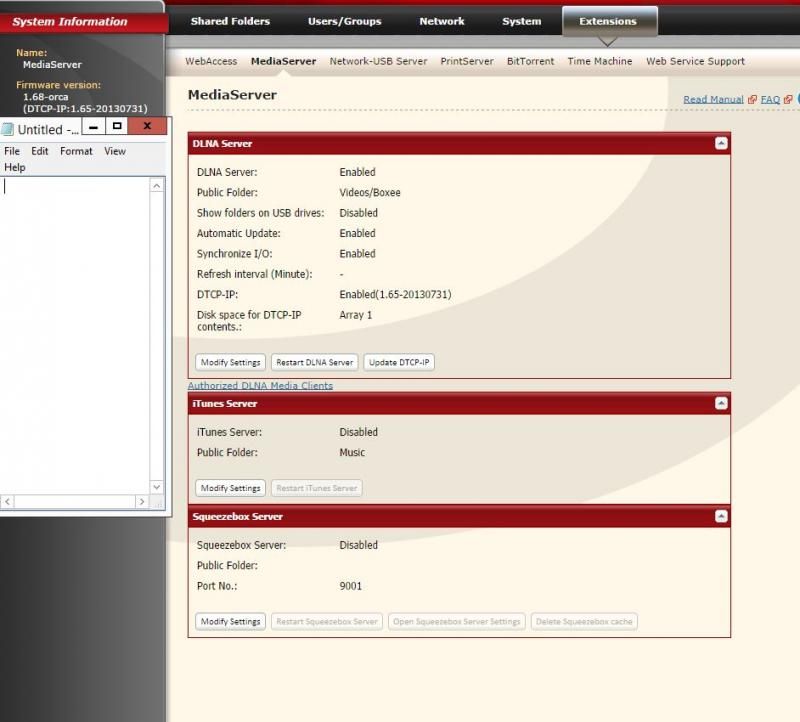Hi TeknoBlast and thanks for trying Buffalo + Plex. You are on the right page and I see you have the Orca version. Most probably you need to do a settings reset at System -> Restore/Erase -> Restore Linkstation but let me confirm that before you erase your settings. (If you don't have any data on the NAS, please try it.) I'll get back to you with my findings.
Other features are not affected, the NAS should be usable in every other way. (Although for me Plex is THE feature I need on it. :) )
- GaryT
EDIT:
I tried reverting my test device to the original firmware, clearing out all the settings and then doing an upgrade to the Orca firmware but it shows up properly for me.
Please try the following things:
1. Do another upgrade, with the following difference:
- when you run LSUpdate, go to the window's own menu and click the "Debug..." option.
- On the menu that appears, turn on the "Force Update option" and click OK to close the debug window.
Now you can run Update.
2. Do a settings clear by going to System -> Restore/Erase -> Restore Linkstation. This will have the following effects:
- Your web interface settings are going to be cleared and reset to default. This includes timezone, character encoding, services turned on/off and the admin password too, which is reset to the original 'password'.
- Your files and Shared Folders are NOT affected, they will remain on the machine.
Since I couldn't reproduce the issue, this would be a great help even if you can only do number 1. I'll continue to try to reproduce the issue.
- GaryT
EDIT2:
I think I found your issue. I could only reproduce it when I didn't clear my browser cache properly after the upgrade. The browser caches some of the Buffalo site javascript files. Can you please clear your cache and check if that solves it? Also, check your System -> Storage page, your APM column should also show up for the hard drives.
- GaryT