I’m using LSIO’s docker container on a Snyology DS1817+ NAS with the PMS 1.20.4.3517 installed. An Amazon Fire Stick 4K plugged in to an LG 65C9 TV and connected to a Unifi AC-LR AP (5GHz) tried playing “FBI - Never Trust a Stranger (S3 · E1)”. It is both direct playing video and audio until 20 mins. into the video, it started buffering. What can cause this? Here are the PMS debug logs: (File removed)
@ChuckPa , do you have any ideas?
When did you play the episode? I don’t see it at the end of your PMS logs.
It was played 11/18 at around 9:00PM or so. Search for “Never Trust a Stranger”. I do see it there.
The user that played it was “Alvin Ong”
Ok, found it. It shows that the device is disconnecting and reconnect to the server. Would it be possible to get a log from the Fire TV after reproducing this issue. I’m looking into another report of something similar and would like to see if there is any similarities.
Is there a proper way to get logs from the Fire Stick? The issue is randomly happening so I’d have to catch it.
I edited the title and my posts to reflect Amazon Fire Stick 4K instead of Amazon Fire TV. Sorry for the mistake, I hope that doesn’t matter though.
logs - Android, Android TV, Fire TV Logs | Plex Support
The app will hold quite a bit of log info so it doesn’t have to be right away. As long as the time when you notice the issue is in the log, that will work. The info may still be there now. Just indicate the approximate time you see the issue.
Here you go: FireStick_Logs.txt (1.1 MB)
I’m not sure what the timezone is in those logs though. It looks like it is in a 12-hour format. I tried playing the same media file just now (11/20 @ around 2:00PM or so) before I turned on network logging and it didn’t even play. It just got stuck in a spinning wheel.
That file has EAC3 audio. The Fire stick can only passthrough EAC3 audio. Does your TV or whatever the Fire Stick is connected to support eAC3? If not, you’ll want to disable that in your Fire TV audio settings.
Yes, its audio stream is EAC3 5.1. Here’s the thing. Before I even posted here, I had passthrough in Plex set to HDMI so that my LG 65C9 OLED TV would be the one responsible for decoding audio. When I have passthrough enabled and play the same media file, both video (1080p to 1080p) and audio (EAC3 to AC3) are being transcoded which I don’t like happening because the NAS CPU can’t handle transcoding. I am planning to migrate to using an Intel NUC 10 for my PMS this weekend so transcoding can happen.
With EAC3 being transcoded by Plex while passthrough is enabled through HDMI, that safely tells us that the TV doesn’t support decoding EAC3, correct? What does disabling EAC3 in the Fire Stick audio settings do?
Now, when I disable passthrough in Plex, both video and audio direct play. This means that the Fire Stick 4K can transcode EAC3 just fine. But then I experience this issue explained in this thread. Why?
Also, if I understand correctly, EAC3 = DD+. The LG C9 does support Netflix ATMOS through DD+ (not TrueHD). So it should support decoding EAC3, no?
I see my father playing another media file now with EAC3 stereo:
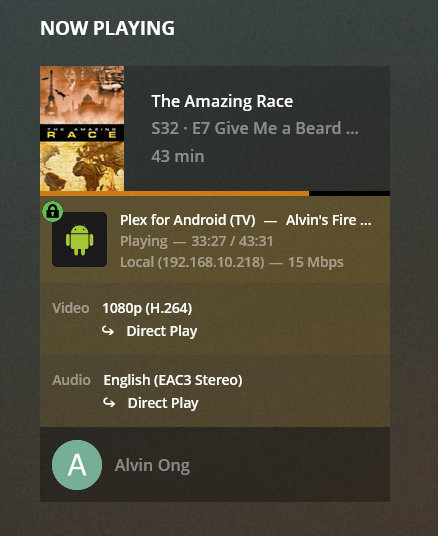
This is still with passthrough disabled.
@anon18523487 , did you have any suggestions/answers to my other questions regarding this same issue? I can provide more logs if needed.
I’m still discussing with others to figure out what’s going on.
My Father contacted me again complaining about some 1080p movies buffering in the middle of the stream and some 4K movies that are not being played at all (stuck at loading and doesn’t even show in the PMS dashboard). See attached PMS debug logs and Fire Stick Plex client logs:
(File removed)
(File removed)
4K failed playback:
- Amazing Spiderman
- 13 hours
- Ad Astra
- Alien Covenant
- Allegiant
4K successful playback:
- Too Fast Too Furious
- The Accountant
- American Sniper
- Anna
- Apollo 13
1080p that buffered in the middle:
- The Conners S03E05
These were all played in the Fire Stick from 11/26 2:00PM until around 11/27 3:00PM.
Everything is playing beautifully in his Nvidia Shield Pro (2019). My gut tells me there’s something going on with Plex on the Fire Stick/TV. Also, I just migrated PMS from my Synology NAS to an Intel NUC 10 with an i7 processor so the new PMS hardware is much more powerful now.
Is your father in a different time zone than you? I’m trying to match up the client logs with the server but they aren’t matching. In the client I see spider-man trying to be played and failing around 1am, but spider-man isn’t in the server logs around that time or even a few hours before or after.
No, we have the same timezone. Maybe he played spiderman a couple of times and all those times it didn’t even appear in PMS because it was just loading? I mean, even in the play history of PMS in the GUI it doesn’t even show.
Have you checked the other movies too?
I only found Spiderman and American Sniper in the logs. Spiderman did show it failed in the client, but there is nothing in the server end. Is it likely your dad was trying to watch at 1 in the morning? Maybe the clock on his Fire TV is off. That can cause issues sometimes.
