Buffering can usually mean one of two main issues:
- There’s not enough bandwidth to stream the media – keep in mind this is mostly about the internet upload speed provided in the location hosting your Plex Media Server (e.g. if you’re trying to stream a 20 Mbps Blu-Ray rip while you only got a 10 Mbps internet uplink). In addition to having a low bandwidth in general, there’s also a number of configurable limitations (e.g.
Settings>[Server Name]>Remote Access>Limit remote stream bitrate). - The video is being transcoded and your server doesn’t have sufficient power to handle that job. Sometimes there’s sufficient bandwidth but the client is configured to use a lower bitrate for remote streams (check the client for a
Remote Video QualityorInternet Video Qualityoption).
That is unless there’s an actual issue with your remote access setup which could result in an indirect connection. That means the client cannot directly access your server except by routing the traffic through a Plex Relay server – those only offer a limited bandwidth (usually 1 Mbps; 2 Mbps for Plex Pass members).
To shed some light on your particular issue…
What information is showing in the “now playing” tile for that playback on the Plex server dashboard while you’re streaming from your remote home? I’m particularly interested if the stream is listed as Remote or Indirect; but also if there’s any transcoding.
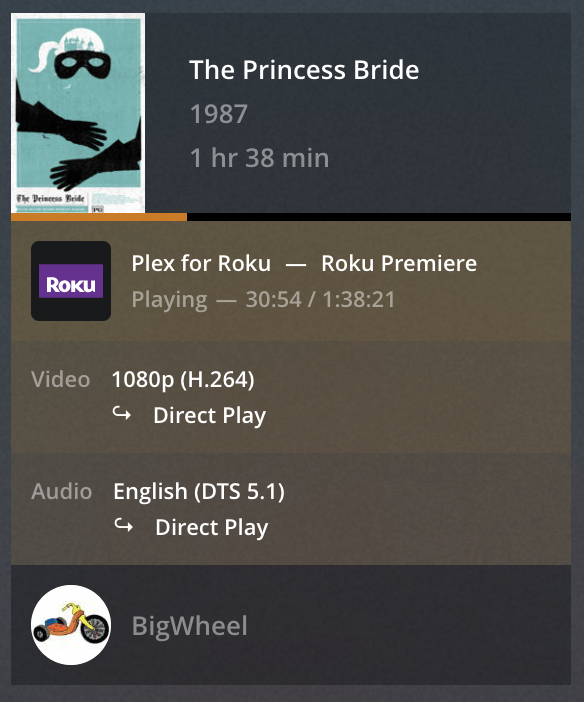
https://support.plex.tv/articles/200871837-status-and-dashboard/
If the stream is listed as Indirect, you also might want to take a closer look at the remote access troubleshooting guide.
