Server Version#: 1.21.1.3830
Player Version#: 4.49.2 (accessed via app.plex.tv)
So I have recently created a couple of smart playlists for my photos. According to [implemented] Ability to view and edit conditions/tags in Smart Playlists this has been implemented already but it doesn’t seem to work in the photos section. And actually the whole part of ‘custom filter…’ does not seem to work. Where in other libraries (movies, tv shows) a popup menu appears that allows to enter filter criteria in photos this does nothing at all.
I’m using the following menu and of course the entry ‘custom filter…’:

In a photo library this is what happens, which is basically nothing 
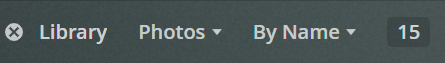
In a movie library the following happens and this looks of course more correct:
Although I’m not running the latest server software, I’m running via the latest web app by accessing my server via app.plex.tv.

