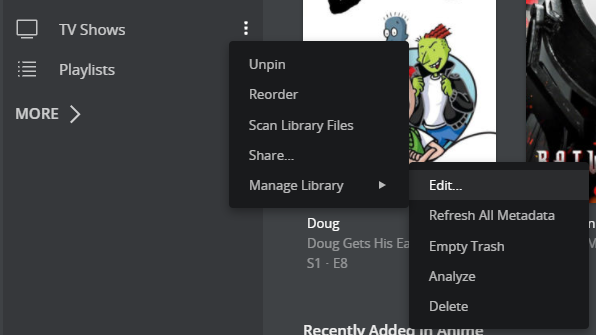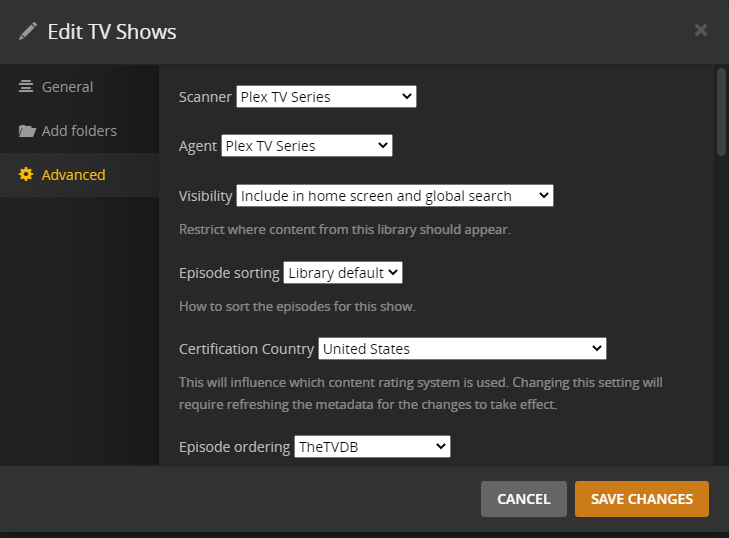Server Version#: 1.25.6.5577
Player Version#: N/A (issue is across all players Web, ios, tv, etc.)
Plex TV series agent doesn’t seem to recognize “The Berenstain Bears (2003)” tv show properly.
Using tvdb agent recognizes it and matches it correctly to The Berenstain Bears (2003) - TheTVDB.com . That’s what I want, but I don’t want to use that agent.
Using Plex TV series matches it to the 1985 version of the show, although the title says 2003. The episode and all other metadata is for the 1985 version. See the image below showing the title data/airing date mismatch.
Attempted solutions:
- I tried to “fix match” in different ways including with the tvdb series id (72502), I see the correct title in the search results but selecting it doesn’t change the metadata being pulled for the 1985 version.
- Tried few different naming schemes including putting in the TVDB id in there but none worked. Examples:
- F:\TV Shows\The Berenstain Bears\Season 01\S01E01 - Trouble At School.mkv
- F:\TV Shows\The Berenstain Bears (2003)\Season 01\S01E01 - Trouble At School.mkv
- F:\TV Shows\The Berenstain Bears (2003) {tvdb-72502}\Season 01\S01E01 - Trouble At School.mkv
- Verified that the metadata on TVDB is correct
- Searched forums for solutions, but there aren’t any working solutions (except for switching over to the TVDB agent) for the exact flavor of this issue
Let me know if the server logs would help, didn’t include it upfront as the issue is consistently and easily reproducible.