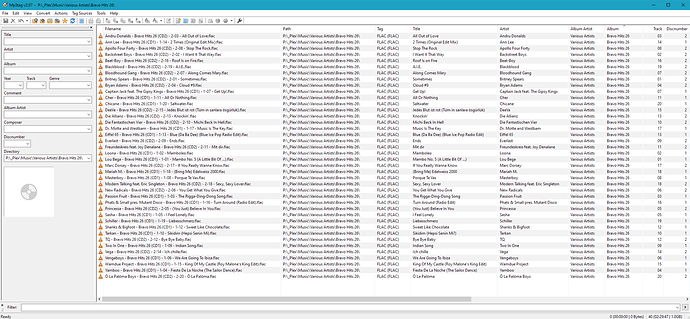If I have a 2 CD album and rate Song 1 on CD 1, the same rating will be copied to Song 1 on CD 2 and vice-versa.
Very annoying bug (on 1.20.5.3600), please fix as soon as possible.
Note, I’m using the embedded metadata for music (matching fails too often), my folder structure and naming are correct according to your guidelines although the guidelines don’t mention anything about multi-CD albums so if there is some extra rule there, please let me know.
Edit: I just noticed that it doesn’t actually always happen. It works fine for some discs, but not for others. Looks like it works if the album is matched, but some albums just don’t match correctly (especially for Various Artists) or I want to correct all the track names so please let me know how to handle this with unmatched music.
Edit 2: Matching doesn’t seem to help in some cases either. No idea what’s the source of this issue.
Edit 3: I think I might have figured it out (please confirm). If there is no match for the album, the track numbers in the file name must be 1-01, 1-02… 2-01 etc. and not just 01, 02 even if there’s (CD1) within the name of the album and “1” or “2” within the CD number tag and even though Plex correctly recognized them as separate CDs. If that’s true, it might be a good idea to add this information here: https://support.plex.tv/articles/200265296-adding-music-media-from-folders/