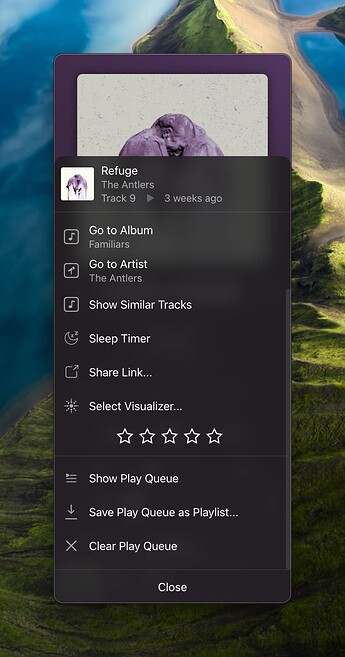Sometimes Plexamp will generate a great playlist (e.g. ‘Riverside Mix’) and when I go to save it as a playlist, it doesn’t save the playlist created, rather it adds the entire albums of each song that is featured in the playlist. I’m sorry if I’m not explaining it well, but the screenshots will make it clearer.
Please fetch the Plexamp logs, immediately after something like this has happened.
Zip them, then drag them into the message editor window of this forum.
Please also include the server logs.
29420249093201.zip (315.2 KB)
29521157888006.zip (320.3 KB)
Plex Media Server Logs_2024-03-19_17-32-03.zip (4.7 MB)
Hey. Sorry! I have posted two logs since I can repeat it; I hope I’ve done it right. Cheers
edit: server logs included
You know what, I think I understand what’s going on here.
If you want to save the exact good mix you’re playing, use the “Save Play Queue as Playlist…” option in the player (may have to scroll down), the next to last action shown here.
If you save the mix itself, it’ll just save as a bunch of albums, and to recreate (roughly), you’ll need to shuffle that.
Make sense?
Ahh, okay! Yeah, I was long pressing on the mix itself (i.e Riverside Mix) and tapping on “Save as Playlist” thinking it would save that playlist it created. But when I’m actively in the mix, I can see your options and that works. Appreciate!
Tis why I had the ? in the title, thinking I might be using it wrong.
Thanks!
It is saving the playlist, more specifically the rules to make the playlist. IOW, if you did an artist mix with U2, if you later add more U2 albums and then play the (smart) playlist, it’ll include that new album.
If, however, you really like the random selection it picked for you and want to “freeze it”, that’s where saving the play queue is useful.
Does the difference make sense?
How does one save “the rules” to make a playlist, other than saving the queue.
@elan - yep, I understand what you’re saying. I appreciate your time!
@meglmt - to save ‘the rules’ you long press/right click on an artist mix under “mixes for you” and tap/click on ‘save as playlist’ and it’ll save a playlist that looks like the second shot I posted in the opening post
This topic was automatically closed 90 days after the last reply. New replies are no longer allowed.