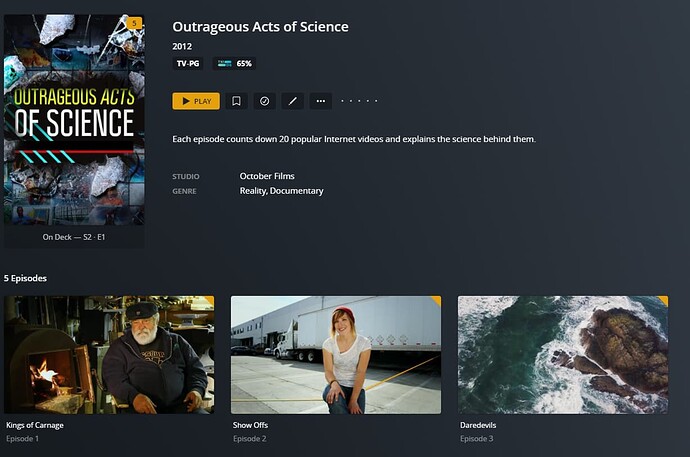Using sample videos with appropriate files names I get Season 2 episodes with their titles using the new plex scanner. There is missing meta data thou. Episode Image tile is that of the video for ep3 on. Shows the issue is not with the scanner.
I updated the show on tmdb yesterday so it’s metadata is starting to now flow into plex.
I spent the time to do the research. I hope you can finally admit that there is a problem, and fix it. From a user point of view, it’s highly irritating that we keep finding bugs, and Plex support always blames us and ignores the problems.
Disclaimer: I understand that the TVDB is a land of toddlers who fight back and forth by changing episode names daily. I totally get that, I see it all the time.
I tried to avoid those shows in my research.
That aside, I have 1000s of examples where episodes in Plex do not match TheTVDB.com
Many of these are locked, so they should not be changed by the toddlers at TVDB.
This is a tiny sampling of 1000s of episodes that are wrong. (As of this writing, I have 67,403 TV shows in my Plex library) Yes, most of them are right. But the fact that there are still 1,000s that are wrong is a clear indicator of a problem in the scanner process.
(This is the new Plex TV Scanner, NOT the legacy. The Legacy actually works correct)
All of the shows you say don’t match according to TVDB match for me using the new scanner with TVDB show order selected

All the shows you say “Plex has” is an exact match to the TMDB show order
Such a predictable occurrence is not random
Change your library show order to TVDB using the screen shots me and dane provided and you’ll see it’s not a problem with the scanner
Ill note I had issues with the tmdb and TV shows too. I set the global setting to TVDB and have been golden since.
This is what I have for the library with Beavis and Butthead.

While what you describe is tvdb vrs plex is more importantly tvdb vrs tmdb. The very first two items on your list are the ordering that is listed in tmdb which differs from what tvdb do.
If you want to use tvdb ordering then you NEED to change Episode ordering in the advanced settings of your tv library and refresh your metadata.
Finally, as a reminder. The new modern plex agent/scanner cannot be configured to use tvdb like it could with the legacy one. ALL the plex metadata is a consolidation of data from multiple online sources. Only the ordering of this episodes can be changed based on the Episode ordering settings of how you have named your media (tvdb vrs tmdb). I’ve 685 shows with 30k episodes and all match perfectly with no unmatched episodes.
So it can be done if named and configured correctly.
I’d suggest checking that show itself and its advanced settings. Ensure Episode ordering is set to
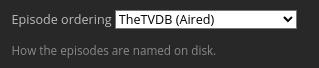
I’ll also note that changing the library agent/scanner from the new modern one to the old legacy one CAN cause the library itself to break. Once a library is moved or created with the new Plex TV Series scanner/agent it should NEVER be changed.
Really wish plex would lock that setting so folks don’t alter it as changing causes untold problems and most folks don’t know about it …
My screenshot was at the show level. Edit the show, go to advanced and you’ll see it there.
Not sure it’ll help you but it might. Have you tried a plex dance, if not also worth a try.
This thread might be relevant Mike Judges Beavis and Butthead Episode 7 and 8 showing up in Beavis and Butthead Season 1 from 1993 - #25 by OttoKerner
I did a ‘Plex Dance’ on the entire season. That did finally fix that season.
I’m now going to do a ‘Plex Dance’ on my entire library. That will take hours.
Again, if a ‘Plex Dance’ is necessary, there is clearly an issue here.
That have been an issue for years. Its unbelievable the library can not update it self when updating shows or movies without having to manually “dance”.
And yeah., TVDB and Plex is a pile of junk. I can have shows in Sonarr and Plex, both using TVDB and Plex get different (metadata and even episode order) results from Sonarr that gets them right.
I emptied trash.
I ran the plex scanner, episodes were still wrong. I have done this every day for weeks, so this is no surprise.
I moved everything out of the library Plex was monitoring.
I then emptied trash
I ran the plex scanner, as predicted, Plex showed an empty library
I then emptied trash
I moved everything back in.
I ran the plex scanner.
I reloaded all tv shows.
Now the episodes are correct.
So the issue of the wrongly named episodes is partially resolved.
The question that is still lingering:
Why was it necessary that I had to trash my entire library and start over?
As you all can guess, now every single TV show shows as ‘new’, and I lost all history of what I watched, and where I was at in seasons (and so did my family and friends)
so while this did ‘fix’ the problem, the ‘fix’ came at some cost to me, in the form of significant inconvenience to everyone that uses my Plex
The better fix would be for Plex to be able to correctly name episodes in the first place, and not require me to do a ‘dance’ every time something is wrong.
If I have to do a ‘dance’ every time something is wrong, there is clearly a bug in plex that is causing this.
- had you enabled the watched status sync feature that plex rolled out a while back, your watch status would have been kept.
- The plex dance isnt needed that often. If your library is setup and configured to use the TVDB you wont have this issue in the future (worst case Ive had is I needed to refresh the metadata as I had old, stale information.)
I do want to point out.
I’ve made ZERO configuration changes since the rollout of the new scanner back in Jan/Feb. And I DID have it set to TVDB back at that time (and it still is today, that has never changed)
So this whole plex dance issue isn’t because I’m making changes.
This topic was automatically closed 90 days after the last reply. New replies are no longer allowed.