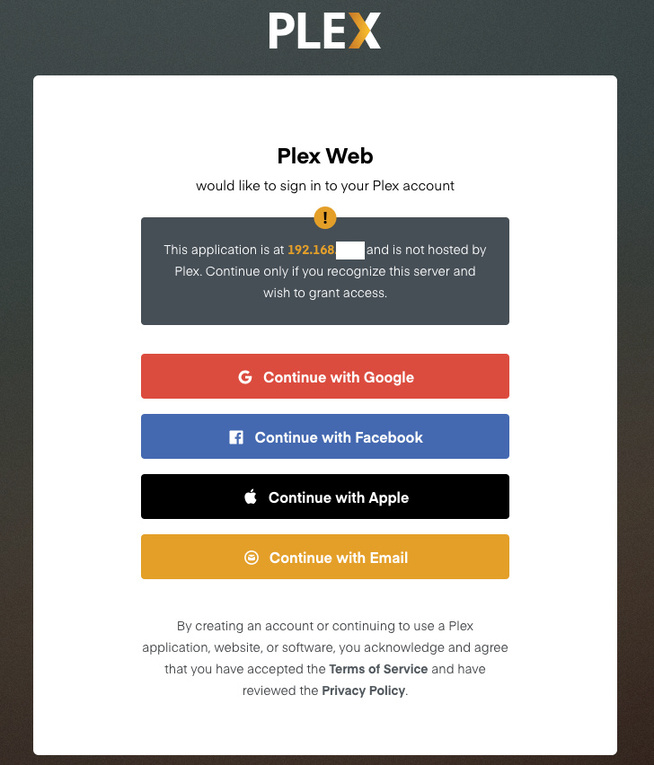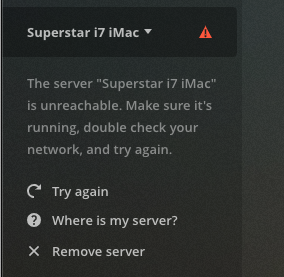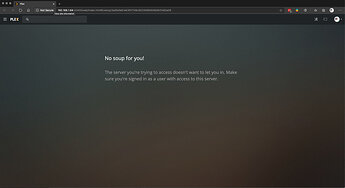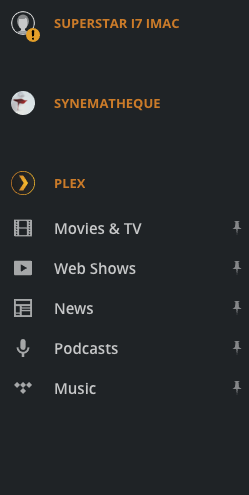Hi Trumpy,
Since you know what you’re talking about, I’m hoping you could take a look at my logs and maybe tell me what’s wrong. Like some of these other folks, I’ve been following your advice, but still no luck. I just got a Synology DS218 and I’m trying to setup PMS. I successfully installed it but when I open it from the NAS, I get the “No Soup” message.
I was previously running PMS on my Mac and I’m trying to migrate to the DS218. So I’ve stopped PMS on the Mac, stopped it on the NAS, disabled the PIN, logged out of everything, changed preferences.xml to preferences.xml.old, made sure read/write permissions were correct, restarted the NAS, waited, tried again and I’m still getting the message.
I’m going to stop trying now and I have just downloaded the logs. If you’re okay with it, I’d like to send them to you to have a look and hopefully point me in the right direction.
Thanks in advance for your help!
Thanks so much. Sent via DM
Thanks very much for the help. Unfortunately, I’m still having the same issue after following your instructions, so let me go through it step by step to see if I’m missing something:
-
NAS and Mac on same subnet. Opened Plex as directed, signed out.
-
So, aside from the NAS, I only have the one server running on my Mac. This is what it looks like when it’s running.
So I stopped the server on my Mac:
and on the NAS:
-
Easy enough. Signed out of plex.tv
-
Restarted PMS on NAS and waited 20+ min before moving on to the next step.
-
Opened Plex as instructed and was greeted with this:
Looks good. That’s the correct IP for the NAS. So I sign in and then…I get the no soup for you message. I don’t see anywhere to claim the server, just this, for the server on my Mac, which is not running:
If I start up PMS on the Mac again, it recognizes it pretty quickly.
Not sure what I should do. Should I remove the Mac server entirely instead of just stopping it?
Thanks again for you help; trying to be as thorough as I can. Can send the log again if need be.
Thank you. I will send the logs in a moment. Out of the many times I’ve attempted this, I restarted the Mac server only once to see what would happen. Ideally I’d like to not restart it at all; I’d just like to get rid of it since the NAS is replacing it. The only reason I have not deleted the Mac server outright is because I want to get the NAS running first. Obviously have had no luck with that. I get to step 6, but I do not see anywhere in Plex Settings a place to claim the server. The Mac server is still stopped, I click the settings icon in the top right (next to the cast icon and the Head/Gravatar icon) and I’m taken to Plex Web - General and I see this in the left sidebar:

Seems like I’m missing that Plex Settings > Server > General option.
I have not rebooted the router or modem so I will try that. I have also not tried another browser (using Edge; should I dump cache?); I can try both of those, too.
I’m not sure about the DSM firewall; I will check on that, too (I assume this is NAS control panel?).
I have to tend to to some other things so I will give this a try as soon as I can and let you know.
Thanks again for your help and patience.
Really quick before step away: Firewall is disabled. It should be, correct? Or do I need to enable it? Thank you again.
I am sorry, it’s still not working.
-
Using different browser; caches cleared
-
Firewall off
-
Everything rebooted
-
Followed your instructions. Got to step 6 as before, still no soup for you.
Can’t figure it out. Did notice this: my installed version is somehow more recent than the latest online version. Could that be causing a problem?

Hi Trumpy,
I’m sorry, I didn’t think through the consequences of downgrading. At this point, what would you recommend in terms of starting over? Should I use the most current PMS from the Plex site or the one from the package center? Should I remove the Mac server altogether? I’ve been hesitant to do that because I don’t want to lose any library and metadata info. Thanks again.
Thanks, Trumpy. I installed the latest version of PMS from Plex on the NAS and sent logs.
I am local to the NAS and the Mac is on the same subnet
I have been opening Plex as you have directed: http://MY_NAS_IP_ADDRESS:32400/web
It looks like my LAN IP range is compliant.
Mac server is not running and I followed the steps you’ve outlined previously. Once again I got the no soup message. I did notice this, which is new:
Not sure if that means anything. Thanks again for your help and patience.
Ok, should I just reattempt in like an hour? Shut down everything (router, modem, all devices) again? One last idea: I have access to a Windows laptop. Should I attempt set up on that?
Thanks, Trumpy. I’ll have sometime day after tomorrow to try again. Right now, Mac server is stopped but NAS PMS is running. Leave it like that, correct?
Hi Trumpy,
Back again; sorry about that. Sent DM with new logs.
I didn’t think I was. Mac server is stopped. Left the NAS PMS running all weekend. When I went through your steps and got to #2, I shut down the NAS PMS and then restarted it when I got to step 4. Should I not be stopping it on NAS?
- Open Plex using
http://YOUR_NAS_IP_ADDRESS:32400/web
and sign out (Head/Gravatar icon top right of screen)
- Stop all Plex servers from running.
- Go to https://plex.tv and sign out of your account there.
- Restart Plex on the NAS, but wait a few minutes before continuing.
- Open Plex using
http://YOUR_NAS_IP_ADDRESS:32400/web
- Sign in and claim the server if needed in Plex Settings > Server > General
- Restart any other Plex servers
Okay, here it is, with NAS PSM running
I am not sure. NAS is downstairs, I am upstairs.
Sorry about the delay, Trumpy. Good news though, it looks like we’re in business. So here’s what happened:
I had to jump off for a meeting and I was poking around in my downtime. I reset everything again and rebooted my modem and router (AT&T). After it rebooted, I went into the modem’s settings (Settings -> Firewall -> Applications, pinholes and DMZ) and found the NAS. I also found a setting to allow hosted applications to pass through the firewall and added PMS.
Rebooted modem again and went through your steps. When I got to step 6 (Open Plex using `http://YOUR_NAS_IP_ADDRESS:32400/web), Plex just got hung up. After waiting about 10 minutes of the orange disc spinning, I refreshed and got no soup for you. I rebooted everything again, retried the steps and…it seems to have worked!
I was prompted to sign in and claim the server. Plex then asked me which server I wanted to be my preferred server, so I set it to the NAS. No movies or shows in there yet, but it looks correct:
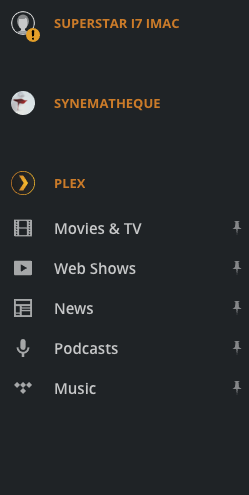
Later tonight I’ll have some time to add media so if I run into any issues, I’ll let you know. Thank you again for all your help. I feel bad as it seems like this was a dumb firewall setting that I should have caught (checked the DSM firewall, but not the modem; never came up against this previously—the Mac PMS is also technically as NAS, a WD MyCloud, but obviously the Mac was the device running the PMS, so I’m guessing that’s why).
Again, can’t thank you enough for your patience and help!
Well, now I’m nervous. I’m in the process of adding media now, but I checked again and everything seems to be working. Sent latest batch of logs hoping you could take another look and make sure everything’s as it should be.
I’m in the same location as the NAS and my Mac is on the same subnet as the NAS.
Thanks again for the help, Trumpy!
One last question: I have created a shared folder called “My Media” and I’m in the process of transferring everything now to various subfolders (Concerts, Movies, TV Shows, etc.).
However, there are a bunch of tutorial videos online that show folks then moving these subfolders to the Plex -> Library folder. Just to confirm, I should NOT be doing that, correct? As I understand, it would be best to leave them where they are and add the libraries in Plex from that location.