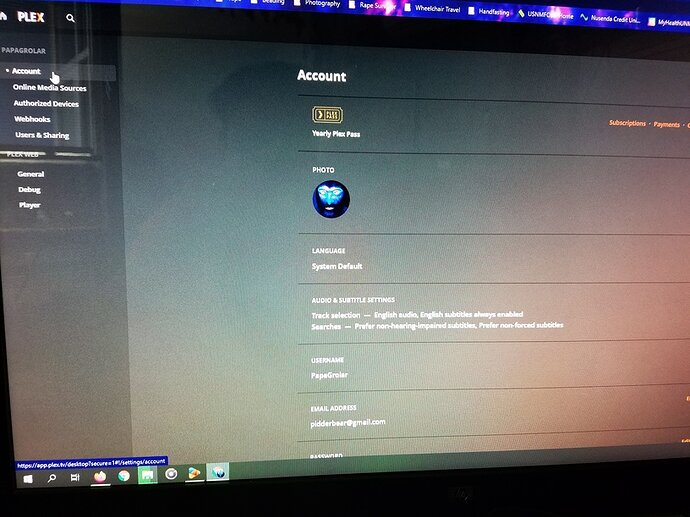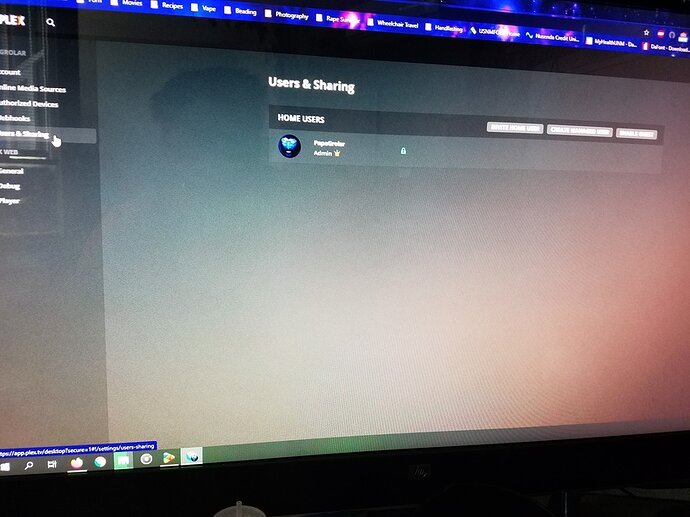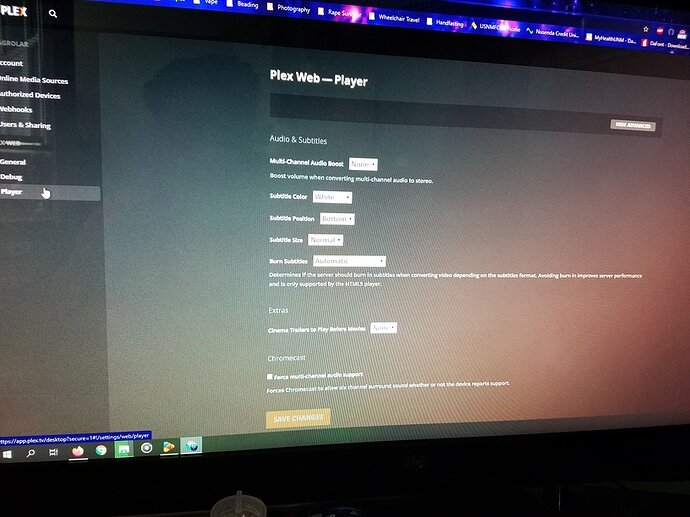Cannot create library/server. Options to create one have been missing from settings menus all day. Found program files in registry and removed them… Reloaded with new software from download
Server Version#:
Player Version#:
So… did that fix things for you?
If it didn’t… would you mind sharing some more details on your setup (e.g. PMS version) or anything specific about the installation (e.g. are you usually using the PSM with a different windows user)?
This is the current download version that I have loaded on my computer: PlexMediaServer-1.19.3.2764-ef515a800-x86
Server Version 4.33.1
I did the standard install as I have done before.I am having the same problems that I had when I deleted the previous software. All the settings options to set up a server are Gone… non-existent. Any option to set up a server is not there. When I removed the software before I reloaded it, I found the remaining “Tagalong” software and deleted it. Then cleaned the registry. Reloaded. Still the same problem. No setting options to set up a server.
Check out this support article and see if you can follow the steps explained there:
You mentioned before that you already deleted some registry entries… use this support article to verify you got all of them…
Let’s try something else because all these steps are not working. How can I reset my entire account to day 1? Like a brand new account. Fresh user.
Why should the steps not work for you after working for so many others?
For some strange reason… I can claim the server in Firefox browser but I cannot in Chrome. I can’t cast to my Chromecast in either browser. I have now deleted the server. I just want to start fresh.
I cannot explain why these steps have not worked for myself and worked for so many others. I wish there was a “chat” to make this go a lot faster.
If you look at the sidebar, These are the only options I get in Google Chrome I don’t want to use Firefox for Plex. 20200511_092916|690x920
After a fresh install – make sure you connect through to the Plex Media Server locally; not through http://app.plex.tv/desktop. The hosted/online version of Plex Web can only show servers that have already been claimed by / linked to your account.
Use http://127.0.0.1:32400/web if you’re on the same machine as the PMS or http://[PMS ip address]:32400/web if the PMS is installed on a different machine in your local network.
As for the behavior you experienced before…
This doesn’t seem to be connected to the PMS but the particular browser. My guess is you have some plugins / add-ons in your Chrome that interfere with Plex. This could e.g. result in the claiming not working (while it does in Firefox). We’d need to look into that casting issue.
Long story short: you should focus on fixing the root cause for that issue… a re-install won’t fix that for you.
PS:
Life-hack #37 – how to create a screenshot on Windows
- Print Screen or
[Windows]+[Shift]+S
https://support.microsoft.com/en-us/help/4488540/windows-10-how-to-take-and-annotate-screenshots - Use the “Snippet Tool” delivered by Microsoft
https://support.microsoft.com/en-us/help/13776/windows-10-use-snipping-tool-to-capture-screenshots
all those will give you significantly better results than taking a photo of your screen 
Seems to be working now. Thanks so much for your help!!!
This topic was automatically closed 90 days after the last reply. New replies are no longer allowed.