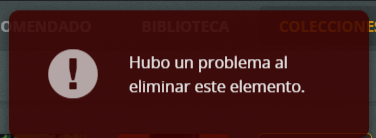Server Version#: 1.22.1.4200
I’m trying to delete some collections and just get the popup “There was a problem deleting this item.”
I have the setting “Allow media deletion” checked and see this in the logs:
Mar 21, 2021 09:14:47.891 [0x7f938b7fe700] DEBUG - Request: [192.168.1.213:55953 (Allowed Network (Subnet))] DELETE /library/collections/244713?includeExternalMedia=1 (5 live) TLS GZIP Signed-in Token (m.thorpedo)
Mar 21, 2021 09:14:47.891 [0x7f93fad1d700] DEBUG - Completed: [192.168.1.213:55953] 405 DELETE /library/metadata/244713?includeExternalMedia=1 (5 live) TLS GZIP 0ms 524 bytes (pipelined: 1)
I even tried restarting the server after enabling the setting, to no avail.
These 2 lines unfortunately don’t help at all to diagnose the issue.
edit all collections, go to the Advanced tab, verify that “Collection order” is not set to “Custom”
check your Plex database file for damage:
activate debug logging (not ‘verbose’!)
quit Plex Server
wait 1 minute
start Plex Server
wait 5 minutes
fetch log files and attach them here
Or inspect them yourself. Take a look at the Plex Media Server.log file and seek for messages about database corrupt or malformed.
It’s surprising to me that “405 DELETE” isn’t helpful at all when that’s usually indicative of some kind of bug, since it means a request is being made to an endpoint that doesn’t support that HTTP method.
That aside, logs attached: Plex Media Server Logs_2021-03-21_09-55-40.zip (686.9 KB)
Attempted to delete the collection around 09:55:14.
A Plex employee mentions that a fix will be coming soon in this thread:
Server Version#: 1.22.1.4200 on Ubuntu 20.04.2 LTS (GNU/Linux 5.4.0-67-generic x86_64)
Player Version#: Plex Web 4.51.3
I started using Plex Auto Collections a week ago. Today, I went to delete a collection and I was presented with a red error modal and Plex failed to remove the collection. I restored com.plexapp.plugins.library.db from a pre-PAC version, manually created a collection through Plex Web, and I got the same error when I tried to delete it.
Here is what shows up in the logs when …
1 Like
ac3_nl
March 29, 2021, 3:46am
6
What is the solution, as i have the same problem on 4228
Regards
Same here with Version 1.22.1.4228 on a Synology NAS,
As mentioned here , Plex is planning to fix this in 1.22.2, whenever that’s released.
1.22.2 is out and there was no fix.
2 Likes
1.30 is out and there is no fix.
What is the solution, as i have the same problem on
Same here been going on for several weeks now. Have been following this topic and just upgraded to new update this morning PlexMediaServer-1.22.2.4256- Still not fixed cannot delete collections. To make matters worse had to to the “plex dance” to get chapters to show and it added over 100 movies to my collection that I cannot now delete. A fix for this is needed soonest.
I have the same issue running latest version (1.22.1.4228) on Windows
tom80H
March 30, 2021, 2:35pm
14
Issue is fixed w/ PMS 1.22.2.4262:
Plex Media Server 1.22.2.4262 is now available to Plex Pass users in the Beta update channel.
NEW:
(Library) Expose both Network and Studio filters for libraries using the Plex TV Series agent beta (#12517)
Outbound HTTP connections can now use newer HTTP protocol versions
FIXES:
(Collections) Collection deletion would fail
(Hubs) Crash when loading home
(Library) Items could incorrectly appear in On Deck when changing agents or when rating an item (#12515)
(Library) Locked title and year …
This fixed collection deletion for me
I have the same error, in Windows
tom80H
April 3, 2021, 2:37pm
17
You’ll need to wait for the fix to be released in a public release.
1 Like
Same issue: “There was a problem deleting this item”
Reference:
1 Like
system
July 5, 2021, 2:05pm
19
This topic was automatically closed 90 days after the last reply. New replies are no longer allowed.