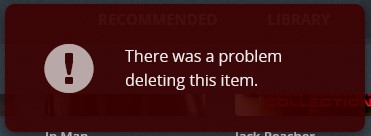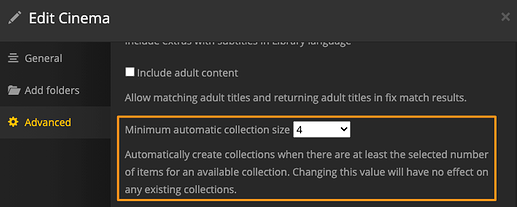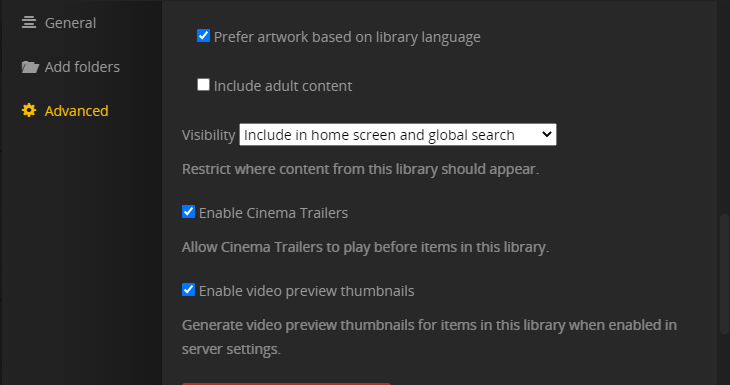Server Version#: 1.22.1.4200 on Ubuntu 20.04.2 LTS (GNU/Linux 5.4.0-67-generic x86_64)
Player Version#: Plex Web 4.51.3
I started using Plex Auto Collections a week ago. Today, I went to delete a collection and I was presented with a red error modal and Plex failed to remove the collection. I restored com.plexapp.plugins.library.db from a pre-PAC version, manually created a collection through Plex Web, and I got the same error when I tried to delete it.
Here is what shows up in the logs when I confirm delete:
Mar 18, 2021 15:01:49.653 [0x7f93a0ff9700] DEBUG - Request: [10.0.0.20:52294 (Subnet)] DELETE /library/collections/16683?includeExternalMedia=1 (5 live) TLS GZIP Signed-in Token (XXXXXXXX)
Mar 18, 2021 15:01:49.655 [0x7f94219b9700] DEBUG - Completed: [10.0.0.20:52294] 405 DELETE /library/metadata/16683?includeExternalMedia=1 (5 live) TLS GZIP 1ms 532 bytes (pipelined: 1)
I have run the commands to verify and repair a corrupt database to no avail. I have no issues deleting media or playlists, only collections.
For what it’s worth, I started digging into a copy of the database where (I believe) the collections are defined. I tried to manually delete the record and an error occurs:
$ sqlite3 com.plexapp.plugins.library.db
SQLite version 3.32.3 2020-06-18 14:16:19
Enter “.help” for usage hints.
sqlite> delete from metadata_items where id = 16672;
Error: no such collation sequence: icu_root
sqlite>
Thoughts? Thanks in advance for any assistance that can be provided!