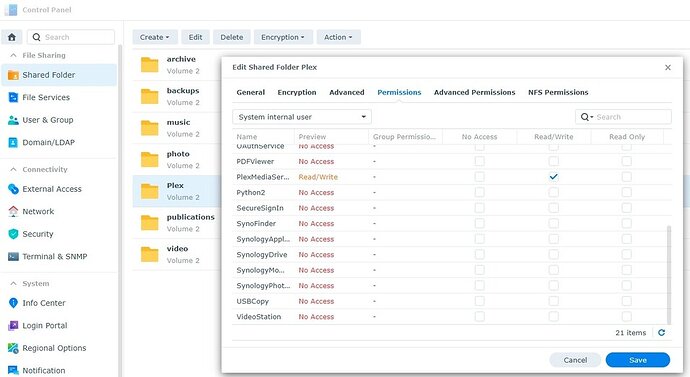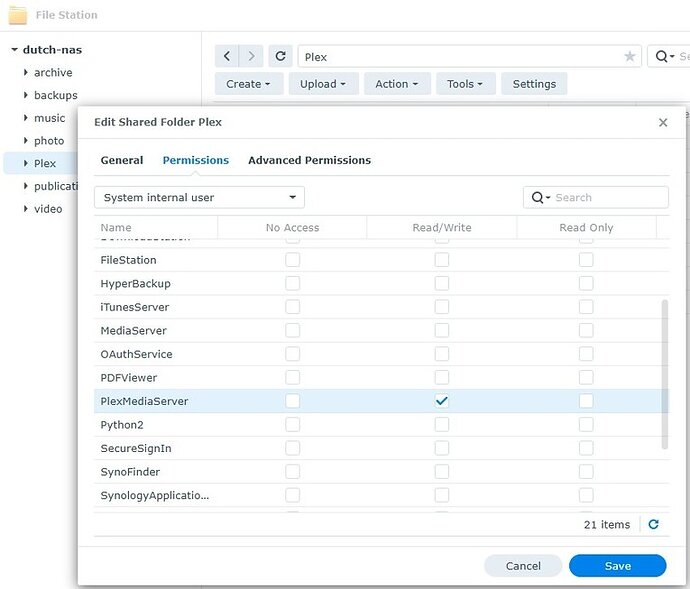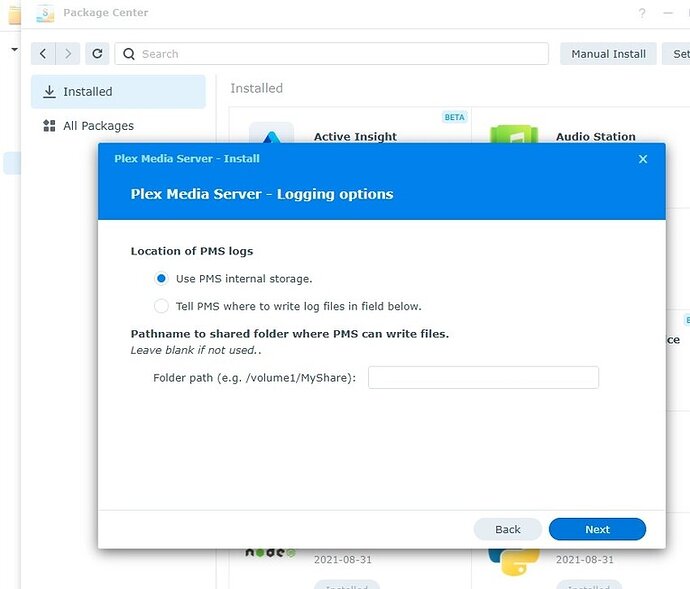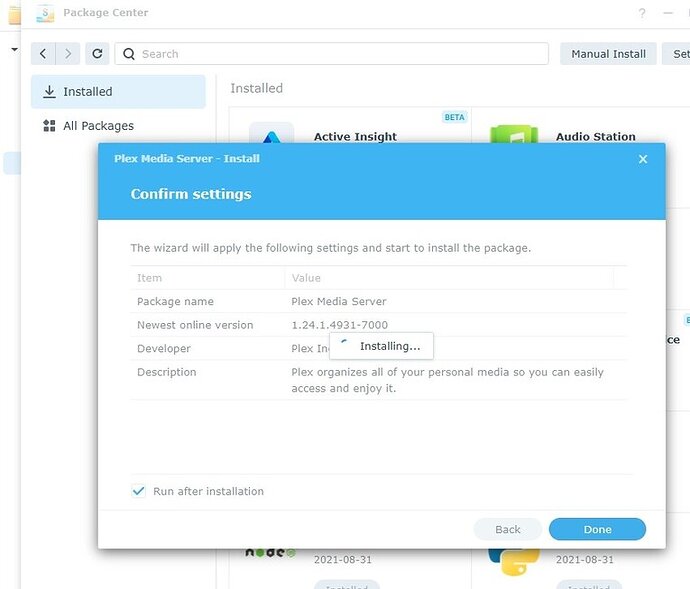After upgrading DSM 6.2.4-25556 to 7.0-41890 on my Synology DS218+ I tried to repair it. When it didn’t work I found the “DSM 7 - Plex Media Server - Release Info & Migration Instructions”. I then downloaded the Intel 64-bit package from Plex.tv/downloads and tried to update permissions. However there was no Custom checkbox so I slected Read/Write permissions for the PlexMediaServer System internal user instead. After rebooting, a manual install failed saying PMS does not have Full Control fo existing Plex share. Current state is PMS is not installed. Manual install of PlexMediaServer-1.24.1.4931-1a38e63c6-x86_64_DSM7.spk fails and I have no idea how to fix this problem as the instructions refer to Full Control that isn’t shown on my system.
Not a problem.
First,
-
Is all the data still present in the “Plex” shared folder under
Library/Application Support/Plex Media Server? -
Given you installed 1.24.1, I presume you also now have a
PlexMediaServershared folder ?
Yes to 1.
No to 2… was not installed successfully.
Good.
Let’s do this to clean things up
- Try to install my preview again.
- If it installs then I know you have a DSM 7 instance somewhere
- Uninstall with ERASE option to remove it.
Now,
-
Control Panel - Shared folders - Plex Share - Permissions
-
Flip to “System Internal User”
-
Click “Custom” for PlexMediaServer
-
Give PlexMediaServer -
a. All Administrative boxes
b. All Read boxes
c. All Write boxes
d. “OK” that.
e. Apply to this folder, sub-folders, and files
f. click SAVE – this sets all the permisions.
g. When finished (this takes some time) -
now install the package and let it migrate.
-
do not interrrupt it. It will process and move files.
-
You can follow along, in another browser tab, by looking at Plex/Migration.log
Can’t do step 3 because installation fails. Manual install of PlexMediaServer-1.24.1.4931-1a38e63c6-x86_64_DSM7.spk fails after selecting “Normal installation” Installation Type and “Use PMS internal storage” Location of PMS logs and letting Pathname… default. Error message “Preinstallation checks have failed.”
Even if everything is clean, I still can’t do 3. Click “Custom” for PlexMediaServer because I don’t have that checkbox.
For System intern user permissions I have these columns: Name, Preview, Group permissions, No Access, Read/Write, and Read Only.
Info Center shows:
Ver DSM 7.0-41890
S/N 18A0PCN666203
Model DS218+
CPU INTEL Celeron J3355
What is the error ?
There must be something ??
screenshot ?
Perhaps this will help. It’s a walk-through , with screenshots ?
You are missing the required steps where you give the new username Full Control of the existing Plex shared folder (DSM 7 requirement)
Hello I am really sorry to jumping in like this on this topic, but I have a related issue and I was wondering if you can help after you resolve the OP issue(s).
Basically I have upgraded to DSM 7.0 - 41890 (two days ago)
I install Plex Beta…Applied the right permission to “Plex” user RW and also applied RW to the Plexmediaserver “system internal user”.
When all is seemingly done I hit open Plex, it does, but comes up with user don’t have access issue then it ask me sign in…
Anyway I have uninstall Plex Beta and tried to do the install the manual route, but I am getting errors saying I cannot install the package…Please help if you can.
I read this but does not apply because it refers to a Custom checkbox that doesn’t exist.
Are you talking to me or the interloper?
@trumpy81 The version available and which I have downloaded is this
PlexMediaServer-1.24.1.4931-1a38e63c6-x86_64_DSM7.spk
Got it…installing fine now and I will see how I get on…Again @mikedutch sorry for jumping in, be kind.

Yes it is greyed out
Thank you for that screenshot.
- Rename the
Plexshare toPlex-old - Create a new
Plexshare on Volume 2 - Verify you can set “Custom” checkbox permissions (but don’t set it yet)
- Move “Library” from Plex-old to
Plex(if you know the ssh command line – it’s quicker) - When that’s done, now proceed.
I’ve seen this happen when:
- Very old DSM version installations
- holdovers from shared folder encryption
- shell (command line) manipulation using
chmod