Server Version#:
Player Version#:3.104.1
It would be easier for someone to help you if, rather than posting multiple nearly empty posts, you provided a little more detail.
long story short, i am logged in but it doesnt seem to show me as admin. i can see a shared library but no options for me to add my own back. i have removed and reinstalled everything
So you cannot see settings for your server? Can you give this a try https://support.plex.tv/articles/204281528-why-am-i-locked-out-of-server-settings-and-how-do-i-get-in/
Not sure about that install error, but you are looking in the wrong place in the registry. HKEY_CURRENT_USER\Software\Plex, Inc.\Plex Media Server
When you got this error
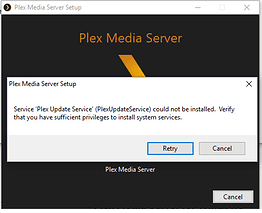
Was the install being run using a Windows Administrator account - the account your windows session runs in?
Was this a brand new installation of Plex Media Server?
if it was not a Windows Admin account, please repeat the install / repair using a windows admin account.
If ir was an admin account, please reboot and do a repair of the installation: Download a fresh copy of the Plex Media Server Windows installer from https://plex.tv/downloads and run it
If problem persists, please get me a fresh screenshot - cancel the install and get me the setup logs
They would be in %Temp% and file names start Plex Media Server_yyyymmdd-hhmmss
zip and attach the zip with the screenshot
Did you find out why it failed to install the Plex Update Service earlier ? Was it lack of admin rights for the windows account / wrong acccount ?
With regards to the new issue, would need to capture the logs after the error is displayed and please have full screenshots and not cropped so I can see the url and time of the error
For the logs see
https://support.plex.tv/articles/201643703-reporting-issues-with-plex-media-server/
https://support.plex.tv/articles/200250417-plex-media-server-log-files/
And attach the logs zip with the screenshot when you get the error next
This topic was automatically closed 90 days after the last reply. New replies are no longer allowed.


