There are several threads similar to this but none have resolved answers. I have some labels where i’ve used a + in the middle IE: mom+dad it looks like plex also made an additional tag without the + ie “mom dad” I have three labels like these with the +. Two of them somehow made additional labels with a space. The label with the space instead fo the + aren’t linked to any media. I cannot get them to delete for the life of me. How can I force delete a label. Any help would be greatly appreciated. I’ve already confirmed they aren’t linked to media. Did the plex dance and optimized my database they’ve been there for over a year. It seems to be a bug. Thanks for your time.
Labels should get removed if they are not associated with any items. Have you tried filtering for these just to make sure they are not being used? If they really are not being used, you will need to manually remove these from the database. You can PM me your database if you do not feel comfortable doing this yourself.
I have filtered for them yes. It appears many have had this problem even after filtering and making sure they aren’t assigned to anything. Furthermore I didn’t create the labels with just the space only the ones with the + in the middle. Here are some more examples of unresolved posts that address the same issue.
Thanks so much for offering to help. Where is the database located? Are there any tutorials I can follow on how to do this myself? Also, is there anyway of me checking to make sure they aren’t associated with any files other than filtering or is that the best way? I’ll probably end up pm’ing you my database and I greatly appreciate your help!
To be clear. Where are you seeing these duplicate labels? Do you mean the drop down list?
Correct in the label dropdown list when filtering a library. 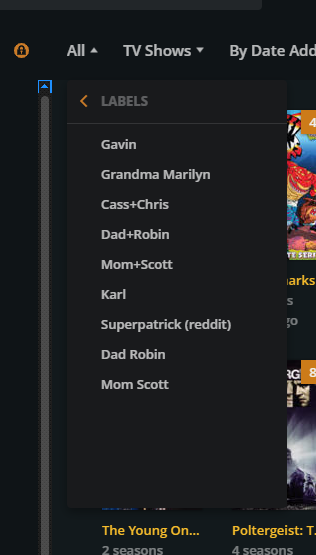
If you look at the attached screen shot there is a “dad robin” and a “mom scott” that don’t have a “+” but a " " between them. I didn’t created these. I believe Plex made them for some reason. What’s interesting is it didn’t make one for cass+chris. Thanks again!
I tried recreating these extra labels and I’m not seeing these other ones get created like you mentioned. I’ll definitely need your DB to see what’s going on.
I understand. I went to “Plex Media Server\Plug-in Support\Databases” and there are 20 files. Which do you need? Do you need them all? 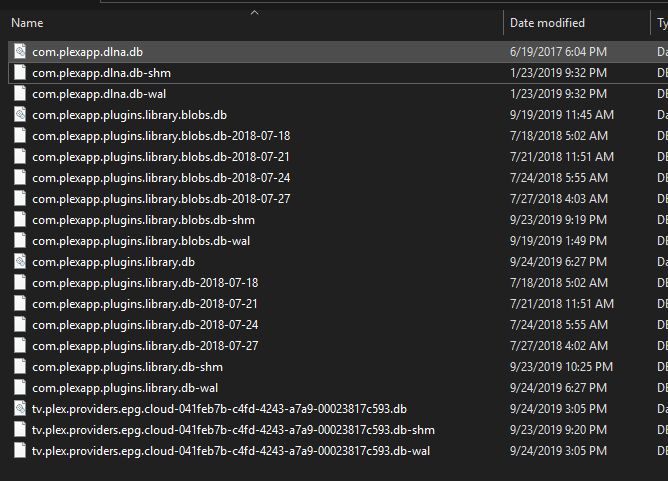
Hi, thanks again for helping me. I just wanted to check in to see if you got my last post. Thank you!
I need the file file that is com.plexapp.plugins.library.db.
Or you can use Plex Web, go to Settings / Troubleshooting / Download Database.
I pm’d my database to you a few days ago. Since then I’ve tried relabelling everything that has the Name+Name format to just NameName with no “+” in the middle. I’ve then emptied trash, optimized database, and restarted the server. The old labels ares till there and not disappearing. Have you had a chance to review the DB I sent you. Any ideas? Would it be possible for you to provide steps on how to permanently delete labels in the DB? At this point I would love to start from a blank slate with no labels assigned to anything. Is this possible? Thanks for your time!!
I can provide you with an updated DB in its current state if you would like.
Looking at your database, it doesn’t appear to me that PMS automatically created these. Your DB shows that these have been there for years. It’s possible PMS was hiding these before. We’ve had issues with showing labels that had symbols. We had a recent issue where a “-” sign would cause the labels to get hidden. This was fixed so that might have revealed the hidden + for you too.
Anyways, I do see these in your database. If the label hasn’t disappeared, then there must still be an item using that label. If you are comfortable with commands, I can provide steps on removing these entries manually from your database.
Please note that Plex does not endorse manually editing your database. You will be doing this at your own risk.
Thanks for the reply! Just to clarify I made the labels with the + I believe Plex revealed the ones with the space. I’m not sure if that matters but just a heads up.
I’m somewhat familiar with SQL Databases in web development. If you could please provide me the steps necessary to remove them it would be greatly appreciated. I’m assuming that deleting the labels this way will also disassociate the label with any media it’s binded to?
Again thanks so much! This has been bugging me for awhile.
Hi I just wanted to check if you were still going to provide details on how to delete the labels. In the meantime. I’ve reassigned all labeling that included the + to a new label. This got rid of all the issues except for the one I had labeled “Dad+Robin” which still left me with “Dad Robin” I’ve checked all libraries for “Dad Robin” and it definitely isn’t assigned to anything. I’m going to be pm’ing you a new database since this narrows the problem down to one label. Thanks again for your time.
Oh sorry. Thought I had provided the steps. Looks like I forgot to hit “reply” and it was stuck in my draft folder.
Let me check out your new DB, then I’ll be back with the steps.
Ok, I was able to go through your database and can confirm that no items are associated with that label “Dad Robin”. I’m not sure why it didn’t get removed. Here is the SQL to remove it.
Delete from Tags where Tags.tag="Dad Robin" and Tags.tag_type=11;
I’m trying to apply the SQL command using SQLLiteSpy and I’m having a hard time figuring out how to run the command and then save the database as a *.db and still have it work within Plex. What software do you use? Would you mind giving me a 2-3 sentence rundown and where to plugin the command. Thanks!
Also, what exactly tag_type=11 mean? I’ve added a couple tags since we last spoke and don’t want to mess anything up if “type=11” is dynamically generated per tag created. I hope that makes sense.
Thanks again!!
I use a program called DB Browser for SQLite, https://sqlitebrowser.org/. Open the DB file in the program. Goto the “Execute SQL” tab, enter the command in that windows, hit the “run” button. There should be a status window at the bottom that will tell you how many records were affected.
This topic was automatically closed 90 days after the last reply. New replies are no longer allowed.
