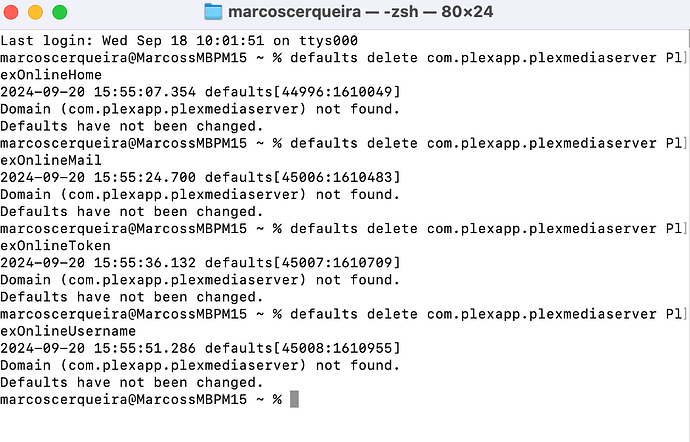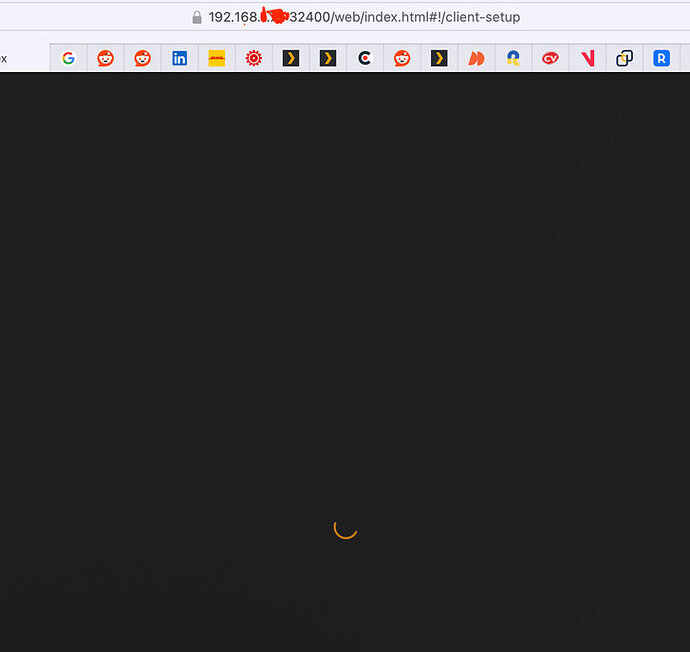Server Version#: v.1.41.0.8992-8463ad060
Player Version#: v.1.101.0.223-94fa57b7
<If providing server logs please do NOT turn on verbose logging, only debug logging should be enabled>
Happy Plex user for several years (Apple ecosystem), had to shut down my Qnap and when I turned it back on, it lost connection to server and I never managed to get it working again. After following every topic in existence (doing uninstalls, endless reboots, even creating new Plex users, etc, etc) I decided to follow instructions on Plex website for a complete uninstall (server, app, etc). Again, no luck!
Using Plex on my home LAN (no need for remote connections or anything fancy), with QNAP NAS.
It just logins with my user but only shows generic Plex content. When I click on “+ your media” it doesn’t begin the process of adding the libraries, it just goes to a page with a link to download Plex server, which I already have running. There’s no option or menu in settings or the “wrench” where I can even choose the server. It’s like PMS exists but is invisible to the client apps.
MOD EDIT: IP address scrambled
If I try this link https://xxx.10.1.10:32400/web/index.html#!/client-setup it just shows a circling loading symbol that doesn’t go anywhere. I normally just use the web version but if I open the plex app and go to settings, the Qnap TS-251D server appears on the menu as “offline”.
To finalize I’ve just tried Emby and it installed ok and is running all my music and music libraries, no issues, so no problem there.
I would like to get back to Plex, so any help is greatly appreciated.
@dane22 heard good things about you on Reddit maybe you can help me? ![]()