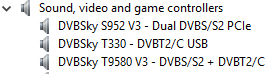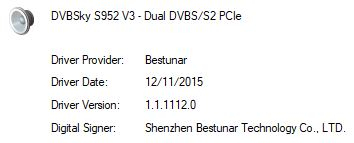I have a DVBSky S952 v3 PCI-e tuner card but when I go to Live TV & DVR and try to set up Live TV it can’t find this card.
The card works, because I’ve been using it with NextPVR and DVBLink. It’s not getting used by anything else because I’ve re-installed Windows 10 on the pc so there’s hardly anything else installed on it atm. And the tuner card looks fine in Device Manager. My plex server is on version 1.11.3.4793, on the beta channel. I’m a Plex Pass member, and I got an email from Kino telling me they had added the capability to use community supported tuners to my account.
The tuner is on the list of community supported tuners and has a review by @anothername.
Any ideas why I can’t see the tuner card and any advice would be greatly appreciated. I also attach my tuner log.
Raymond
Does your usb tuner work ok?
It’s a PCI card but yes it works fine with other programs.
From your log it says you have a DVB-T/T2 usb tuner, does that work with plex?
That’s weird, I don’t have a USB DVB-T/T2 tuner, just the DVB-S/S2 card.
Says it’s a DVB-T/T2 usb tuner
`* BDA: get_tuner_type_from_filter. Unknown guid type {71985F4C-1CA1-11D3-9CC8-00C04F7971E0}
- BDA: get_tuner_type_from_filter: DVB-T/T2
- BDA get_tuner_type. Detected type(s) 4 for device @device:pnp:\?\usb#vid_048d&pid_9006&mi_00#7&4923510&1&0000#{71985f48-1ca1-11d3-9cc8-00c04f7971e0}{cacacefd-1b5f-49f4-af24-0ce559cc1e6d}
- dvb_device_factory_t::get_device_list. Id dvb#bda#0#@device:pnp:\?\usb#vid_048d&pid_9006&mi_00#7&4923510&1&0000#{71985f48-1ca1-11d3-9cc8-00c04f7971e0}{cacacefd-1b5f-49f4-af24-0ce559cc1e6d}, Name IT9135 BDA Filter, Standards 1`
What does your device manager say, mine looks like this
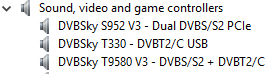
Quite annoyed with myself, I looked at the tuner log and read that as DVB-S/S2 because that’s what I was expecting, I guess. D’oh.
I know my device manager says DVBSky S952 v3, same as yours but I’ll post a screenshot when I get home.
Screenshot of my device manager:-

And shot to show driver version, which I’m sure is the same as the one you have, going by your entry in the Community Supported Tuner List post:-
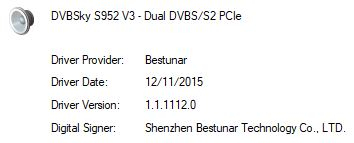
I don’t know what to tell you it sees mine perfectly, all i can suggest is removing and reinstalling the drivers. Also double check that it’s not being used by anything, although mine’s being by mediaportal and still shows up in the Plex settings
Ok, honest, I’m not an idiot. But that tuner log above isn’t mine. I must have downloaded it from another forum post to compare. Attaching mine now. This one does recognise my tuner is a DVB-S/S2. So I wasn’t imagining that lol.
Sorry to have wasted time up til now 
Little bit of progress, in the Plex Media Server log it says:-
Feb 16, 2018 20:53:21.725 [7932] DEBUG - DVR:Grabber: Ignoring (Professional DVB Digital TV DVBS2 2) which is an unsupported tuner device.
Feb 16, 2018 20:53:21.725 [7932] DEBUG - DVR:Grabber: Ignoring (Professional DVB Digital TV DVBS2 1) which is an unsupported tuner device.
So Plex isn’t seeing my card as a DVBSky S952 v3 even though Device Manager is and so is other software I’ve tried with it. Anyone any ideas? I’d think it was a driver issue but I seem to be on the same drivers as @anothername 
DeviceGetListEx_impl: Filter [Professional DVB Digital TV DVBS2 2] DeviceGetListEx_impl: device instance path pci#ven_1ade&dev_3038&subsys_05524254&rev_01#4&25ae276&0&00e6# DeviceGetListEx_impl: Filter [Professional DVB Digital TV DVBS2 1] DeviceGetListEx_impl: device instance path pci#ven_1ade&dev_3038&subsys_05524254&rev_01#4&25ae276&0&00e6# DeviceGetListEx_impl: Filter [Professional DVB Digital TV DVBS2] DeviceGetListEx_impl: device instance path pci#ven_1ade&dev_3038&subsys_55804254&rev_01#4&677c61b&0&00e0# DeviceGetListEx_impl: Filter [Professional DVB Digital TV DVBT2] DeviceGetListEx_impl: device instance path pci#ven_1ade&dev_3038&subsys_55804254&rev_01#4&677c61b&0&00e0# DeviceGetListEx_impl: Filter [Professional DVB Digital TV DVBC] DeviceGetListEx_impl: device instance path pci#ven_1ade&dev_3038&subsys_55804254&rev_01#4&677c61b&0&00e0# DeviceGetListEx_impl: Filter [Professional DVB Digital TV DVB-T2] DeviceGetListEx_impl: device instance path usb#vid_0572&pid_0320#20140126# DeviceGetListEx_impl: Filter [Professional DVB Digital TV DVB-C] DeviceGetListEx_impl: device instance path usb#vid_0572&pid_0320#20140126#
It sees all mine so I’ve no idea what’s wrong, probably your only hope is that @kinoCharlino graces you with his presence and explains why it’s not working
Hmm, that’s interesting, it’s not listing yours by the actual name, just Professional DVB Digital TV DBVS2, same as mine.
Well, although I did get an email from kino telling me they had added the capability to use community supported tuners to my account, maybe it’s not, or was and have for some reason fell off it. Hopefully it’s something as simple as that.
Thanks for the advice and info @anothername 
Well I re-completed the questionnaire to be accepted for unsupported tuners, got the same email as before saying that was me accepted and… now the tuners show up fine. Strange but at least now its sorted. All work fine and any issues / dislikes I have are more around the setup of dvr in general. Thanks again for your time