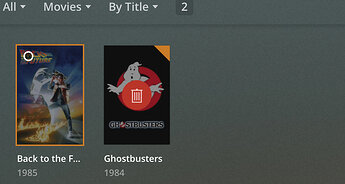Yes, something is wrong. Trash is being emptied when it shouldn’t be. Eep!
It takes multiple movies to trigger this behavior. I also reverted to 1.20.0.3133 and it still occurs. Perhaps it is a new Agent or new Scanner issue.
I can reproduce it consistently with this:
Empty trash automatically after every scan disabled.
Create a new directory for a test library.
Create a new library in Plex.
mkdir "Back to the Future (1985) [tt0088763]"
dd if=/dev/urandom bs=1024k count=101 of="Back to the Future (1985) [tt0088763]/Back to the Future (1985) [tt0088763].mp4"
mkdir "Ghostbusters (1984) [tt0087332]"
mkdir "Real Genius (1985) [tt0089886]"
mkdir "Top Gun (1986) [tt0092099]"
dd if=/dev/urandom bs=1024k count=101 of="Ghostbusters (1984) [tt0087332]/Ghostbusters (1984) [tt0087332].mp4"
dd if=/dev/urandom bs=1024k count=101 of="Real Genius (1985) [tt0089886]/Real Genius (1985) [tt0089886].mp4"
dd if=/dev/urandom bs=1024k count=101 of="Top Gun (1986) [tt0092099]/Top Gun (1986) [tt0092099].mp4"
Scan Library Files. Movies appear.
Now delete 3 out of the 4 movie files:
rm "Real Genius (1985) [tt0089886]/Real Genius (1985) [tt0089886].mp4"
rm "Top Gun (1986) [tt0092099]/Top Gun (1986) [tt0092099].mp4"
rm "Ghostbusters (1984) [tt0087332]/Ghostbusters (1984) [tt0087332].mp4"
rmdir "Ghostbusters (1984) [tt0087332]"
rmdir "Real Genius (1985) [tt0089886]"
rmdir "Top Gun (1986) [tt0092099]"
Scan Library Files again.
Everything looks as expected now. Files are Unavailable for 3 movies, and they have Trash icons.
If you Scan... again, it stays like that, as expected.
Now Analyze and/or Refresh All Metadata the library. It doesn’t look like anything has changed, but this is necessary to reproduce the issue.
The next time you Scan... (after Analyze/Refresh) two of the movies with deleted files are gone, as though the trash was partially emptied. It’s unpredictable which ones are gone. One movie randomly remains.
Another time, a different movie remained:
 Will report back.
Will report back.