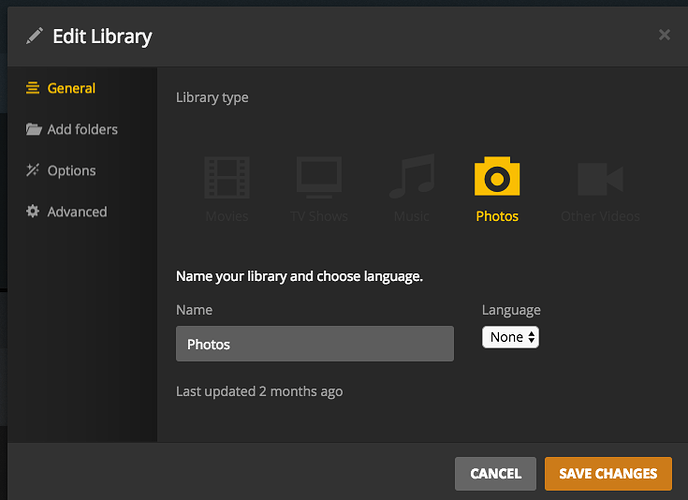I want to change some of the photos that are shown as the cover of photo folders. How do I promote a different photo to the cover?
Just like you change the poster for a music CD or movie:
Thanks beckfield, I finally had a chance to go in and try to do this. I still do not know how this is done, how can I add a tag to make it the folder cover?
Well, I don’t know what I was thinking when I posted that link, because it has nothing to do with your question. 
To select a photo as the poster for your Photo Library, you edit the Library:

Go to the Poster page:

then browse through your folders to the photo you want to use:

There are some bugs in this process. Most noticeably, once you’ve selected a photo as your poster, it doesn’t show up in the Poster page, like it does for albums or movies, although it does get set as the poster. Also, Plex has an annoying habit of “forgetting” your posters for some reason. These bugs were reported quite some time ago, but no fix yet (although it hasn’t forgotten my selections recently, so maybe that one…).
There is a feature request to make this a much more sane and convenient process to pick a photo directly from your library. You may want to add your vote by clicking ‘Like’ on the first post in that thread.
HI @beckfield , sorry, I missed this response from before. I still do not see the Poster option. When I go to Edit the Photos library, all I see is the following screen cap. Am I missing something here?
I think you forgot the screenshot. 
Hmm, ok @beckfield , I thought I did that, let me try again.
Okay, I suspected that’s what was happening. You’re editing the Library, not the individual Photo folder.
Go into your Photo library, and click on the ‘Edit’ icon for one of your folders:

Then go back to my second response above and follow the steps shown there.
Thanks @beckfield , so I’m making progress here, but not yet there. So dumb question, how do I create/see folders in the Plex Photo Library? I have my photos in folders coming in from Google Drive, but they do not appear. Do I need to create Photo playlists too? Can’t the folders in Google just come over?
Hi @beckfield , so the magic happened and now I can see the folders in the admin console per your attached image above. I can go into the folder, hit Edit, then choose Poster to then try and change the image.
But then the fun stops. I try to “drag and drop” or “Choose An Image”, and neither option works, all I get is “there was an error uploading the this artwork” message. Is there a file size limit?
Man working with Plex Cloud is REALLY frustrating, I really wish Plex would speed up development and fixes for this.
Please let me know if you have any ideas here, I may just need to wait and randomly try again later.
Yeah, there is a file limit for that, but I can’t remember what it is. It’s somewhere in the forums, but I don’t have time to search right now.
Got it, thanks @beckfield , I looked for that but could not find it, I will look again.
Ah, found it. Duh, it was my own post. Good memory.