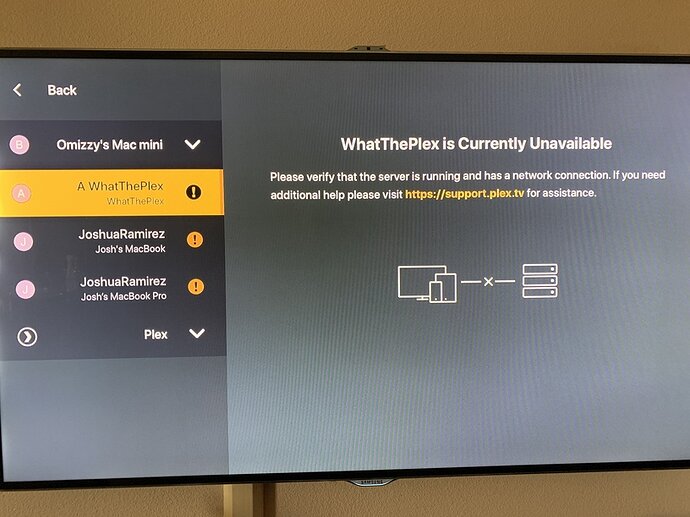How to I disable an old server and connect a new plex server for/on my Apple TV Plex player?
On the Plex app home screen at the top-right, by the clock, are three vertical dots. Navigate there and select it, then select Restore Defaults from the resulting list. This will walk you through the initial Plex app setup again, allowing you to pick your preferred server and what libraries to pin in the side panel.
Hope this works for me too.
I also have an Apple TV and running the latest update. The issue I’m having is that I cannot see more than one server at a time. In fact, I can only see my home network Plex Media Server (PMS). I have a friend that has shared there PMS with me but can only be viewed on my iOS devices but not on the Apple TV. Please be advised. Thank You in advance for any help/pointers.
See if these support articles help:
https://support.plex.tv/articles/customizing-the-apps/
https://support.plex.tv/articles/navigating-the-big-screen-apps/
Hi,
I appreciate the articles. However, my issue is not related for customizing. The other servers show up in the appropriate places but there is a “Currently Unavailable” while on my iOS devices it comes up as available and I can view all the content.
Have you tried logging out of your Apple TV Plex app and then logging back in?
Yes I did same result the other servers still show “Unavailable” but on my iOS device and iPad it shows up and its available. Both within my network and outside my network the “A WhatThePlex” is available but not on my Apple TV. = {
What version of the Plex app is on your Apple TV?
And what version are the PMS’s installed?
Apple TV: Version 2.15 (1)
PMS: Version 1.18.8.2527-740d4c206
This topic was automatically closed 90 days after the last reply. New replies are no longer allowed.