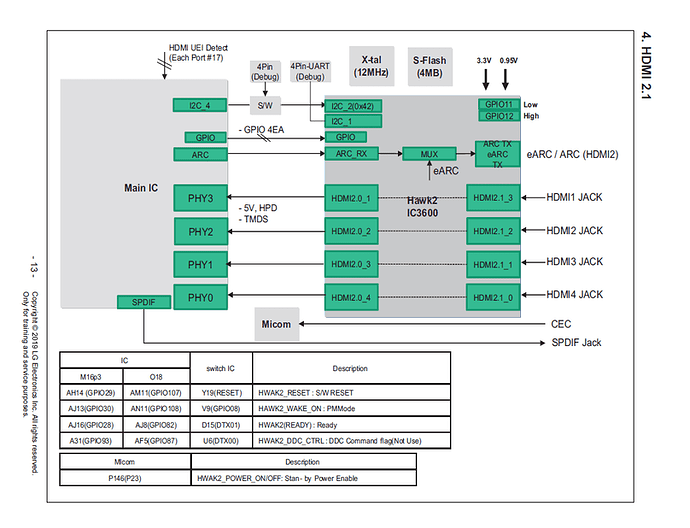You cannot pass TrueHD audio from the Plex app to the soundbar. That capability is restricted by TV manufacturers for some reason, even when using HDMI-eARC. The TrueHD audio will be transcoded by the Plex Server or by the Plex app & TV to a supported format. In all cases, Atmos information, if present, is lost.
The only way to get TrueHD + Atmos audio is with an Nvidia Shield. If both your TV and soundbar support HDMI-eARC, you can connect the Shield to an HDMI input on the TV. If eARC is not supported by both devices, you must connect the Shield to your soundbar.
Shield <-- HDMI --> TV <-- HDMI-eARC --> Soundbar/Receiver
TV <-- HDMI–> Soundbar/Receiver <-- HDMI --> Shield
The Shield will also passthrough dts-HD MA & dts:X audio if supported by the audio equipment.
Other streaming devices such as the AppleTV 4K decode TrueHD audio to multi-channel PCM (I think this applies to Roku as well). PCM is lossless, so there is no drop in audio quality. However, the Atmos information is lost in the process.
Handling of dts formats varies by device. The AppleTV decodes dts formats to multi-channel PCM. Roku devices passthrough the dts core audio. They used to discard the HD portion, however, it looks like the Ultra (and maybe other models) now passthrough dts-HD MA.
Some background info
There are two kinds of Atmos for home theaters: “Streaming Atmos” is Dolby Digital Plus + Atmos, and is used by Netflix, Amazon, etc streaming services; “Blu-ray Atmos” is TrueHD + Atmos, and is found on Blu-ray discs, both HD & UHD.
HDMI-ARC cannot pass audio such as TrueHD or dts-HD MA due to bandwidth limits. It can pass Dolby Digital, Dolby Digital Plus (including Atmos), and dts up to 5.1 channels. It will also pass PCM 2.0.
HDMI-eARC can pass TrueHD and dts-HD/:X audio.
TV manufacturers restrict TV based apps from passing TrueHD and dts-HD audio to attached equipment, even when using HDMI-eARC. Equipment attached to one of the TV’s HDMI inputs can pass TrueHD/dts-HD audio through the TV to audio equipment via HDMI-eARC.