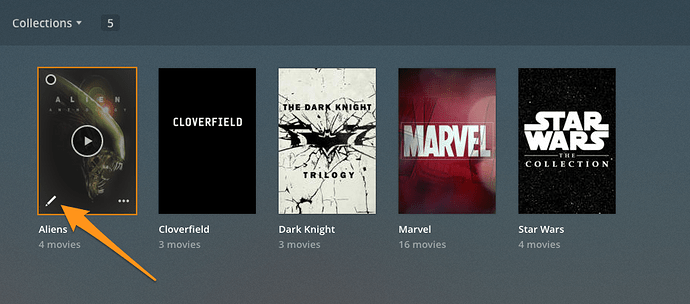I browse through my rather large collection by having nicely organized collections of movies I want to see, among many other types of collections. The problem is that as time goes by, the reason for a specific collection changes and the title doesn't really make sense, or maybe it just wasn't the ideal title ever. As far as I can tell, there is no way to change the title of a collection aside from creating a new collection and adding all of the same media to that new collection. Unless I'm missing something, which is entirely possible as I'm not super familiar with Plex Web as I still use PMS. If I'm missing something, please let me know, but I would really like to be able to change the collection titles.
+1
+1
I've been able to change Collection titles directly in the database. I can post instructions if you'd like.
But that said, I'd really like to be able to do it in the plex/web interface.
I've been able to change Collection titles directly in the database. I can post instructions if you'd like.
But that said, I'd really like to be able to do it in the plex/web interface.
Unless you found a much more intuitive way than I did, it was still very cumbersome.
Unless you found a much more intuitive way than I did, it was still very cumbersome.
hmm, I don't see intutitive and cumbersome as being on the same scale. i.e. they're not mutually exclusive. I can know exactly what to do intuitively, and the process can still be very cumbersome. Or it may not be intuitive at all, but fairly simple once you figure it out.
I'd say that this falls into the latter category. I had to do some leg work to figure it out. But now that I know how to do it, I can change a collection title in about 30 seconds probably.
I honestly think it's just ever so slightly more cumbersome than it would be to open plex/web, go to collections, select the collection you want to change, click whatever it would be to start the editing process, etc. and rename it there. Especially if it would be anything like editing a movie title, director, etc. in plex/web.
And it's infinitely less cumbersome than the current option (changing the collection name on each individual movie in the collection one at a time).
How did you go about it?
Intuitive would be selecting the collection name then having an edit button near the title or the ability to right click or something that simple to be able to change the title of the collection.
Cumbersome is having to do anything outside of PMS or PlexWeb to change it. i.e. touching the database at all. Maybe not as cumbersome as basically not being able to do it in its current form, but definitely still cumbersome.
Currently, you have to change it in the collections table and in the individual rows for content itself. This is a poor design inherited from XBMC, I think. The irritation, though, is the result of several mitigating factors:
- the TMDB data being a bit overzealous in what it calls a collection (many movies are in a collection all by themselves)
- Plex not ignoring articles in collections (resulting in 50% of them sorted alphabetically by The ...)
So, for now, I do not pull in collection info from TMDB because 80% of it is not the way I would prefer. Basic collection editing should be a priority, though, allowing someone to change the name of a collection or delete references to it in a few clicks.
I think just a better collection and item management system overall.
Such as bulk editing where I can edit multiple tags in multiple items at once
Or for instance, change the streams of multiple items at once.
Agreed on the multiple edit option to fix this. I use several (unrelated) pieces of software that do the similar jobs in other environments (MP3Tag, MS Project) and it works well. We already have the functionality to select multiple library items, so it could be integrated very nicely.
@dunami said:
I’ve been able to change Collection titles directly in the database. I can post instructions if you’d like.But that said, I’d really like to be able to do it in the plex/web interface.
Hi, I’m interested in the instruction to rename a collection title. Please could you post it.
A complementary question : do you know the max number of collections ?
Regards
@Pokerness said:
Hi, I’m interested in the instruction to rename a collection title. Please could you post it.
A complementary question : do you know the max number of collections ?
Regards
There is no max number I am aware of
You can edit the display title of Collection like you edit anything. Click on the edit button (pencil icon) and change the collection title. This will not however change the actual collection tag. I’m not sure exactly what Dunami is changing in DB
@lenaxia said:
I think just a better collection and item management system overall.Such as bulk editing where I can edit multiple tags in multiple items at once
Or for instance, change the streams of multiple items at once.
You already can do that. Select multiple things at once click edit on upper right and edit the tags on all of them at once.
I don’t know what you mean by “change the streams”
@dunami said:
I’ve been able to change Collection titles directly in the database. I can post instructions if you’d like.But that said, I’d really like to be able to do it in the plex/web interface.
Hi,
Thanks for your feedback.
But the point is to rename a collection without changing the link between this collection and the associated items of library. Thus, the best way to do that is to change the value of collection name in the rignt place in the Plex database.
Apparently, @dunami knows how to do that… @dunami , could you post the instructions.
changing the name in edit window doesn’t change the “link”. where do you think that name is saved when you change it in edit window. in the database. if you change the name all the items will stay inside it.
Thanks BigWheel !
Sorry, It’s so obvious… 
But for Music Library, how to do that without the Sort by collection screen ?
May I add a question: How to change the Poster and Backgroun of a collection as the ones of an item of library ? In others words, how to get poster and background of an item that have been set by an agent ?
Regards
@Pokerness said:
Thanks BigWheel !
But for Music Library, how to do that without the Sort by collection screen ?
filter by collection first, then select all then change them all at once

May I add a question: How to change the Poster and Backgroun of a collection as the ones of an item of library ? In others words, how to get poster and background of an item that have been set by an agent ?
Collection posters and such cannot be grabbed by any agent. you have to do them manually.
It is not exactly a collection renaming process. In this case, the collection is deleted and then a new one is created. But no matter, it works ! 
Sure, I understand that there is no “Collection agent”. But I would like to use the poster and backgtound of one item of the library, more precisely one of the collection. I assume that there are poster and background files somewhere in the Plex folder. In which path could we get them ?
If not, what the best resolution to set these pictures ?
Regards
@BigWheel said:
@Pokerness said:
Thanks BigWheel !May I add a question: How to change the Poster and Backgroun of a collection as the ones of an item of library ? In others words, how to get poster and background of an item that have been set by an agent ?
Collection posters and such cannot be grabbed by any agent. you have to do them manually.
It would be great if the use of the moviedb collections option included the scrapping of the posters and the summary as well rather than having to do it by hand.
Hi,
Someone knows where poster and background files are in the Plex folder, to avoid to download again them from moviedb ?
Early 2021 clean-up: implemented (collections, automatic collection creation w/ metadata download)