So I have duplicate movies and tv shows based on if 1080p or 4k and keep it separated libraries. For example 1 library for 4k movies and 1 library for 1080p movies. And I pin both to plex home, but say if I watch from 4k library partially, and go to plex home screen to see the continue watching row to have the 1080p version shown. The way I pinned my items was 4k libraries first and then 1080p libraries. Can it be such a way if you watch from 1 library and there is a duplicate title in another library, the continue watching row to pull from the correct library.
Huh. If you’ve pinned both libraries, you should see 2 of the movie in the Continue Watching row, right next to each other. This is from Web, but you should see the same with Android. I use different posters and added “(4K)” to one of the titles so I can tell them apart. Hitting playing on the poster will playback the respective copy.
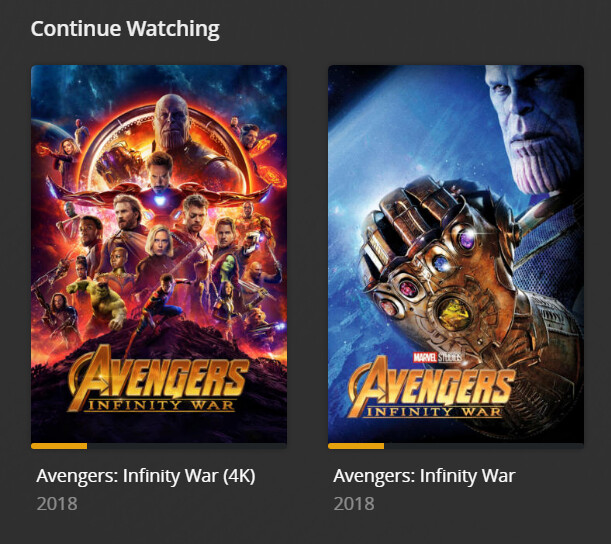
There was a visibility setting for 4k library setup not turned on. But then I guess similar to this forum post: Resume Playback Issue with Multiple Libraries
If we are watching from 1 library and it exists in another can we just show only from the library it’s available in on the continue watching row instead of 2 entries like your image?
Playback progress is tracked based on what’s called the guid. If 2 movies have the same guid, they both show up in Continue watching. The idea is you can choose to continue watching either version. Say you started at home on your 4K TV, then went out and want to continue on your phone but not waste your data so you can choose the non-4K version. There is no differentiation of which guid you are watching so you can’t just continue from a specific library.
A few option you can consider:
1 - set one of the libraries to use a different agent, this will cause the movies to have different guid’s and tracked differently
2 - combine the versions into the same library so you only have 1, but then you have to manually pick the version you want to play using the “play version” option. This will remember which version you selected and continue with that version.
Keep in mind that PMS was not designed to have the same movie in multiple libraries. Having them as versions (option 2 above) was the intended method for having different resolutions of a movie. Option 1 is a work-around users have done so it doesn’t accidentally play the wrong version.
This topic was automatically closed 90 days after the last reply. New replies are no longer allowed.
