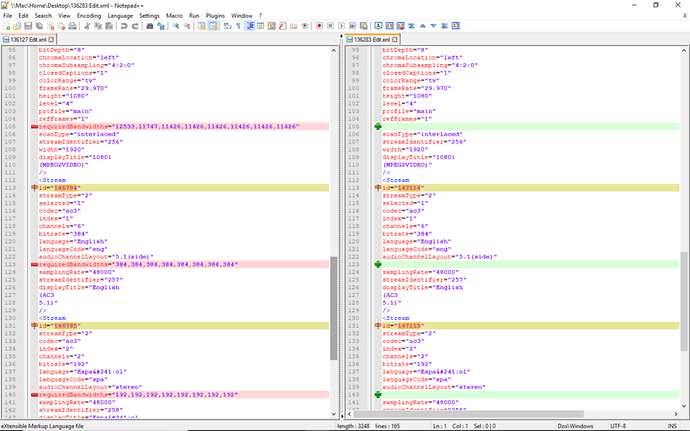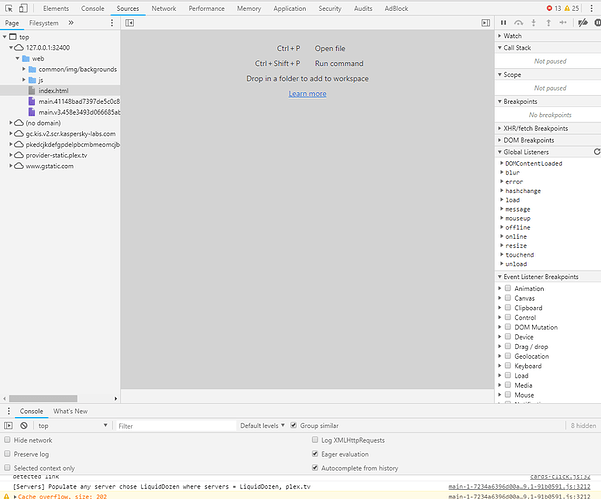That is exactly my issue. Thanks for the detail post.
Normally I have multiple seasons each with shows in them. When I tried to press play, it did nothing, if memory serves. I will retest, and will report if I am incorrect. Either way, it is a total crap shoot as to WHAT show I am pressing play on… so ??
Someone did point out in another thread that DVR’d content may be messing up the metadata for the show, which then causes the screens to not get rendered properly. A Plex Dance of those files fixes the metadata so it works again. I’m still investigating, but if this is the issue, it will need a PMS update for the fix. Or the Roku team could fix the app to ignore that bad metadata. We’ll see what is best. Both teams are a bit busy this week so probably nothing will be done until next week at the earliest. Please be patient.
To help check my theory, if you are you familiar with pulling the XML for a TV Show, please do so for the last few shows you recorded and provide it here.
Here is a ZIP file with 4 files:
XML Files Jeopardy.zip (6.3 KB)
2 Files are raw XML files for an old and new episode of Jeopardy. 2 Files are edited versions of these files with the values formatted and aligned for side-by-side comparison. I used Notepad++ on Windows 10 with the Compare library.
Here are screenshots of the comparison:
The older episode has some values that are missing from the new episode. The newer episode has many values that are not included in the older episode.
Do you think the missing data or addition of new data is the cause of the issues we are seeing on Roku, iOS, web, and possibly Android?
Here is a ZIP file of 2 other recent XML files:
XML Files Local and National News.zip (3.8 KB)
I have not tried the “Plex Dance”, yet. It seems it could work to fix non-local broadcasts. If I add them to a new library, the metadata loads and I get the correct posters.
However, if I move the local news broadcasts to a different folder, the posts for them never appear. I don’t think doing the dance for them will help with that.
If you need more files or information, let me know.
I was actually looking for the XML for the show level. To get it you call up the XML for an episode, then in the URL change the key value with the grandparent key.
That wouldn’t change anything. As long as it stays in the same library, PMS will reuse the old data. The dance is needed to clear out the old data.
I followed the steps you described, changing the grandparent key. I received this result:
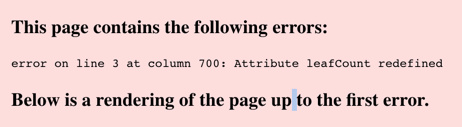
There was nothing visible rendered below.
I followed the same procedure for a show in a working library and that step rendered XML
OK, with your help, I think I’ve pinpointed the bad Grandparent XML. All of the individual files are in this ZIP:
Plex - Bad Grandparent XML - PR 20181018 0817.zip (55.4 KB)
When I try to view the Grandparent in Google Chome, I get this:
This is the same thing @shermanh4 just reported. I dug a little deeper, looking at the Source for that error page. I used Notepad++ to Validate XML and it threw a similar error. Here is the XML with the attributes for the Directory tag listed one per line:
You will notice that both “leafCount” and “viewedLeafCount” are defined twice.
This is the problem and the reason it is blowing up on different clients. The server need to be fixed.
Bravo, @prichards14 ! excellent investigation. Don’t you want to look at what fed when you first enter the library? Basically, what is sent when you first select the library and you see all the episodes with no images?
Can you point me to a post or explain how you got the XML for future reference? I browsed to a library with DVR recordings with chrome, opened the developer view. (ctrl-shift-I), but then what?
I agree, it happened in the previous version. Also happens within the linux server version as well. There is a thread on it as well with attached logs from a couple of us.
Here are the steps I followed to find the bad XML:
Browse to DVR library
Click into Show
Click into Season
Click into Episode
Within Episode, click … button in upper right and select Get Info
In the lower left of the popup, click View XML
You are now looking at the XML for the Episode
Look inside the tag for parentKey and grandparentKey
To see the XML for the Season, edit the URL metadata/XXXXXX value to use the parentKey
To see the XML for the Show, edit the URL metadata/XXXXXX value to use the grandparentKey
The last step, looking at the Grandparent, produces an XML parsing error. To view the actual XML, right click and View Source.
It looks like they are adding leafCount and viewedLeafCount twice. In my case, the first leafCount is 1, which is the correct number of unplayed episodes for this show. The second value for leafCount is 10, and this is the incorrect value for the number of unplayed shows that is displayed in the orange overlay in the upper left corner for the show.
The bad XML explains why it doesn’t display correctly in Roku and why it bombs on iOS. They probably use different parsers that die in different ways. It appears the web parser can handle the redundant data and uses the last values for each. Since the last values are wrong, my overlay says 10 instead of 1.
Thank you, @casedog21, for posting that link:
It appears that is the same exact issue we are all having.
Yup, that is the error I was thinking of. So it looks like these are all related to the same bug. Hopefully, the devs can take a look next week when they’re not busy.
I have same issue. My work around is; to search for a show title “dateline” from home screen and then see the show episodes from there to select.
Looking forward to the fix. Thanks, Jeff
Same here - I didnt notice this thread and started mine - a few replied. Looks like many are having the same problem with the latest update running on Linux machines. I also have HDHomeRun
I am not big at debugging, but devs may find all the log files posted there a helpful contribution to the discussion.
FWIW, the grey posters return to normal images when the display is set to Episodes, not Shows under TV Shows. It’s not a great workaround, as it increases the # of posters by an obvious amount. But you can secondary sort on Date Aired/Added/etc, making it least possible to navigate & see the shows.
But of course, posters disappear when main display sort is set back to Shows.
It appears the Plex server produces XML for each of the client applications for each different type of display. Show, Season, Episode, etc, each have a unique format. It appears that some of the data is repeated in the XML data structure, just for the Show view, just for libraries that contain DVRed recordings, and just on the current beta version of PMS. It’s a software bug that will hopefully be resolved in the next version of PMS. I think it is this one server bug we are all experiencing in its different forms.
Lol I just figured out the episodes trick. You beat me to the punch.
I found another bug that I’ll report in another thread. Live tv, pause a show for 30 minutes it will start playing audio by itself, if you hit play you get a transcoder error. (sigh)
Just reporting that I’m experiencing the exact same problem on Roku. Happy to provide additional details, but it seems like this thread has already provided clues.
Yeah, I think they know what needs to be done, now it’s just the super awesome fun waiting game.