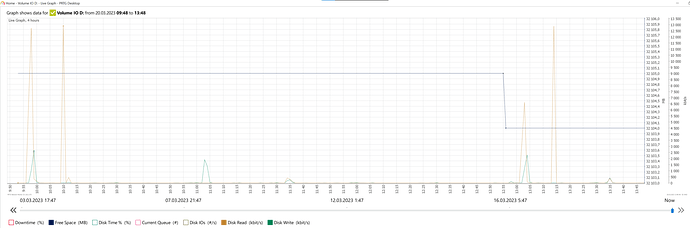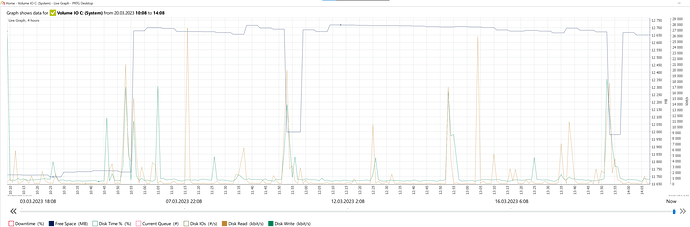Then the file should be investigated.
How was it made?
Encoded by HandBrake. Video information by MediaInfo:
Video
ID : 1
Format : HEVC
Format/Info : High Efficiency Video Coding
Format profile : Main 10@L5@Main
Codec ID : V_MPEGH/ISO/HEVC
Duration : 1 h 39 min
Bit rate : 9 948 kb/s
Width : 3 840 pixels
Height : 2 072 pixels
Display aspect ratio : 1.85:1
Frame rate mode : Constant
Frame rate : 23.976 (24000/1001) FPS
Color space : YUV
Chroma subsampling : 4:2:0
Bit depth : 10 bits
Bits/(Pixel*Frame) : 0.052
Stream size : 6.93 GiB (89%)
Writing library : x265 3.5+1-f0c1022b6:[Windows][clang 12.0.0][64 bit] 10bit
Encoding settings : cpuid=1049583 / frame-threads=3 / numa-pools=12 / wpp / no-pmode / no-pme / no-psnr / no-ssim / log-level=2 / input-csp=1 / input-res=3840x2072 / interlace=0 / total-frames=0 / level-idc=0 / high-tier=1 / uhd-bd=0 / ref=4 / no-allow-non-conformance / repeat-headers / annexb / no-aud / no-hrd / info / hash=0 / no-temporal-layers / open-gop / min-keyint=24 / keyint=240 / gop-lookahead=0 / bframes=4 / b-adapt=2 / b-pyramid / bframe-bias=0 / rc-lookahead=25 / lookahead-slices=4 / scenecut=40 / hist-scenecut=0 / radl=0 / no-splice / no-intra-refresh / ctu=64 / min-cu-size=8 / rect / no-amp / max-tu-size=32 / tu-inter-depth=1 / tu-intra-depth=1 / limit-tu=0 / rdoq-level=2 / dynamic-rd=0.00 / no-ssim-rd / signhide / no-tskip / nr-intra=0 / nr-inter=0 / no-constrained-intra / strong-intra-smoothing / max-merge=3 / limit-refs=3 / limit-modes / me=3 / subme=3 / merange=57 / temporal-mvp / no-frame-dup / no-hme / weightp / no-weightb / no-analyze-src-pics / deblock=0:0 / sao / no-sao-non-deblock / rd=4 / selective-sao=4 / no-early-skip / rskip / no-fast-intra / no-tskip-fast / no-cu-lossless / no-b-intra / no-splitrd-skip / rdpenalty=0 / psy-rd=2.00 / psy-rdoq=1.00 / no-rd-refine / no-lossless / cbqpoffs=0 / crqpoffs=0 / rc=abr / bitrate=10000 / qcomp=0.60 / qpstep=4 / stats-write=0 / stats-read=0 / ipratio=1.40 / pbratio=1.30 / aq-mode=2 / aq-strength=1.00 / cutree / zone-count=0 / no-strict-cbr / qg-size=32 / no-rc-grain / qpmax=69 / qpmin=0 / no-const-vbv / sar=1 / overscan=0 / videoformat=5 / range=0 / colorprim=9 / transfer=16 / colormatrix=9 / chromaloc=0 / display-window=0 / cll=0,0 / min-luma=0 / max-luma=1023 / log2-max-poc-lsb=8 / vui-timing-info / vui-hrd-info / slices=1 / no-opt-qp-pps / no-opt-ref-list-length-pps / no-multi-pass-opt-rps / scenecut-bias=0.05 / hist-threshold=0.03 / no-opt-cu-delta-qp / no-aq-motion / no-hdr10 / hdr10-opt / no-dhdr10-opt / no-idr-recovery-sei / analysis-reuse-level=0 / analysis-save-reuse-level=0 / analysis-load-reuse-level=0 / scale-factor=0 / refine-intra=0 / refine-inter=0 / refine-mv=1 / refine-ctu-distortion=0 / no-limit-sao / ctu-info=0 / no-lowpass-dct / refine-analysis-type=0 / copy-pic=1 / max-ausize-factor=1.0 / no-dynamic-refine / no-single-sei / no-hevc-aq / no-svt / no-field / qp-adaptation-range=1.00 / scenecut-aware-qp=0conformance-window-offsets / right=0 / bottom=0 / decoder-max-rate=0 / no-vbv-live-multi-pass
Default : Yes
Forced : No
Color range : Limited
Color primaries : BT.2020
Transfer characteristics : PQ
Matrix coefficients : BT.2020 non-constant
HandBrake encode preset information:
{
"PresetList": [
{
"AlignAVStart": false,
"AudioCopyMask": [
"copy:aac",
"copy:ac3",
"copy:dtshd",
"copy:dts",
"copy:mp3",
"copy:truehd",
"copy:flac",
"copy:eac3"
],
"AudioEncoderFallback": "ac3",
"AudioLanguageList": [],
"AudioList": [],
"AudioSecondaryEncoderMode": true,
"AudioTrackSelectionBehavior": "first",
"ChapterMarkers": false,
"ChildrenArray": [],
"Default": false,
"FileFormat": "av_mkv",
"Folder": false,
"FolderOpen": false,
"Mp4HttpOptimize": false,
"Mp4iPodCompatible": false,
"PictureAutoCrop": true,
"PictureBottomCrop": 280,
"PictureLeftCrop": 0,
"PictureRightCrop": 0,
"PictureTopCrop": 280,
"PictureDARWidth": 3840,
"PictureDeblockPreset": "off",
"PictureDeblockTune": "medium",
"PictureDeblockCustom": "strength=strong:thresh=20:blocksize=8",
"PictureDeinterlaceFilter": "off",
"PictureCombDetectPreset": "off",
"PictureCombDetectCustom": "",
"PictureDenoiseCustom": "",
"PictureDenoiseFilter": "off",
"PictureDenoisePreset": "light",
"PictureDenoiseTune": "none",
"PictureSharpenCustom": "",
"PictureSharpenFilter": "off",
"PictureSharpenPreset": "medium",
"PictureSharpenTune": "none",
"PictureDetelecine": "off",
"PictureDetelecineCustom": "",
"PictureColorspacePreset": "off",
"PictureChromaSmoothPreset": "off",
"PictureItuPAR": false,
"PictureKeepRatio": true,
"PictureLooseCrop": false,
"PicturePAR": "none",
"PicturePARWidth": 1,
"PicturePARHeight": 1,
"PictureUseMaximumSize": false,
"PictureAllowUpscaling": false,
"PictureForceHeight": 0,
"PictureForceWidth": 0,
"PicturePadMode": "none",
"PicturePadTop": 0,
"PicturePadBottom": 0,
"PicturePadLeft": 0,
"PicturePadRight": 0,
"PresetName": "10Mbps slow HDR",
"Type": 1,
"SubtitleAddCC": false,
"SubtitleAddForeignAudioSearch": false,
"SubtitleAddForeignAudioSubtitle": false,
"SubtitleBurnBehavior": "none",
"SubtitleBurnBDSub": false,
"SubtitleBurnDVDSub": false,
"SubtitleLanguageList": [],
"SubtitleTrackSelectionBehavior": "none",
"VideoAvgBitrate": 10000,
"VideoColorMatrixCode": 0,
"VideoEncoder": "x265_10bit",
"VideoFramerateMode": "cfr",
"VideoGrayScale": false,
"VideoScaler": "swscale",
"VideoPreset": "slow",
"VideoTune": "",
"VideoProfile": "auto",
"VideoLevel": "auto",
"VideoOptionExtra": "Extra OPTS: hdr:max-cll=4000,1000:master-display=G(13250,34500)B(7500,3000)R(34000,16000)WP(15635,16450)L(10000000,1):deblock=-2,-3:strong-intra-smoothing=0:sao=0\u0022",
"VideoQualityType": 1,
"VideoQualitySlider": 22,
"VideoQSVDecode": true,
"VideoQSVAsyncDepth": 0,
"VideoTwoPass": false,
"VideoTurboTwoPass": false,
"x264UseAdvancedOptions": false,
"PresetDisabled": false,
"MetadataPassthrough": false
}
],
"VersionMajor": 47,
"VersionMicro": 0,
"VersionMinor": 0
}
Video have no visible artefacts or any issues with playback with direct play with Plex or any other player like VLC or Meadia Player Classic.
I’m not that familiar with Handbrake profiles.
Are you using pure software (CPU) encoding or do you select QuickSync or nVidia hardware transcoding?
Of course only CPU. In past I did some GPU encoding and it is quite fast but didnt work well and do some artefact with h265 encoding on my TV. Only special config I do is extra setting because of HDR:
"Extra OPTS: hdr:max-cll=4000,1000:master-display=G(13250,34500)B(7500,3000)R(34000,16000)WP(15635,16450)L(10000000,1):deblock=-2,-3:strong-intra-smoothing=0:sao=0\u0022"
Could you do an encoding of a shorter sample without these extra parameters? See if the behavior changes.
So I re-encode the movie but no change on this issue. Credits detection still do this movie all over again and again.
Could you monitor the free space on the volume which has the general temp folder (C: by default) during the credit detection?
Does it run closely to filling up the drive?
Are you using a 3rd-party anti virus software on your server?
I have Windows defender only as antivirus. I will do some monitoring while maintenance time and post it here. Would be 60 seconds monitoring interval enough?
You need to monitor exactly during the time while the Butler is attempting to detect the credits on this particular movie. Depending on the CPU speed of your server, credits detection can be finished in under 1 minute per movie.
So you might need a finer resolution of the log.
At this movie it took about 30minutes to complete the credits detection so I think is should be OK with 60sec log time?
The maintenance time started 11:00-12:00 and 13:00-14:00.
Maybe CPU graph could be helpfull too?
Drive C: is of interest. Not drive D:
I have redirected all Plex metadata to D: drive.
But here it is:
There is backup job every hour that backup some files so it should be that xx:55 hours peaks.
Credits detection (as well as intro detection and sonic analysis) is done in the general temp folder, not in the Plex data folder.
So if I read it correctly, free space never dropped below 11.7 GB.
It should be sufficient (although I’d still consider it uncomfortably small. I’d expect this drive to be very slow at this point. Consider replacing/upgrading it soon-ish. Particularly if it’s an SSD.)
So does this issue have some solid solution yet? I think this is some issue with transcoder when video have different lenght with transcoder.
Maybe you should add some manual credit detection system if you cant handle it automatically.
I have this issue with a few different files. Usually they seem to be high bitrate 4k remuxes with Dolby Vision layers. Hopefully this bug gets solved, or at least add a mechanism to stop repeatedly scanning the same file if it fails a certain number of times.
I notice this too. I have multiple files that do that for no reason. I think it is issue caused by transcoder that is not working correctly and for some reason by transcoding the movie have different lenght then original without transcoding. By this error the Plex cant place credit markers where they should be.
Also they should do something about it because this credit detection is not really reliable by its own and by this it makes even worse. The worst thing is that this waste lost of CPU power for nothing.
In my opinion there should be some GUI to make manual credit detection markers and if you do that then automatic system for detection should ignore this file.
I have the same problem. Credits detection ran fine for the vast majority of my movies but a few movies are re run every time credit detection starts. Noticed most are 4k remus with dolby vision.
I used to have the same problems with video preview thumbnails. Some movies appeared to complete just fine but then thumbnail generation ran again, and again, and again… The only thing that solved it for video preview thumbnails was setting GenerateBIFKeyframesOnly=“0”
Maybe the credit detection has the same problem reading some of the video streams?
All my movies are raw rips from my BD discs. The only thing I did was strip out unnessecaty sub and audio streams and stuff them into an mkv container. The video has not been reencoded in any way.
Had the same thing, maintenance kept detecting credits for my Crouching Tiger 4k rip every day (which I think might have been the last movie I added, not sure though) even thought it already had functional credit tags.
I disabled credit detection for that movie and the next time it did it for my Force Awakens 4k rip instead (which was also added recently, and also already had functional credit tags).
I disabled credit detection for Force Awakens and now maintenance doesn’t do any credit detection.
So a bit of a faff, but sorted now, and I guess I’ll need to keep an eye on it as I add movies from now on.
Any news yet or have they found out more?
I also have some movies (mainly 4K movies) where the scan wants to set a new marker every time.