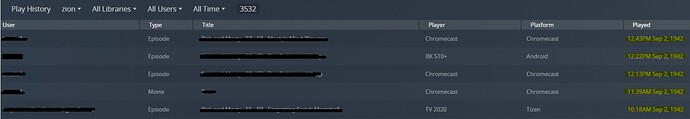Server Version#: 1.24.5.5173
Player Version#: Various (Web=4.68.0, Android=8.25.0.28665)
DS218+ running DSM 6.2.4-25556 Update 2 (latest DSM prior to 7)
Update: cleaning up this top post to be more clear about potential causes and symptoms.
Issues:
- Data listed in Play History for Date Played is very wrong. See screenshot 1 for example; all of the items displayed were actually watched on 10/26/21 in the evening (ie, a ~day before the event(s) that potentially caused the issues). This also had a cascading effect of making it seem like items played after the issue-causing event(s) were not being displayed at all; but in some subsequent investigation, they are there, just being sorted unexpectedly - see screenshot 2.
-
Date Added data is behaving strangely. I noticed a movie that I uploaded after the issue-causing event(s) wasn’t appearing in “Recommended” as the first of Recently Added. At first I thought maybe it just hadn’t been detected, but it’s in my library - and in trying to suss out the Date Added (which i did by going to the
Movies library > Recommended > click on "Recently Added" heading- which then sorts the library by Date Added and displays the Date Added underneath the movie in Grid view) it appears at the very end with “A day ago” - and every single other movie is showing “a few seconds ago” (Aside from the new movie, they appear to be showing in the correct order in which they were added, in both this view and in the Recommended view) - PMS’ own clock seems wrong. Two pieces of evidence for this: Console log output timestamps, and the title of the server logs .zip file. However, this doesn’t appear fully consistent because the movie I uploaded after the issue-causing event(s) did display the correct time for Date Added.
- Console log: Had a look at the Console via
Settings / Manage > Consoleon 10/28/2021 @ 830p EST (my local time) and the output timestamps of the “real time” logging are displaying as November 15, 1964. - Log file title: Exported the server logs via
Settings / Manage > Troubleshooting > Download Logs. All the files in the downloaded .zip package have Date Modified times in the year 2044 or 2033, and the title of the .zip is “Plex Media Server Logs_1964-11-15_23-37-33.zip” - attached below (the first log uploaded had verbose enabled, but keeping it in case it has relevant data since the logs were captured a day or so apart)
Potential Causes:
- Updated to PMS 1.24.5.5173 on 10/27 ~830p EST.
- Approximately 5 min after updating PMS, I was poking around on my Synology and noticed the time in the Synology logs was an hour off, so I changed the timezone (It was on GMT-05:00 Bogota, Lima, Quito, Rio Branco, and I changed it to GMT-05:00 Eastern Time US & Canada). I think I also forced it to synchronize with NTP server (time.google.com) at that time.
Additional Context / Pleas for help 
-
I know the issue began occurring the night of 10/27 because I view the Date Played data fairly regularly and it was fine earlier in the day and prior.
-
The biggest headache/impact is not having newly-added content showing at the front of the “Recently Added” widget in the Recommended screen - users won’t be able to easily see that content, or even be aware of it.
-
Would appreciate any ideas for troubleshooting this and/or assurances of what steps to take or not take in the immediate.
-
For now, I’m hesitant to add new content or restart PMS for fear of making the problem worse / permanently hosed (assuming it is not already)
-
Not sure if it’s the update or the timezone change that could’ve caused (presumably) all of these things (am leaning towards the TZ change), but in terms of a fix, I’m wondering if either of the following would help or hurt:
– Restarting PMS (haven’t done since bringing it back online after the update / before the timezone change)
– Changing the Synology timezone back
Thank you for reading and providing any advice.
Screenshot 1: Play History when sorting Play time “Descending” (ie the default, would expect most recently played at the top). The items shown were the most recently played prior to update.
Screenshot 2: Play History when sorting Play Time “Ascending” (opposite of the sorting in first screenshot). Highlighted items show their proper played times (three on 10/27 in the evening and one just now). The ones sorted above those were watched sometime in early 2020, and the Jan 1, 1939 was watched a few months ago.